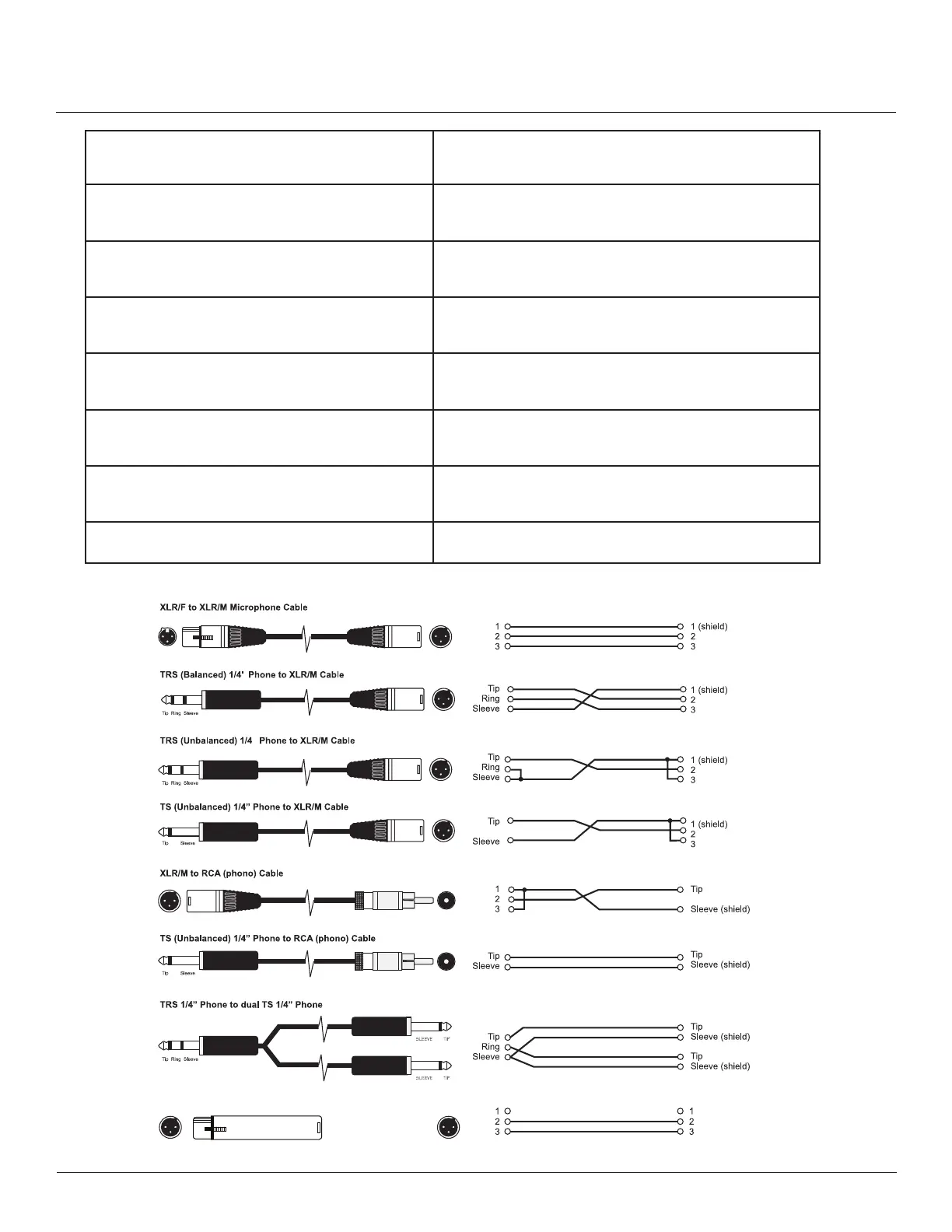13
Section 6: Cables and Connectors
XLR/F to XLR/M Microphone Cable
The standard cable for interconnection of microphone and
line level signal in professional audio systems.
• Microphone to mixer
TRS (balanced) 1/4 inch phone jack to XLR/M
For connecting balanced devices with 1/4 inch phone and
maybe used interchangeably.
TRS (unbalanced) 1/4 inch phone jack to XLR/M
For connections of instruments with unbalanced outputs
to balanced XLR inputs.
TS (unbalanced) 1/4 inch phone jack to XLR/M
This cable is electrically identical to "TRS" (unbalanced)
1/4 inch phone and may be used interchangeably.
XLR/M to RCA (phono) cable
Connects consumer audio products and some DJ mixer
outputs to professional audio equipment inputs
TRS 1/4 inch Phone jack to dual 1/4 inch Phone jack
Splits a stereo output into separate left/right signals.
TRS 1/4 inch Phone jack to dual 1/4 inch Phone jack
Change to a TRS mini-phone jack to connect to the output
of a portable. MP3/CD – player and computer sound cards
to a mixer.
XLR/F to XLR/M audio ground lift Only with balanced in - and outputs
XLT/F to XLR/M Audio Groud Lift
(no connection)
