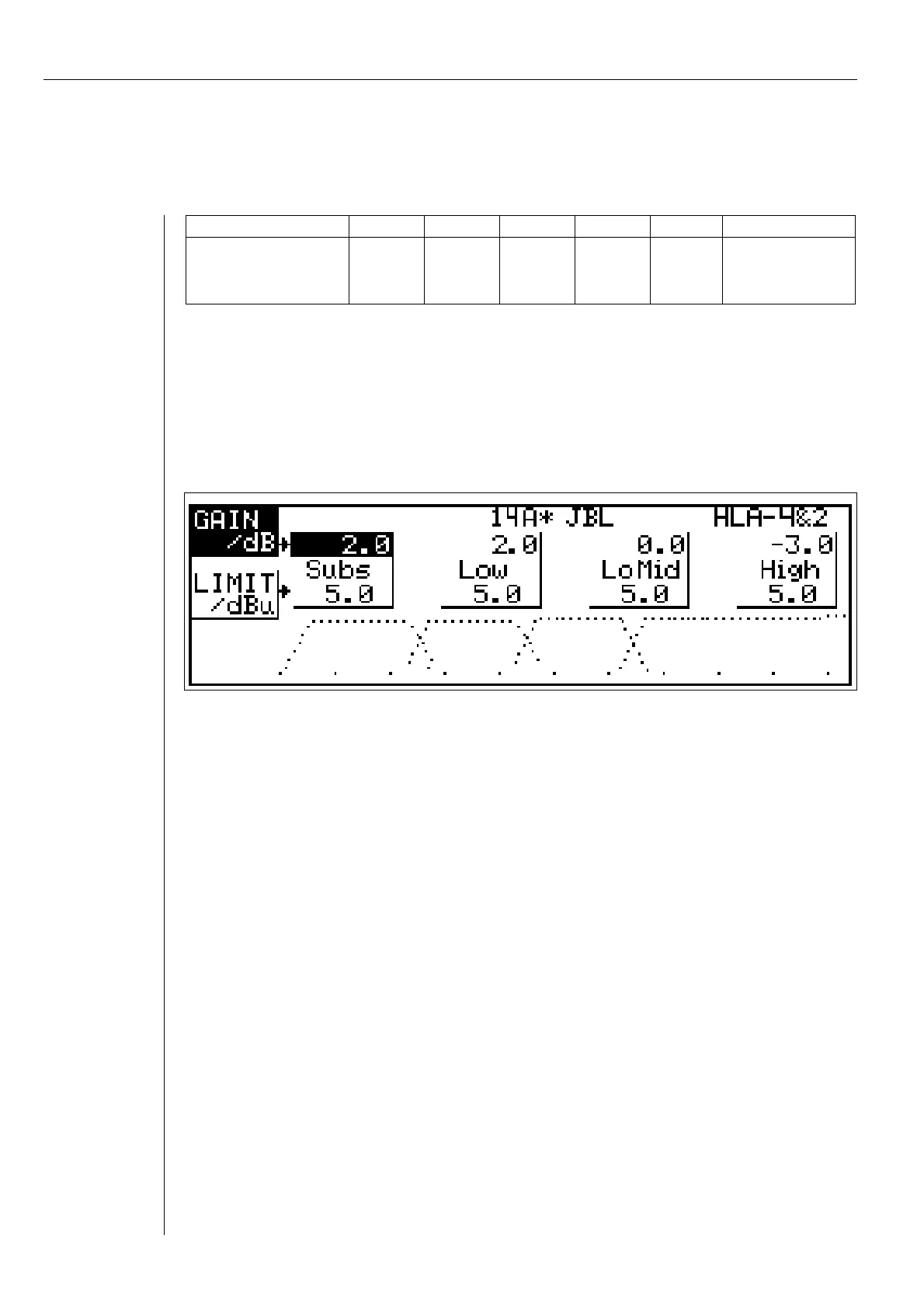8
DSC280 Memory # 12 13 14 15 16 17
Array HLA HLA HLA HLA HLA HLA
Configuration SML 2x2 2x3 3x3 4x4 4x4
(4895 + 4897) 1 + 1 2 + 2 4 + 2 6 + 3 10+6 10+10 (extra subs)
The first preset in location #12 has less HF boost for shorter-distance applications of one 4895 and one
4897, intended for small-space demonstration only. Subsequent presets are for longer-distance, actual use
situations. Other presets can easily be configured by recalling one that is close to the desired performance
characteristics and then modifying it. For example, a preset for a 6 + 3 array (six 4895 speakers and three 4897
subwoofers) can be created by recalling location #15 (6 + 3) and then adjusting the output gain levels of each
crossover bandpass (lows, mids, highs, etc.) as required. Note that system tuning in DSC280 Memory Location
#17 is the same 4x4 array as in #16, but with additional subwoofers on the ground.
DSC280 Display Screen
Four display screens.
There is one default display screen that shows the combined response curves of the output bands, plus
three more display screens for inspecting and adjusting delay, equalization, and crossover parameters. Each band
output has parameters for setting parametric EQ, delay, phase and polarity. Some of these are used to pre-set the
system and, along with the crossover parameters, are locked in system software. Parameters that are critical to
HLA performance are locked into the OEM program and blanked out from being displayed.
Delay Display.
The delay screen has adjustments for individual Band outputs and the overall system delay, since the
subwoofers may not always be placed in alignment with the 4895 three-way speaker and thus could need minor
adjustments. The signal delay adjustments for the three transducers in the 4895 three-way speaker are linked and
locked, since all three transducers are physically aligned in the same speaker.
Four Utility Menus.
Each of the four display screens (Main, Delay, EQ and Xover) has its own utility menu screen for
inspecting and modifying additional parameters related to each display screen. From the Delay utility menu,
units for delay adjustment can be selected as milliseconds (ms), feet (ft) or meters (m).
