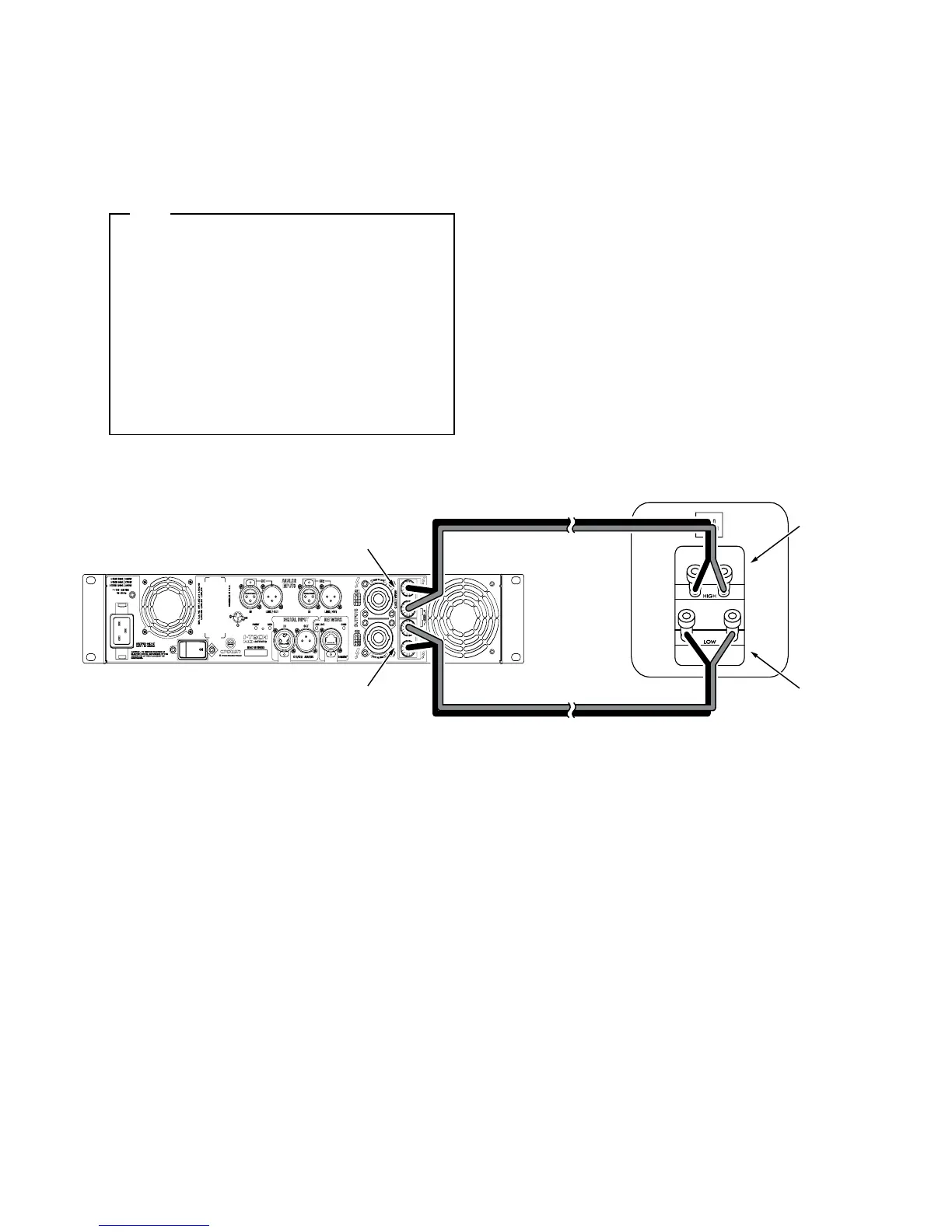10
CONNECTIONS
The M2 speaker terminals are designed to accept bare
wire. Push down on the top of the terminal to open the
connection hole, insert the bare wire and release the
terminal to secure the wire.
IMPORTANT: Make sure that the (+)
and (–) bare wires do not come in contact
or contact the adjacent terminal. Wires in
contact with each other can cause a short-
circuit that can damage the power amplifier.
The M2’s (+) speaker terminals are red; the (–) terminals
are black. Always connect the conductors of the speaker
wire appropriately to the corresponding negative and
positive terminals on all speaker and amplifier terminals:
amplifier “+” to speaker “+”; amplifier “–” to speaker “–”.
This will ensure all components work together in proper
polarity (sometimes referred to as “in phase”). Connecting
the speakers with improper polarity (sometimes referred
to as “out of phase”) can result in reduced low-frequency
output, impaired stereo effect. and inferior performance in
the crossover region.
The M2 connector panel has two sets of push-
terminals. The upper set of terminals is for the high-
frequency transducer and the lower set of terminals
is for the low-frequency transducer. Connect the
speaker to the high-frequency and low-frequency
channels of your power amplifier as shown in the
example below.
NOTE: The M2 is designed so that a positive voltage appearing at both (+) input terminals will cause the low-frequency
diaphragm to move towards the listener and will cause the high-frequency diaphragm to move away from the listener.
This is necessary to maintain proper phase between the transducer outputs in the crossover region.
CAUTION: Power off amplifiers
when making connections.
Making connections while an
amplifier is operating can damage
the speaker system and void the
warranty. Amplifiers should also
be powered off before connecting
or disconnecting any components
in the signal chain.