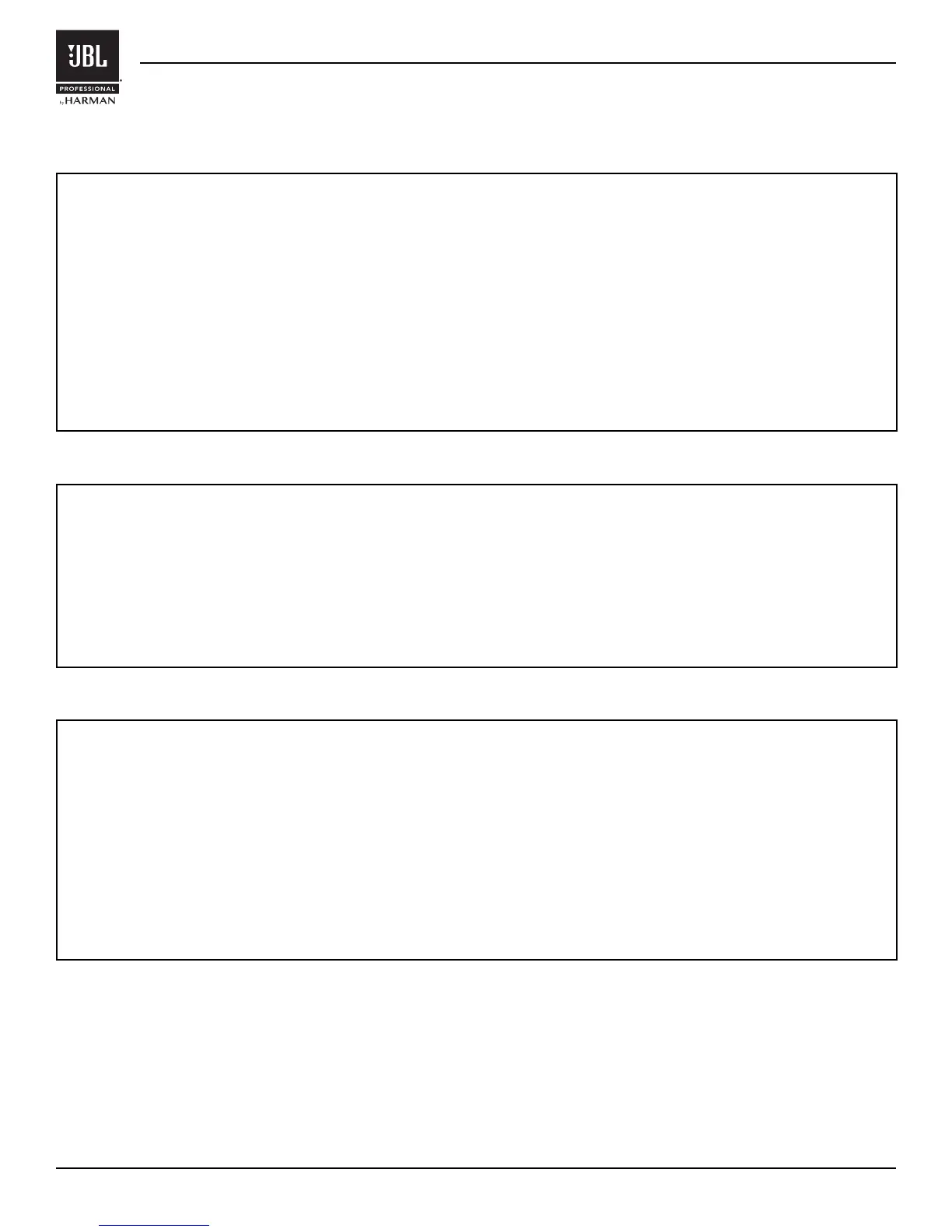Page 16
PSB-1 Owner's Manual
Troubleshooting
Troubleshooting
PROBLEM
"The soundbar is not producing sound."
SOLUTION
Ensure the soundbar is connected to a properly functioning power outlet. When connected to power, a front panel
LED will turn either amber or green. If the LED does not illuminate, there is a fault with the power outlet, the power
cord, or the soundbar unit itself. If the front panel LED illuminates amber, this means the device is in standby
mode. To bring the device out of standby mode, connect an audio source with active (and sufciently loud) audio.
Once the audio is detected, the LED will change from amber to green, and the soundbar will begin producing
sound.
PROBLEM
"The soundbar is too quiet."
SOLUTION
First, ensure the "Volume" switch is set correctly (see "Volume Switch" on page 6). Next, ensure the soundbar
is in the correct mode (see "Volume Control Schemes" on page 2 and "Source Volume Switch" on page 5).
PROBLEM
"I've put the soundbar into "Variable mode", but the volume buttons aren't working. The front panel ashes every
time I press the volume buttons."
SOLUTION
There is no such thing as "variable mode". You've placed the soundbar into variable *SOURCE* mode. The
two "Volume Source" positions ("Variable "Source" and "Fixed Source") are labeled based on the TV's (i.e. the
source's) behavior, not the soundbar's behavior. So if you want the soundbar itself to have a variable volume,
choose "Fixed Source" instead.
