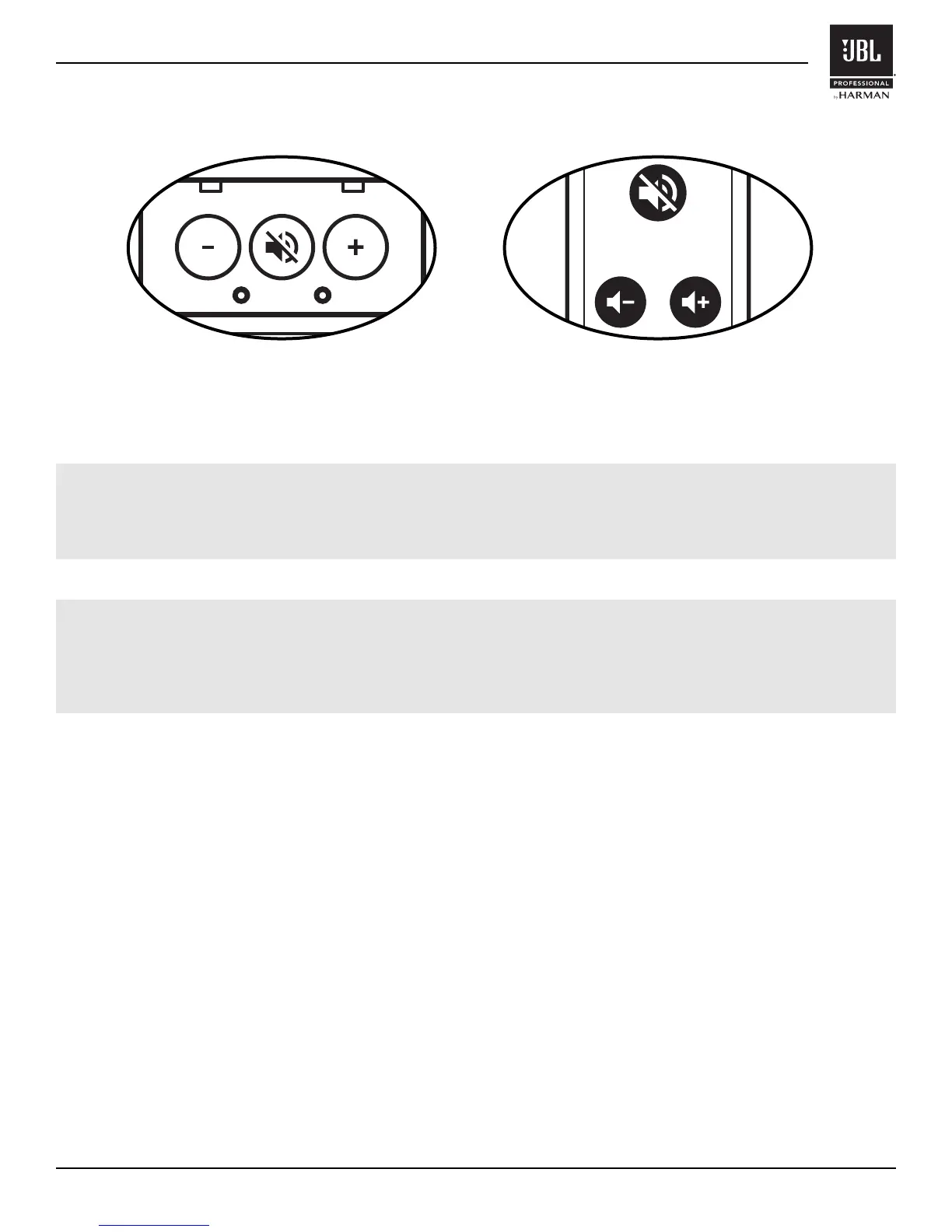Page 7
PSB-1 Owner's Manual
Top Panel / Remote Control
Top Panel / Remote Control
PSB-1 Top Panel Remote Control
When the soundbar is set to “Fixed Source” (variable soundbar) mode, these buttons allow the end user to control the
internal volume of the soundbar—either from the top panel or from a remote.
NOTE 1: While similar in certain ways, these volume buttons differ signicantly from the “Volume” switch on the rear
of the device. These buttons are for the end user (giving them granular volume control during TV watching), whereas
the rear “Volume” switch is for the installer (giving him/her the ability to choose an overall volume limit during
installation).
NOTE 2: When the soundbar is set to “Variable Source” (xed soundbar) mode, these buttons are irrelevant and
therefore have no effect on the operation of the soundbar. Therefore, when “Variable Source” (xed soundbar)
is selected, we recommend installing the Top Security Plate (included) because it will streamline the soundbar's
appearance, and it will eliminate the scenario in which the end-user presses the volume buttons atop the soundbar
and then becomes confused and frustrated by the volume remaining unaffected.
VOLUME UP
This button increases the volume of the soundbar.
VOLUME DOWN
This button decreases the volume of the soundbar.
MUTE
This button mutes the soundbar. Press and release to mute. Once muted, press and release this button again (or
Volume Up) to unmute.