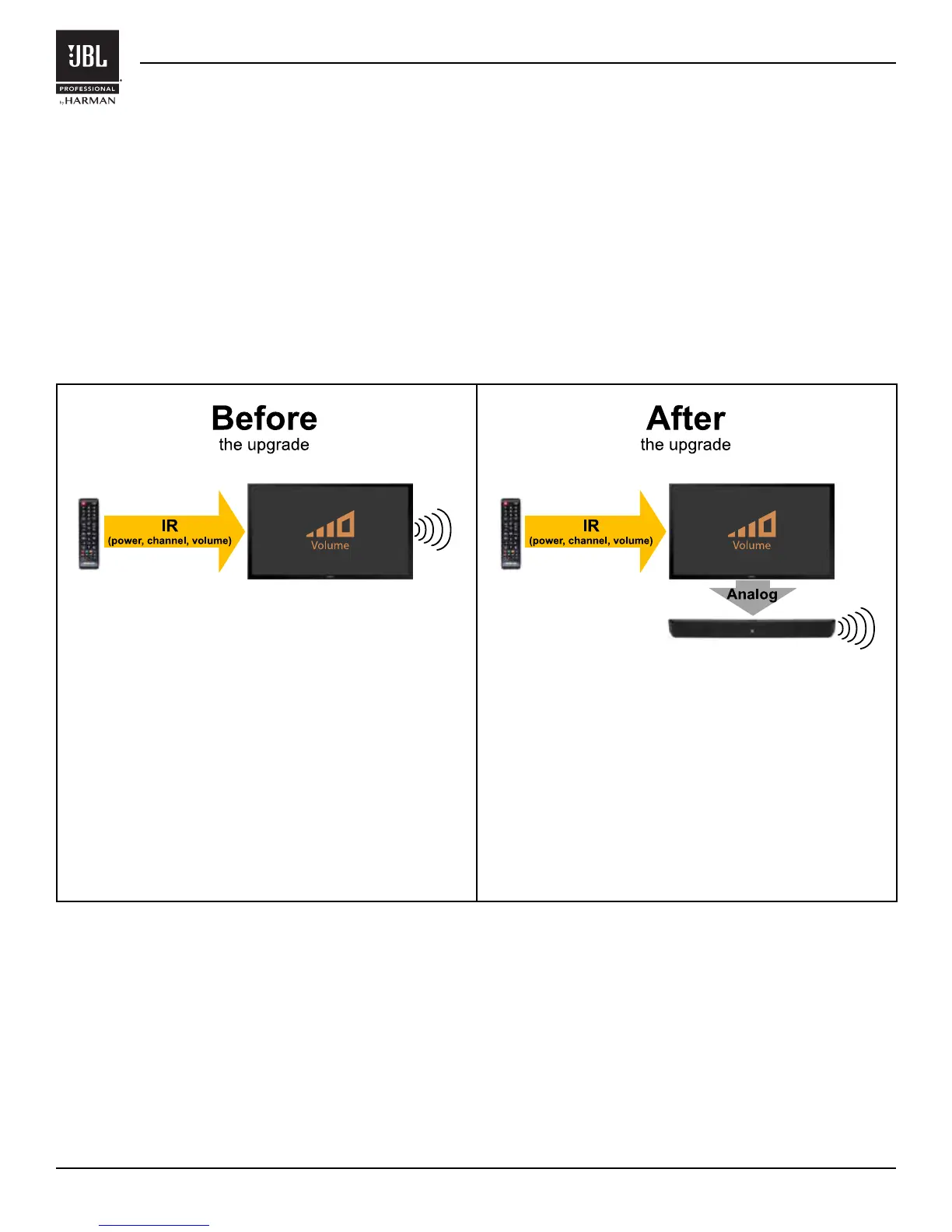Page 2
PSB-1 Owner's Manual
Volume Control Schemes
Volume Control Schemes
The JBL
®
Professional SoundBar PSB-1 is designed to connect to the line-level, stereo, analog output of a TV. Many
TVs offer an analog output, only a subset of TV’s allow their analog output to send a signal whose volume level tracks
with the volume adjustments being made to the TV. This feature is commonly known as “variable output.”
Other TV’s do not offer variable output, which means their analog output sends a signal whose volume remains xed
at (or near) 100% loudness, regardless of the volume adjustments made upstream to the TV. Fortunately, the JBL
®
Professional SoundBar PSB-1 is designed to accommodate either type of TV, with a single remote controlling the entire
system in either scenario.
INTEGRATION WITH A VARIABLE OUTPUT TV
If your TV supports variable audio output, we recommend using the soundbar as follows:
1. On the back of the soundbar, select "Variable
Source".
2. Within the TV's on-screen menu, make two
simple changes:
a. Disable internal speaker (recommended
for best sound)
b. Set audio output to "Variable"
No changes are needed to the existing remote!
As the diagram above implies, the end-user makes volume adjustments directly to the TV (which indicates volume via the
TV's standard on-screen volume graphic), while the soundbar volume remains xed. This system is extremely simple,
reliable, and easily installed.