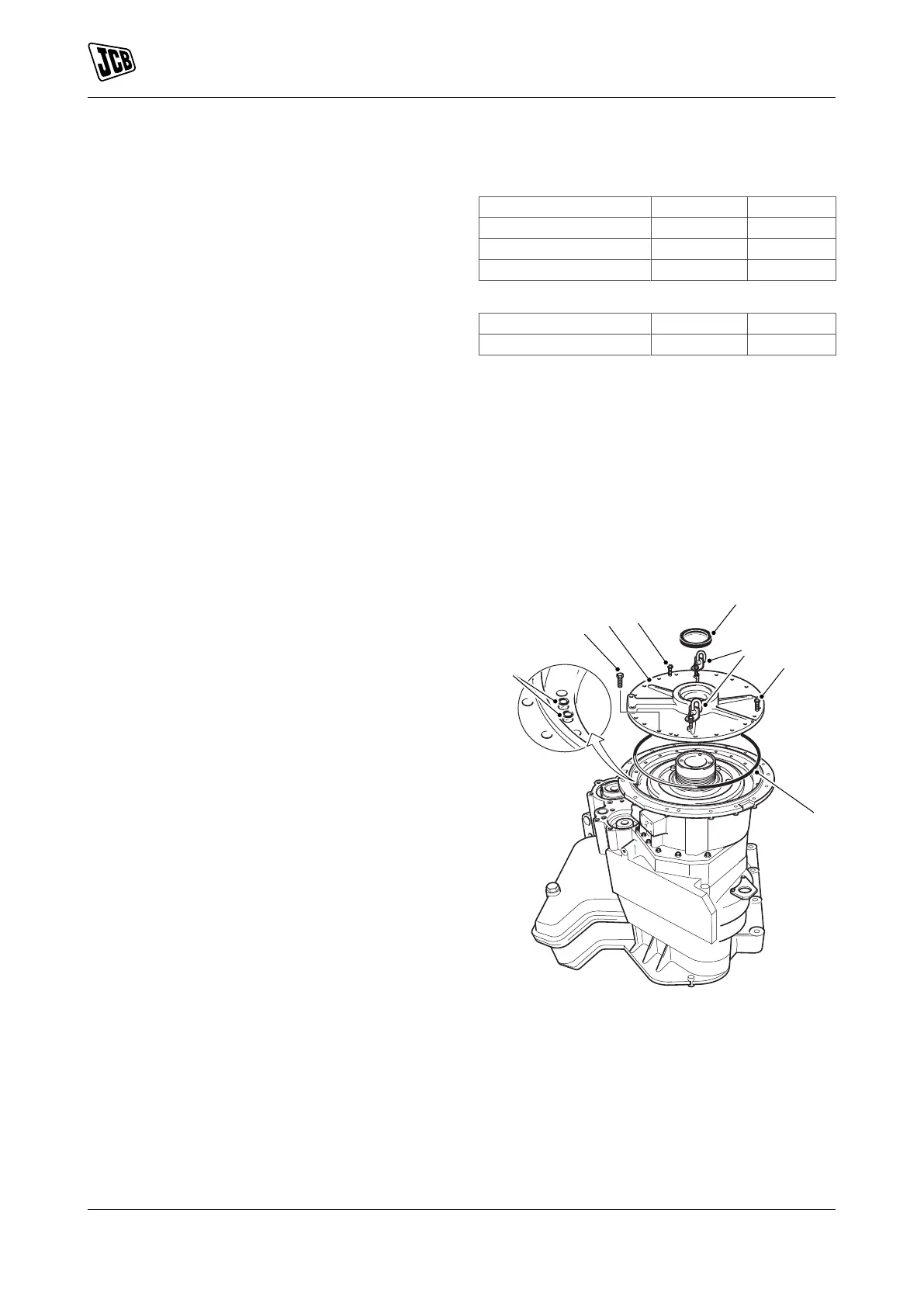27 - Driveline
06 - Semi-Automatic Gearbox
13 - Clutch - Master
27 - 130 9813/6850-2 27 - 130
13 - Clutch - Master
Remove and Install ..................................... 27-130
Disassemble and Assemble ........................ 27-136
Remove and Install
Special Tools
Description Part No. Qty.
Clutch Pack Retainers 892/01048 2
Mandrel 892/01050 1
Locking Plates 892/01052 2
Consumables
Description Part No. Size
JCB Multi-Gasket 4102/1212 0.05 L
Remove
1. Put the gearbox on a suitable manipulator.
Rotate the gearbox until the clutch is in the top
position.
2. Remove all the cover attaching bolts and then
install the M10 jacking bolts1 (x3).
3. Screw all the jacking bolts evenly until the cover
is clear of its spigot.
Figure 571.
A Cover attaching bolts (x18)
B M10 jacking bolts1 (x3)
C Cover
D M10 threaded lifting eye (x2)
E Oil seal2
F Cover O-ring seal
G O-ring1 seal
4. Install the M10 threaded lifting eyes to lift the
cover.