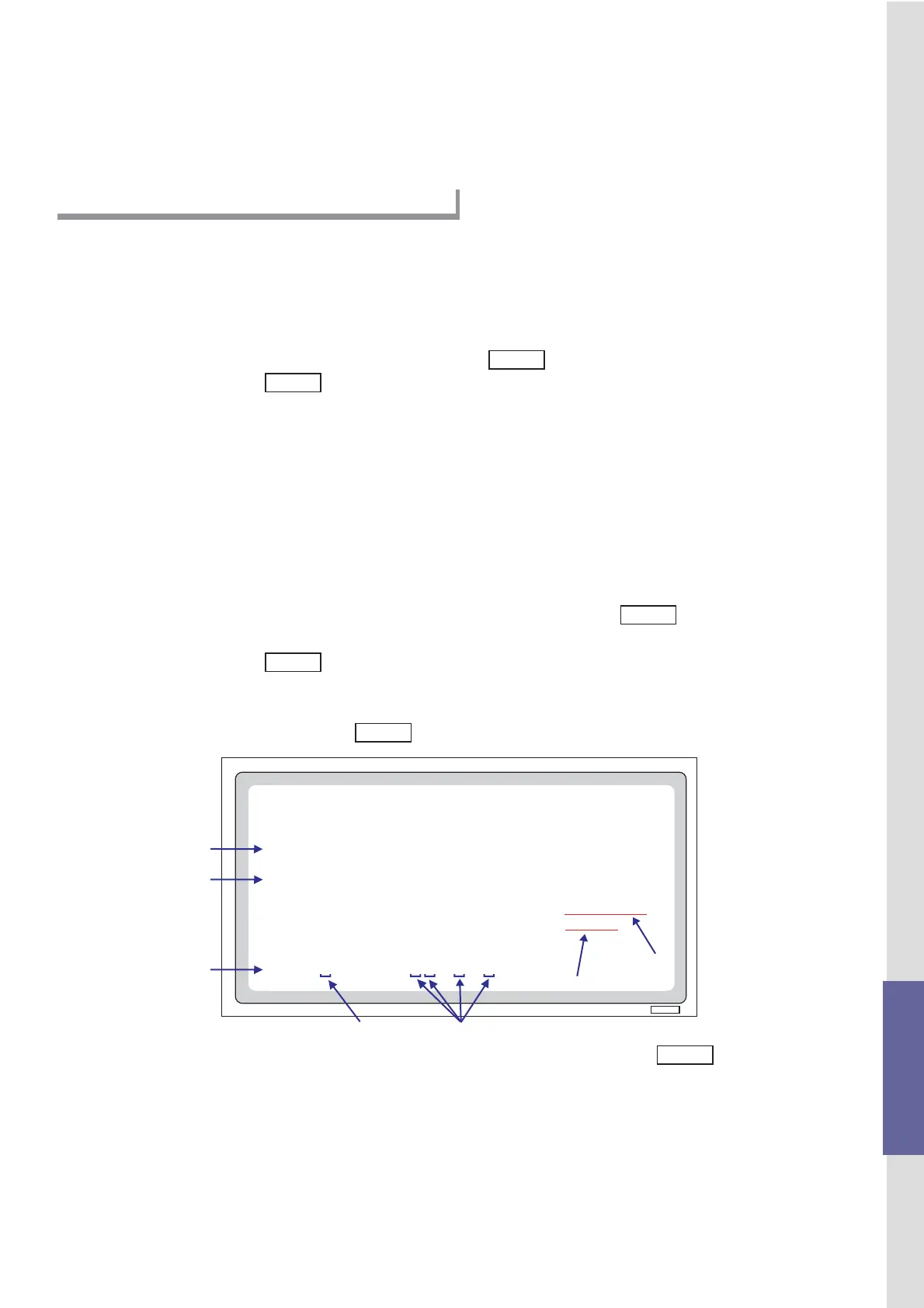(2) Set the CPU board DIP switches 8, 7, 6 and 1 ON and switches 5 to 2 OFF. This way the baud rate is set
to 38400bps. Note the baud rate of 38400bps is avaialble for 4M flashrom only (WBA12/22/24).
(3) Supply power to the unit.
(4) The CPU board LED 1 and LED 2 flash alternately and the forced download mode starts.
(5) Save the download program (DWN.exe) and the software into a floppy drive (or the same directory).
There are 2 ways to start the WBA download program.
A) Start from MS-DOS
1) Turn on the PC.
2) Insert the floppy disk containing the download program (DWN.exe) and the software to the PC’s floppy drive.
3) Start MS-DOS. See your PC and MS-DOS manuals to find out how to start MS-DOS.
4) When the MS-DOS menu appears, type “A” and press ENTER (when your floppy disk is in “A” drive).
5) Type “DIR” and press ENTER. The list of file names in the floppy disk appears.
6) Find the file name of software and enter the parameters as shown in the diagram below. For example, if
the file name is 2420710.USA, and the serial port number is 1, type as:
DWN 2420710.USA 2 252 246 1 (ENTER)
B) Start from Windows98 MS-DOS Prompt or Windows 2000/Me/XP Command Prompt Menu (Use at own
risk)
1) Turn on the PC and start Windows 98/2000/Me/XP.
2) Insert the floppy disk containing the download program (DWN.exe) and software to the PC’s floppy drive.
3) Start MS-DOS Prompt or Command Prompt from START menu of Windows.
4) When the MS-DOS/Command Prompt menu appears, type “A:” and press ENTER (when your floppy disk is
in A drive).
5) Type “DIR” and press ENTER. The list of file names in the floppy disk appears.
6) Find the file name of software and enter parameters as shown in the diagram below. For example, if the file
name is 2420710.USA, and the serial port number is 1, type as:
DWN 2420710.USA 2 252 246 1 ENTER
Explanation of Parameters: DWN Filename [baud rate] [address] [size] [port] ENTER
File name Download filename. (Must be specified.)
[baud rate] Baud rate 0: 9600bps, 1:19200bps, 2: 38400bps Default: 0
[address] Fixed at 252 (FC hex.). Default: 252
[size] Fixed at 246. Default: 246
[port] Serial port number Default: 2
11. Starting the download program
Microsoft (R) Windows 98
(C) Copyright Microsoft Corp 1981-1999
C:/Windows>A:
A:/>DIR
2420710 USA 524,288 01-12-15 21:21 2420710.USA
DWN EXE 57,863 98-08-28 11:45 DWN.EXE
A:/>DWN 2420710.USA 2 252 246 1
Space Space
File name of software
Donwload Program
(4)
(5)
(6)
Modelnumbers
Specifications
Operation Manual
Communication
Specifications
Disassembly
Assembly
Wiring Diagram Trouble Shooting
Calibration
Software Download
Parts List
WBA-SS Service Manual - 10 -
