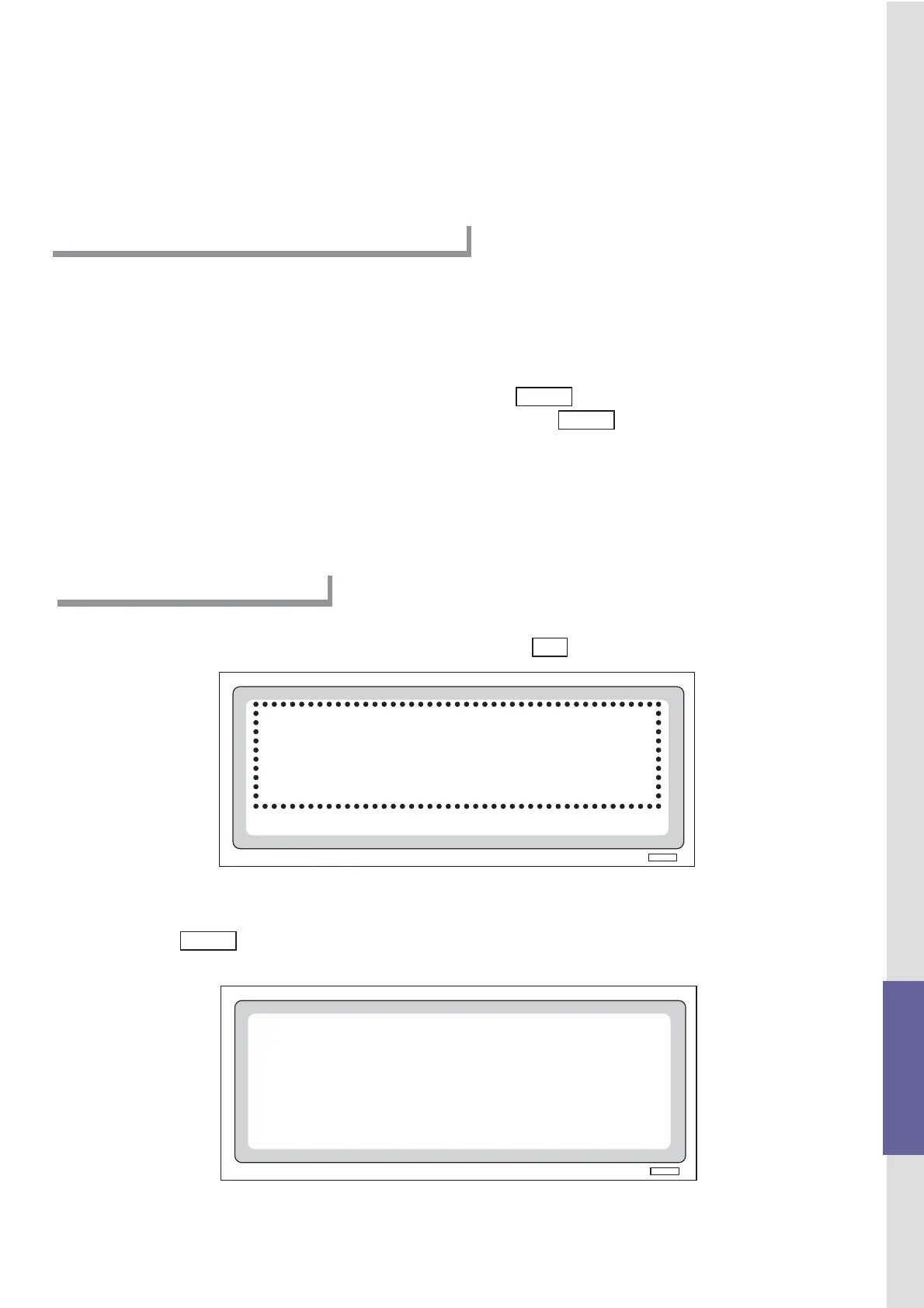4. Starting the PC calibration program
There are 2 ways to start the WBA calibration software:
A) Start from MS-DOS
1) Turn on the PC and start MS-DOS. See your PC and MS-DOS manuals to find out how to start MS-DOS.
2) Insert the floppy disk containing the calibration program to the PC’s floppy drive.
3) Change the current drive to the drive in which you have inserted the floppy disk (if it is A drive, enter A:).
4) To start calibration of WBA-12/13, enter “ADJ10” and press ENTER.
To start calibration of WBA-22/23/24/25, enter “ADJ20” and press ENTER.
B) Start by double-clicking the calibration program (Use at own risk)
1) Turn on the PC and start Windows 98/2000/Me/XP.
2) Insert the floppy disk containing the calibration program to the PC’s floppy drive.
3) Double-click the file to start the program (“ADJ10” for WBA-12/13, “ADJ20” for WBA-22/23/24/25).
5. Calibration procedure
(1) When the calibration program starts, screen 1 appears. Check the software name, type, and version
number. To end the software without making calibration, press ESC.
PUSH Enter KEY.
WBA-xx, WBA-xx ACCEPTOR HEAD ADJUSTMENT SOFT TYPE:A
VerX.XX
XX-XX-XX
JAPAN CASH MACHINE CO., LTD.
(2) Press the ENTER key. Screen 2 appears.
<scr 1>
Set White reference paper. Hit Enter Key.
<scr 2>
(2) Set dipswitch No.8 ON and 1 to 7 OFF.
(3) Supply power to the WBA.
(4) The indicator LED flashes approximately every second.
(5) Set DIP switch No.8 OFF. Confirm the indicator LED turns off.
Modelnumbers
Specifications
Operation Manual
Communication
Specifications
Disassembly
Assembly
Wiring Diagram Trouble Shooting
Calibration
Software Download
Parts List
WBA-SS Service Manual - 2 -
