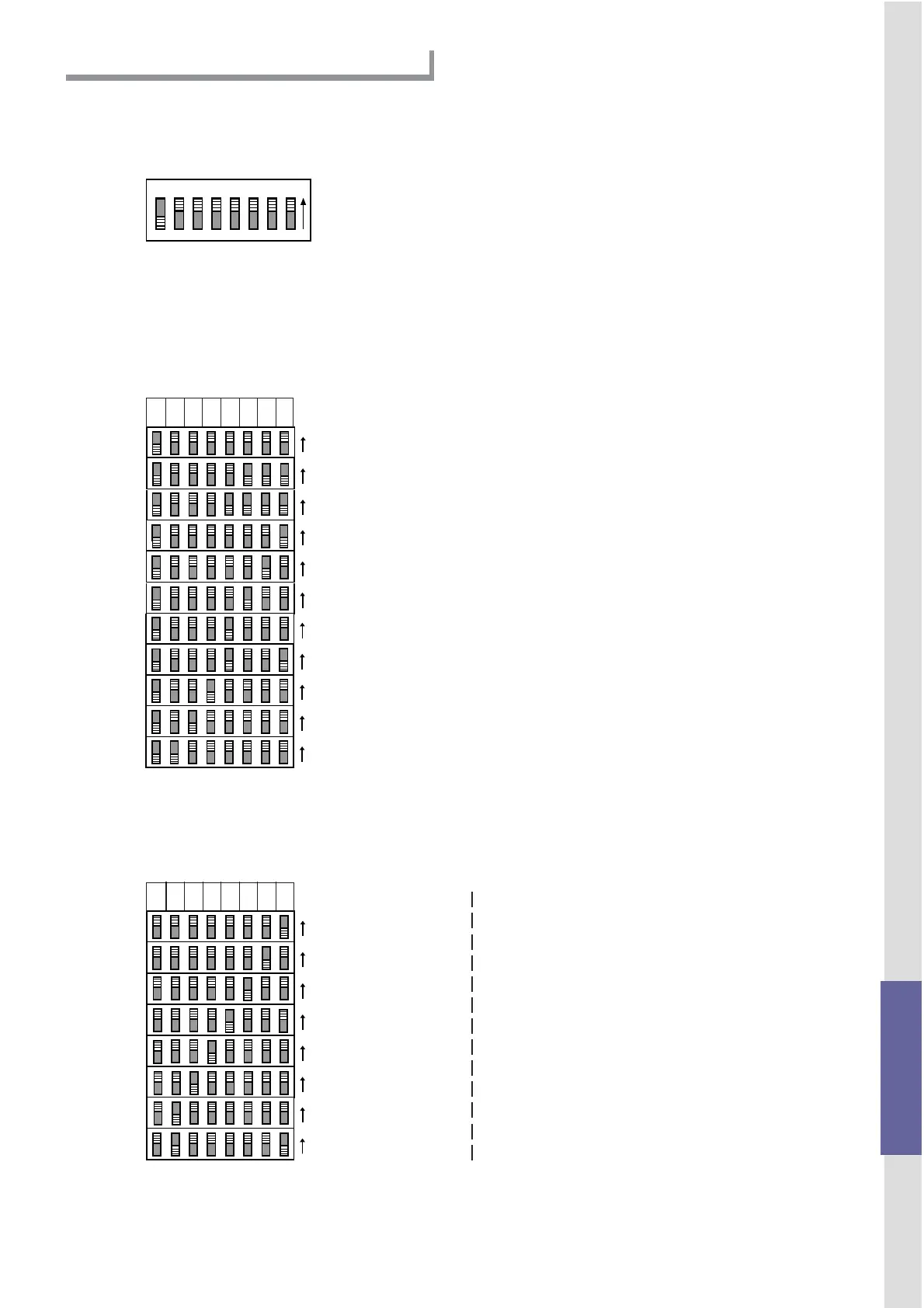13. Setting the WBA DIP Switches
1. Test Mode
Selecting the test mode
1. Set DIP switch 8 to ON and switches 1 to 7 to OFF.
2. The indicator LED will flash.
3. Set DIP switches to the test mode setting you want to execute.
4. Set DIP switch 8 to OFF.
5. The test mode starts.
8765432
1
OFF
Setting the test mode.
18765432
OFF
OFF
OFF
OFF
OFF
OFF
OFF
OFF
OFF
OFF
OFF
Details about the Acceptor Sensor Test (PH06)
18765432
OFF
OFF
OFF
OFF
OFF
OFF
OFF
OFF
Online test
Transport unit/acceptor head bill acceptance operation test (See Error Code
Table 1 and 3.)
Bill acceptance test of unit with cash box (See Error Code Table 1 and 3.)
Transport motor forward rotation test
Transport motor reverse rotation test
Stacker up/down test
Acceptor head/stacker test (See Error Code Table 2.)
Stacker test (without acceptor head)
Solenoid test
Acceptor head sensor test (PH06)
See “Details about the Acceptor Sensor Test (PH06).”
Stacker sensor test (PH07)
See “Details about the Stacker Sensor Test (PH07).”
WBA-10
PLEV
Reserved
PT1
PT2
HPL
HPR
HPC
Reserved
WBA-20
FLEV
PT3
PT4
PT1
PT3
UHPL,DHPL
UHPR,DHPR
UHPC,DHPC
Modelnumbers
Specifications
Operation Manual
Communication
Specifications
Disassembly
Assembly
Wiring Diagram Trouble Shooting
Calibration
Software Download
Parts List
WBA-SS Service Manual - 13 -
