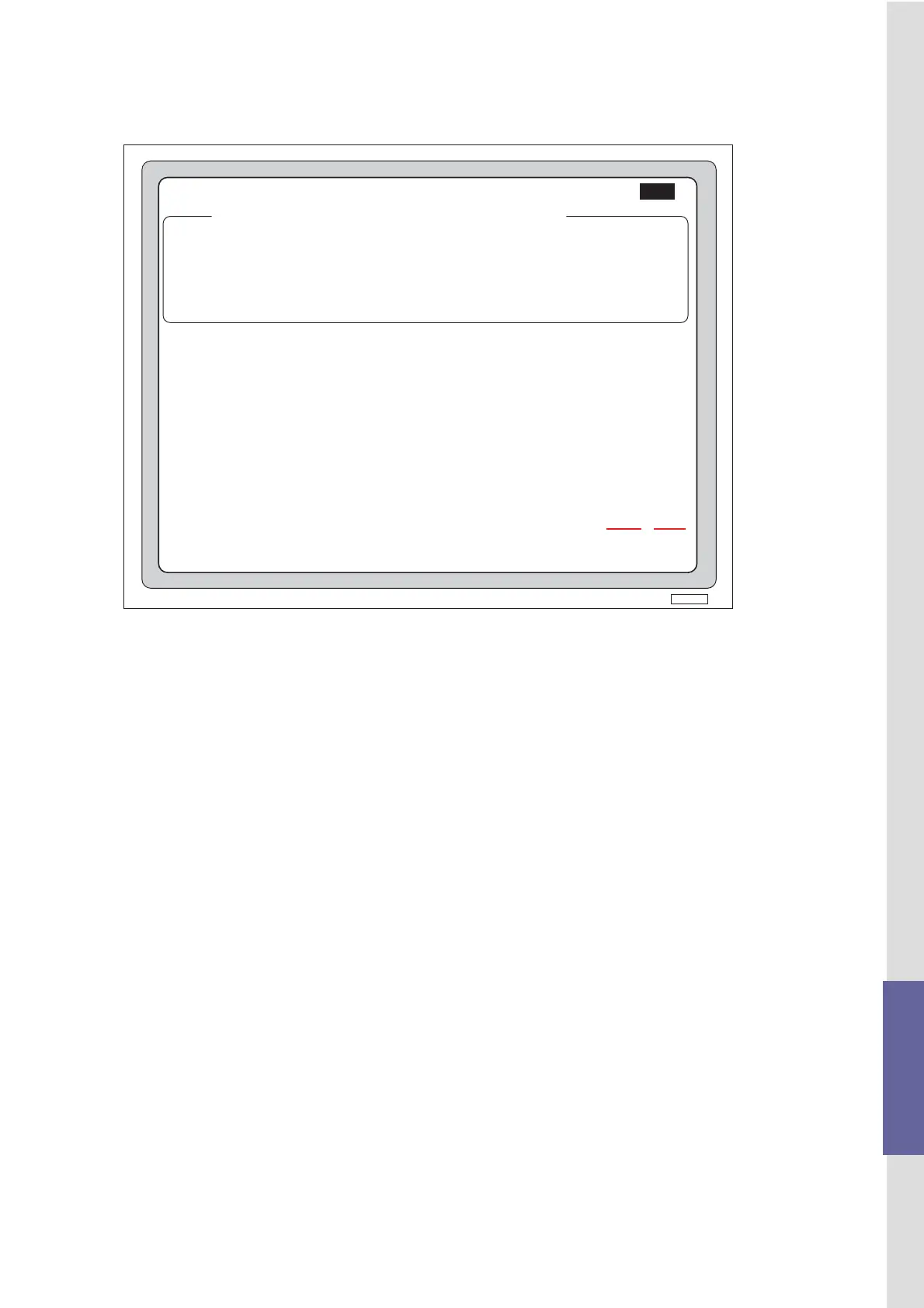(4) “CRC” appears on the monitor.
(a) V
* * *
: CRC value calculated by WBA
(b) M
* * *
: CRC value calculated by PC
If the downloading is successful, the CRC* values of (a) and (b) should be the same.
(5) The downloading is complete. Press the “Shift” V key to verify the update if necessary.
(6) Exit the program (Ctrl - X).
Reference: “CRC”is an error correction method for checking whether or not data is correctly transmitted.
Dev=fc Port=2 File=2420710.USA DWLD01:00200000:0027FFFF 91DO 38400bps
RUN
1
DOWN LOAD PROGRAM Ver.
I: Addressed Reset
G: Global Reset
F: File Download
Ctr - f: File Download (Selection)
2.11-00 28/AUG/’98 JCM
V :Version Information Request
Ctrl - X: Abort
P: Program Check Verify
S: Set Start Addr. & Seed Val.
(Start Addr.: 000000 Seed Val.: 0000)
Device Ver. :
Vaildator Status: Disable
Comm Status: OK
Download Data - - ->
Poll - - ->
Download Data - - ->
Poll - - ->
Download Data - - ->
Poll - - ->
Download End and Confirm - - ->
Poll - - ->
Poll - - ->
Poll - - ->
<- - - ACK
<- - - Program Download Ready
<- - - ACK
<- - - Program Download Ready
<- - - ACK
<- - - Program Download Ready
<- - - ACK
<- - - No Activity
<- - - Prog. Check Verified-V91DO:M91DO
<- - - Bill Validator Disabled
ACK - - ->
(a) (b)
Modelnumbers
Specifications
Operation Manual
Communication
Specifications
Disassembly
Assembly
Wiring Diagram Trouble Shooting
Calibration
Software Download
Parts List
WBA-SS Service Manual - 12 -
