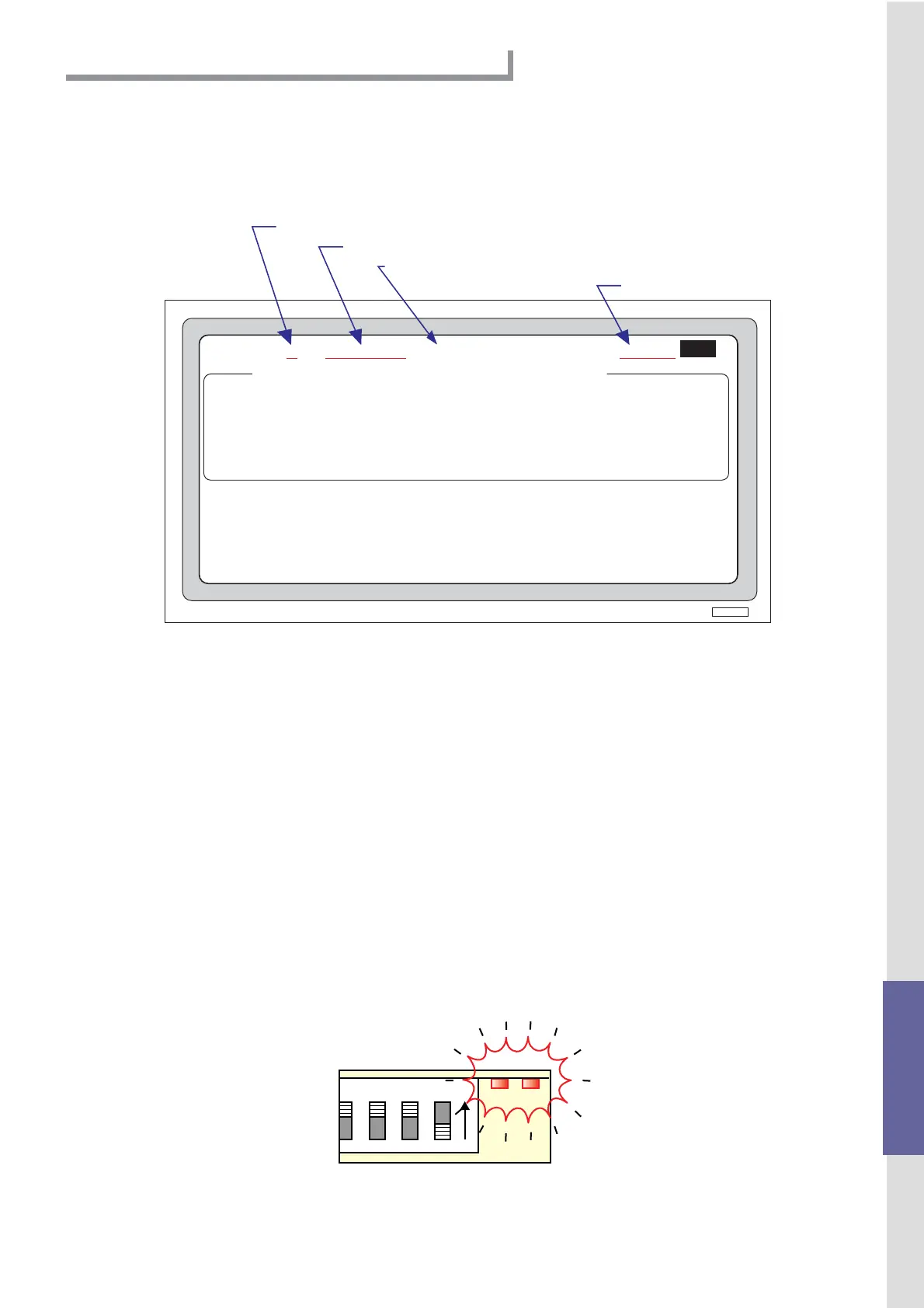12. Example of the download procedure
(1) Press F key (capital letter) to start the download program.
(2) Downloading starts. The LEDs 1 and 2 on the CPU board flashes alternatively.
(3) When the downloading is completed, LED1 and LED2 flash in unison.
Dev.=fc Port=2 File=2420710.USA DWLD01:00200000:0027FFFF 91DO 38400bps
RUN
1
DOWN LOAD PROGRAM Ver.
I: Addressed Reset
G: Global Reset
F: File Download
Ctrl - f: File Download (Selection)
214-00 05/JUN/’03 JCM
V :Version Information Request
Ctrl - X: Abort
P: Program Check Verify
S: Set Start Addr. & Seed Val.
(Start Addr.: 000000 Seed Val.: 0000)
Device Ver. :
Vaildator Status: Disable
Comm Status: OK Poll - - -> <- - - Bill Validator Disabled
Selected serial port No.
Entered download filename.
If the download file is correct, "DWLD01" is shown here.
Baud rate
4321
OFF
Execution Screen
When the program starts, the following screen appears.
Note: If the download file is correct, “DWLD01” appears on the top line.
Operation:
Use the letter keys to enter a command.
I
: Addressed Reset - Reset a selected unit in the game machine.
V
: Version Information Request - Reads the program version after downloading is complete.
G
: Global Reset - Reset all the units (including WBA) connected to the host controller
Ctrl + X
: Abort - Exit the program.
F
: File Download - Downloads the specified file.
P
: Program Check Verify - Check CRC by the WBA itself.
Ctrl + F
: File Download (Selection) -
DO NOT USE THIS COMMAND
S: Set Start Addr. & Seed Val. - The start address and initial value of CRC when checking CRC.
Modelnumbers
Specifications
Operation Manual
Communication
Specifications
Disassembly
Assembly
Wiring Diagram Trouble Shooting
Calibration
Software Download
Parts List
WBA-SS Service Manual - 11 -
