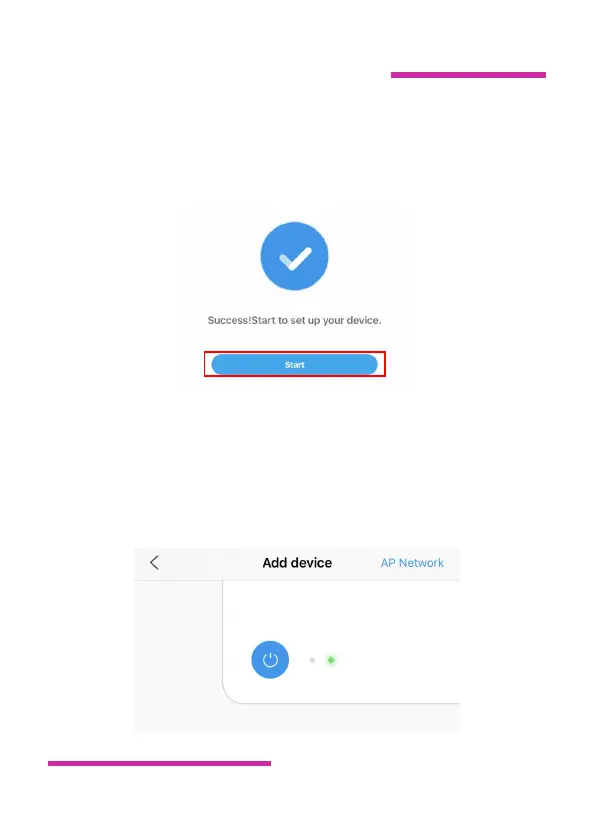Smart Wave Maker
MCP
、
MLW
、
MOW Series
during the configuration progress. The page will display all the
devices. Choose the device you want to add and tap on the device
name, then tap Confirm to add.
Tap “Start” to start using your device.
② AP
Configuration:
Press Wi-Fi button for about 5 seconds
then Wi-Fi with AP logo flashes at the top left of the screen,The
Device come into the AP configuration mode.
