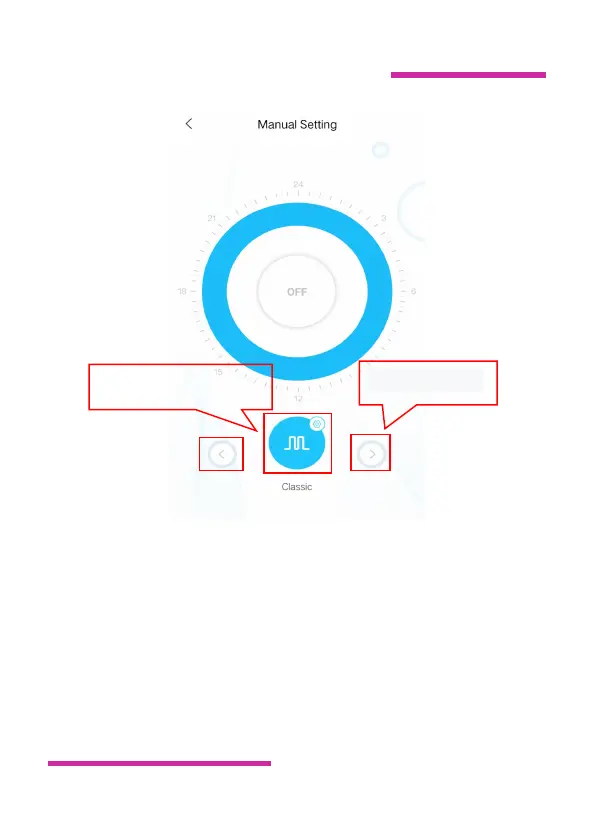Smart Wave Maker
MCP
、
MLW
、
MOW Series
Enter the manual setting interface and switch the wave-making
mode by clicking the “<” and “>” button at the bottom of the page.
Click the middle circle wave-making mode icon to set the specific
flow value and frequency of wave-making.
Classic mode:Press or drag the bar to adjust the flow and the
frequency. The minimum flow is 30%. The minimum frequency is
5%. Pulse or circulation can be chosen.
Switch button
Making waves set
