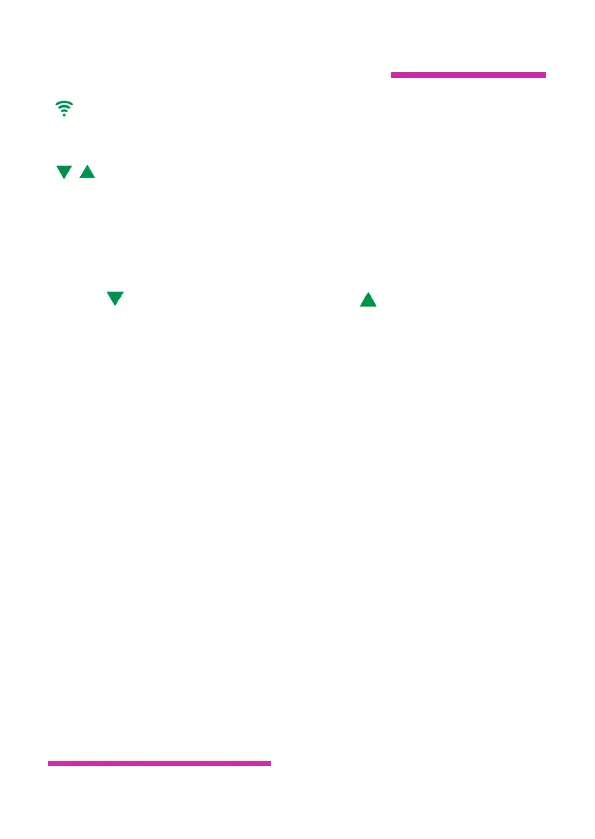Smart Wave Maker
MCP
、
MLW
、
MOW Series
: Press the button to set Master control, Slave control or operate
individually.Long press to select distribution mode.
/ : After entering the frequency adjustment mode, the period
can be adjusted; Adjust the power; Press and hold the double keys
at the same time to exit the timing mode; Press and hold the double
key at the same time to enter the screen saver brightness level
mode." "adjusts the normal brightness." "adjusts the brightness
of the screen saver.
B. Function Description
Wireless controller is defined to allow operation without the wire
among the wave makers.
Master Control: Press “Wi-Fi” once and enter to the Master
control model, the screen shows "M". Master controller can
operate all the function.
Slave Control: Press “Wi-Fi” until the screen shows "S" and enter
into Slave mode, where the controller function is invalid except
adjusting flow rate by the button.
Among two or more wave makers in a group, set one controller as
the Master control and the other as Slave control. All the pumps
will keep the same performance through adjusting the Master
controller.
