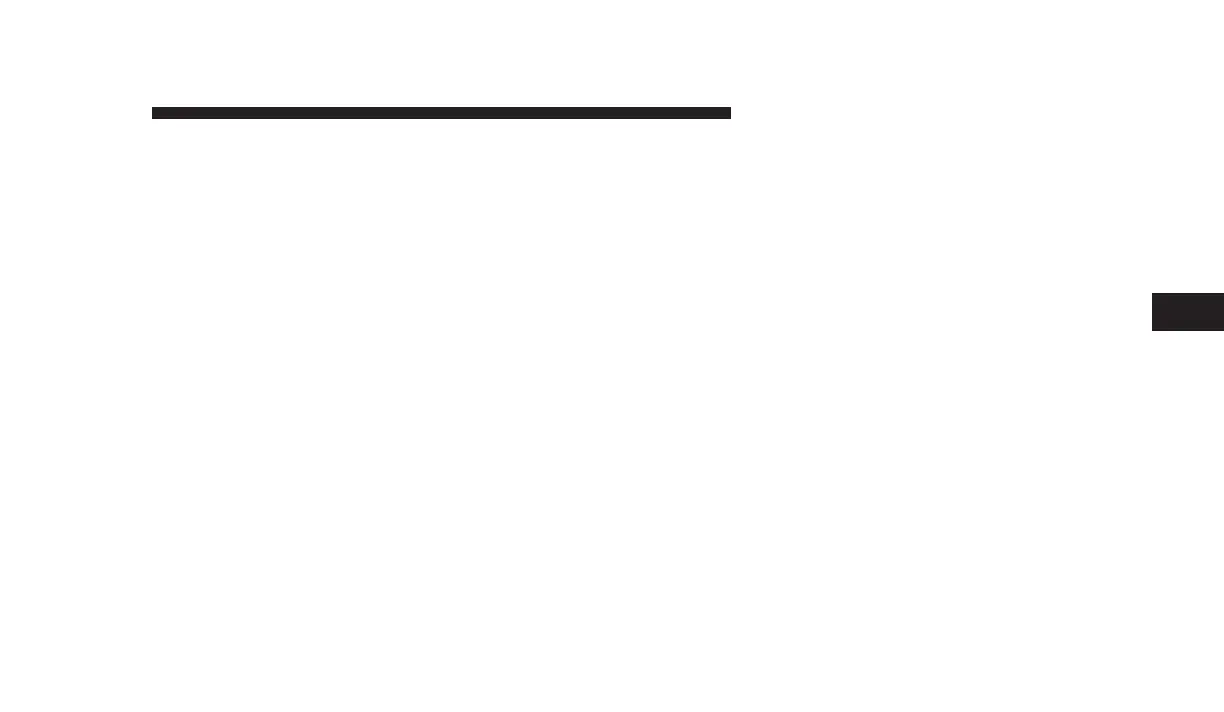through the system’s wireless headphones. This means
rear-seat passengers can watch a DVD on the optional
rear seat entertainment system, while the driver and
front-seat passenger listen to the radio.
Other special features include direct tune, music type
selections, easy store presets, backup camera display for
vehicles equipped with a backup camera, and on some
models, a dual display screen operation. Refer to your
Radio-specific user’s manual for detailed operating in-
structions.
Operating Instructions — Satellite Radio (If
Equipped)
Refer to your Radio-specific user’s manual for detailed
operating instructions.
Operating Instructions — Voice Recognition
System (VR) (If Equipped)
For the radio, refer to “Voice Recognition System (VR)” in
Section 3.
For Hands Free Phone Communication (UConnectt)
“Voice Recognition System (VR),” refer to “Hands-Free
Communication (UConnectt)” in Section 3.
Operating Instructions — Hands-Free
Communication (UConnectT) (If Equipped)
Refer to “Hands-Free Communication (UConnectt)” in
Section 3.
Clock Setting Procedure
Setting the Clock
1. Turn on the multimedia system.
2. Touch the screen where the time is displayed. The
clock setting menu will appear on the screen.
UNDERSTANDING YOUR INSTRUMENT PANEL 249
4
