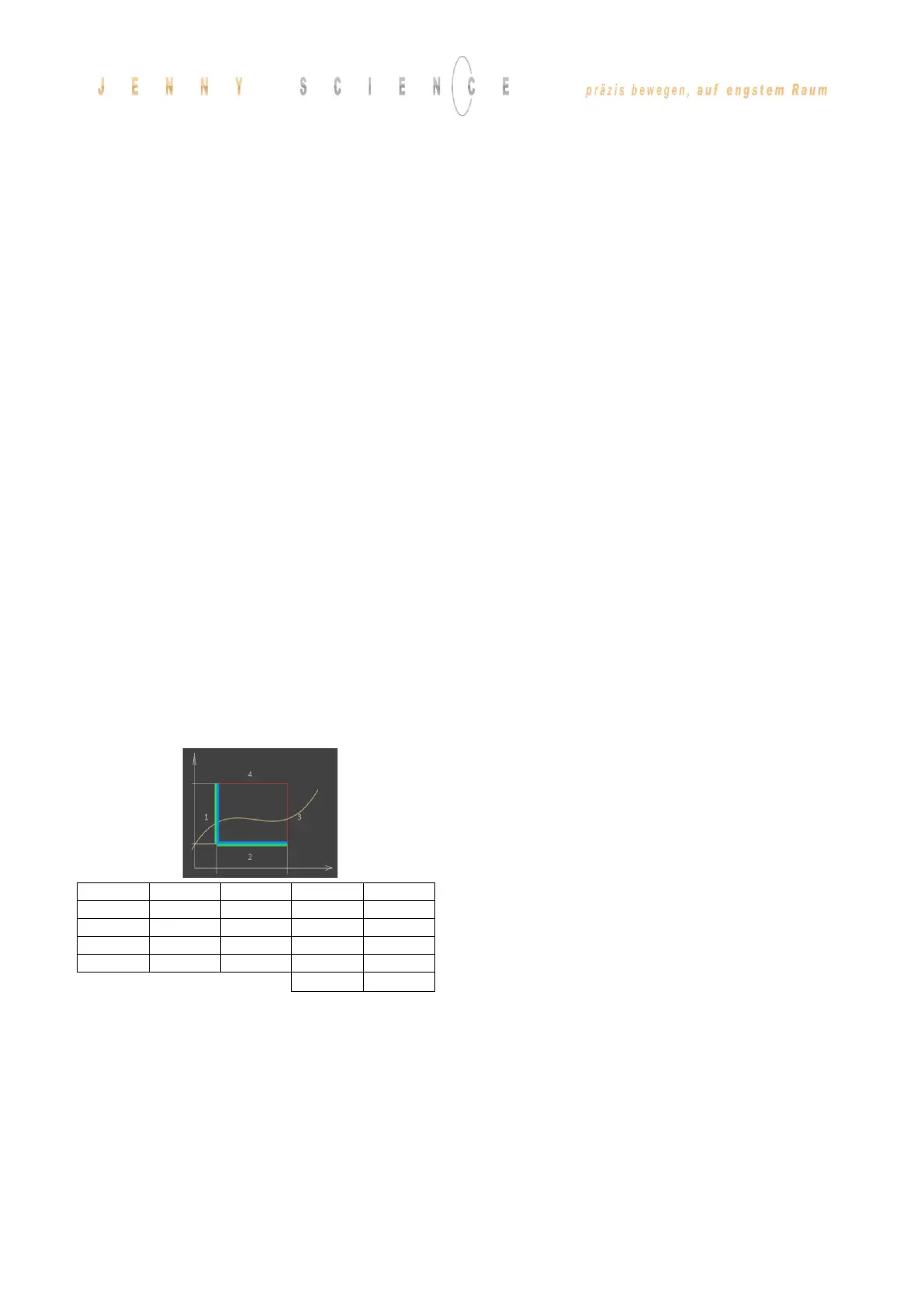Select sectors which should be active.
E.g. xx = 100110-> active are the sectors 2,3,6
Binary from right side LSB
(binary notation, LSB = sector 1)
Reads I_FORCE peak value [x1mA]
xx=not defined-> Max peak value over all sectors
xx=n-> peak value of sector n
shows the active sectors which force curve did not correctly
pass through
E.g. xx = 1001->Error in sector 1 and 4.
(binary notation, LSB = sector 1)
Sector I_Force Curve
Failed
Is taking current actual position as an offset for all sectors with
restart of monitoring.
Furthermore the positions „Wait for distance greater/less“ and
„Jump if distance greater/less“ are adjusted by this offset.
Take Position as Sector
Offset
Provide offset for all sectors with restart of monitoring.
xx = [Inc] offset
Furthermore the positions „Wait for distance greater/less“ and
„Jump if distance greater/less“ are adjusted by this offset xx.
E.g. xx = 0, sets offset to 0
Selecting sector number for which parameters shall be
changed. xx = [1-10] Sector number, NSEC? = Retrieving the
selected sector number.
Number of Sector for
change parameter
Sector start distance.
xx = [Inc] starting distance (current position – sector offset)
Sector end distance.
xx = [Inc] ending distance (current position – sector offset)
Lowest value I_Force in pre-selected sector. xx [x10mA]
Highest value I_Force in pre-selected sector. xx [x10mA]
Definition of transitions Entry and Exit in sector
xx = activated transition 1,2,3,4 Entry/Exit
Sector Transition
Configuration Decimal
Sector Transition
Configuration Hexadecimal
Selecting Drive I_Force number in which parameters shall be
changed.
xx= Drive I_Force number 1-10. NDIF? =
Retrieving selected sector number
Number of Drive I_Force
to change parameter
Acceleration for Drive I_Force xx [x1‘000 inc/s
2
]
Acceleration of selected
Drive I_Force
Speed for Drive I_Force
xx [inc/s]
Speed of selected Drive
I_Force
Limitation of I-Force current while Drive I_Force
xx [x10mA]
I_Force Limit of selected
Drive I_Force
