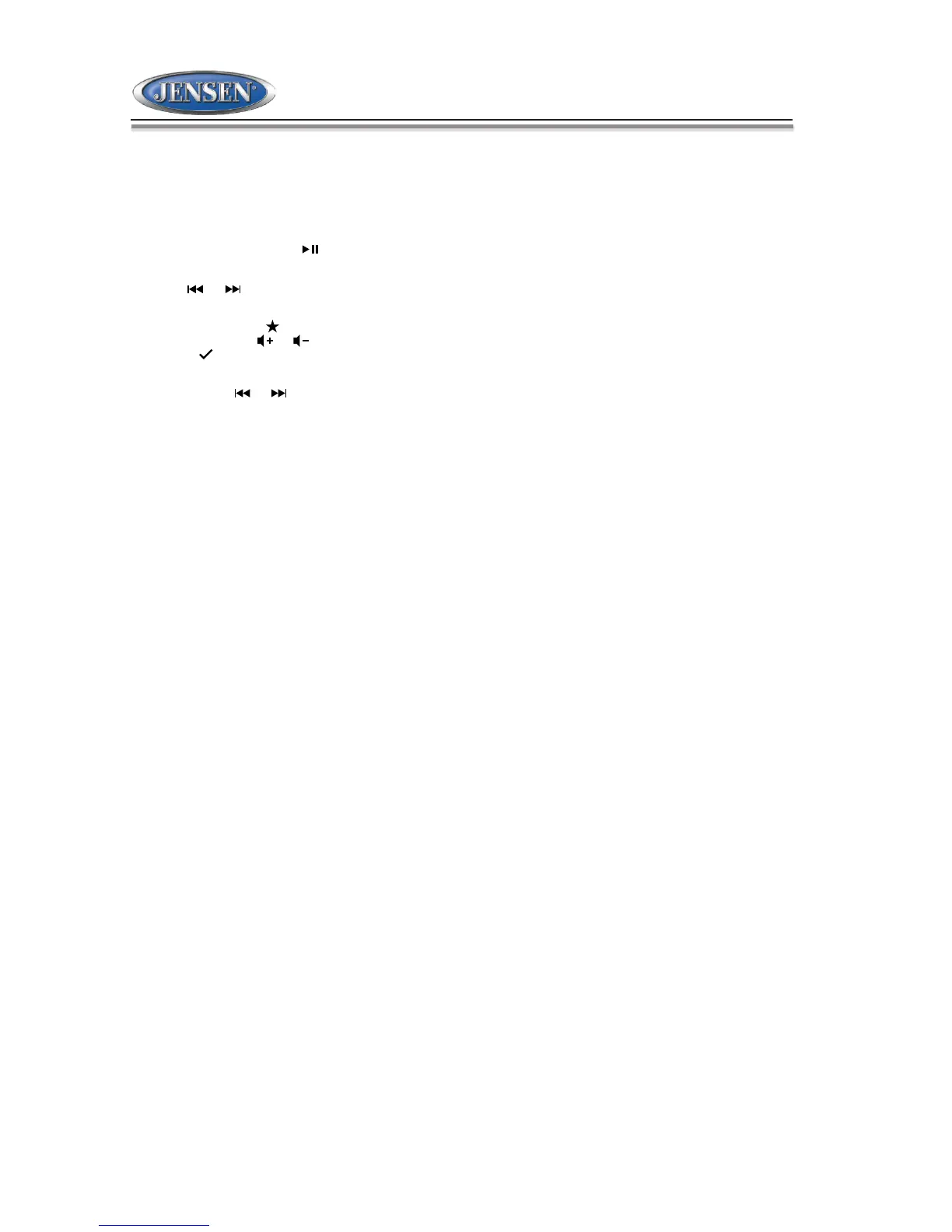USB Mode
Insert/Remove USB Device
You can connect a USB device directly to the USB interface at the rear of the radio for playback of compatible files. Press the
USB button (6) to switch to USB mode from another source.
Play/Pause (USB)
During USB playback, press the button (12) to play or pause the selected track.
Next/Previous File
Press the or button (11, 10) to select the previous or next track.
Track Navigation
1. Press and hold the button (8) to access the MP3/WMA track navigate mode.
2. Press the volume or button (14, 15) to select the desire track.
3. Press button (13) to confirm to playback the track selected.
Fast Forward/Fast Reverse
Press and hold the or button (11, 10) to fast forward or fast reverse.
Auxiliary Input Mode
Press the button (7) to change the source mode to auxiliary input mode (AUX IN), when a portable audio device is AUX
connected to the unit.
8
JMS4