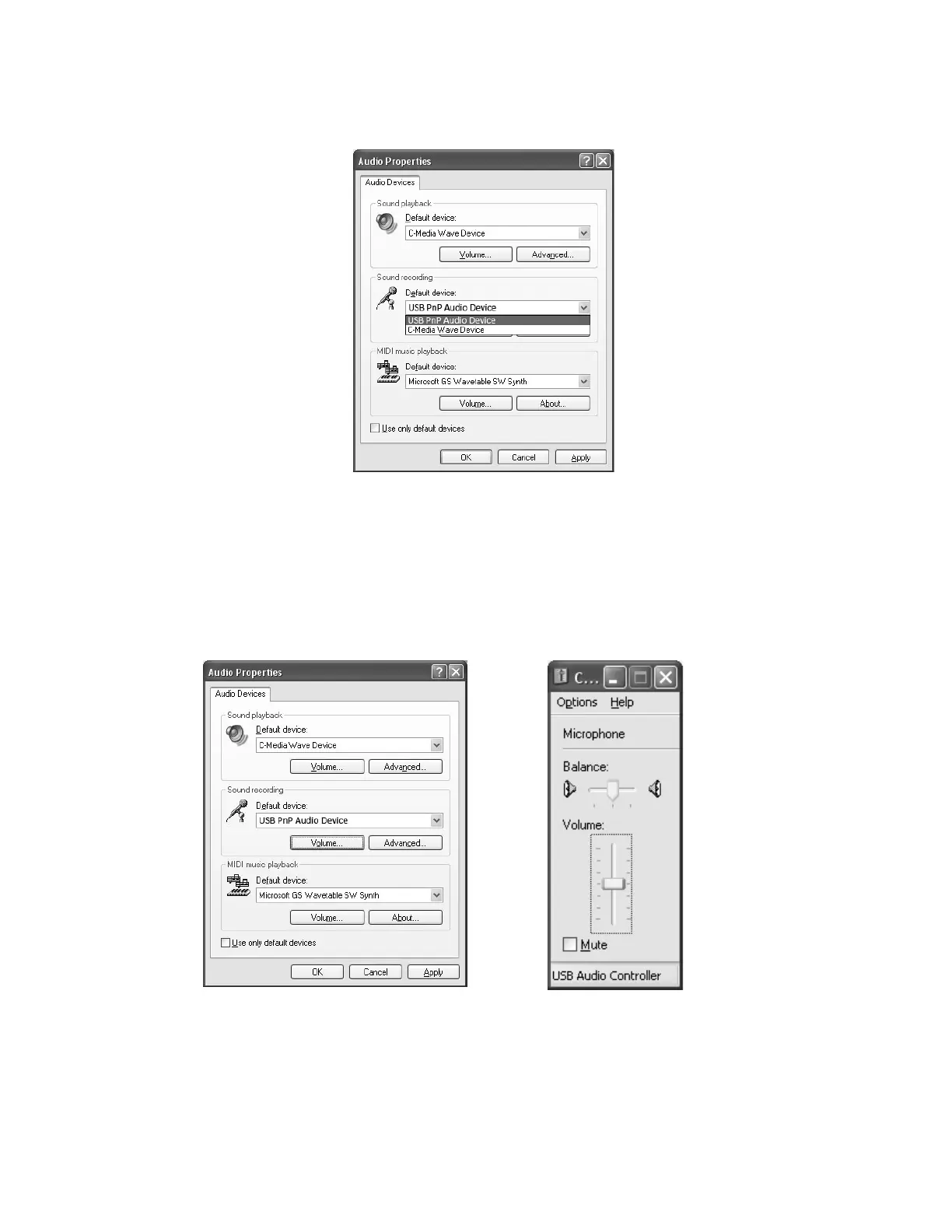E9
4. In the Sound Recording field, click the pull down menu to select “ USB PnP Audio
Device ” as Default device of sound recording.
5. Click the Volume button under the Sound recording tab to open ”Recording
Control“ interface;
6. Adjust the line in volume to a level without distortion. You can play a record on the
turntable and use the Sound Recorder to record a short clip of music for testing. The
sound wave will show on the interface screen when recording.
