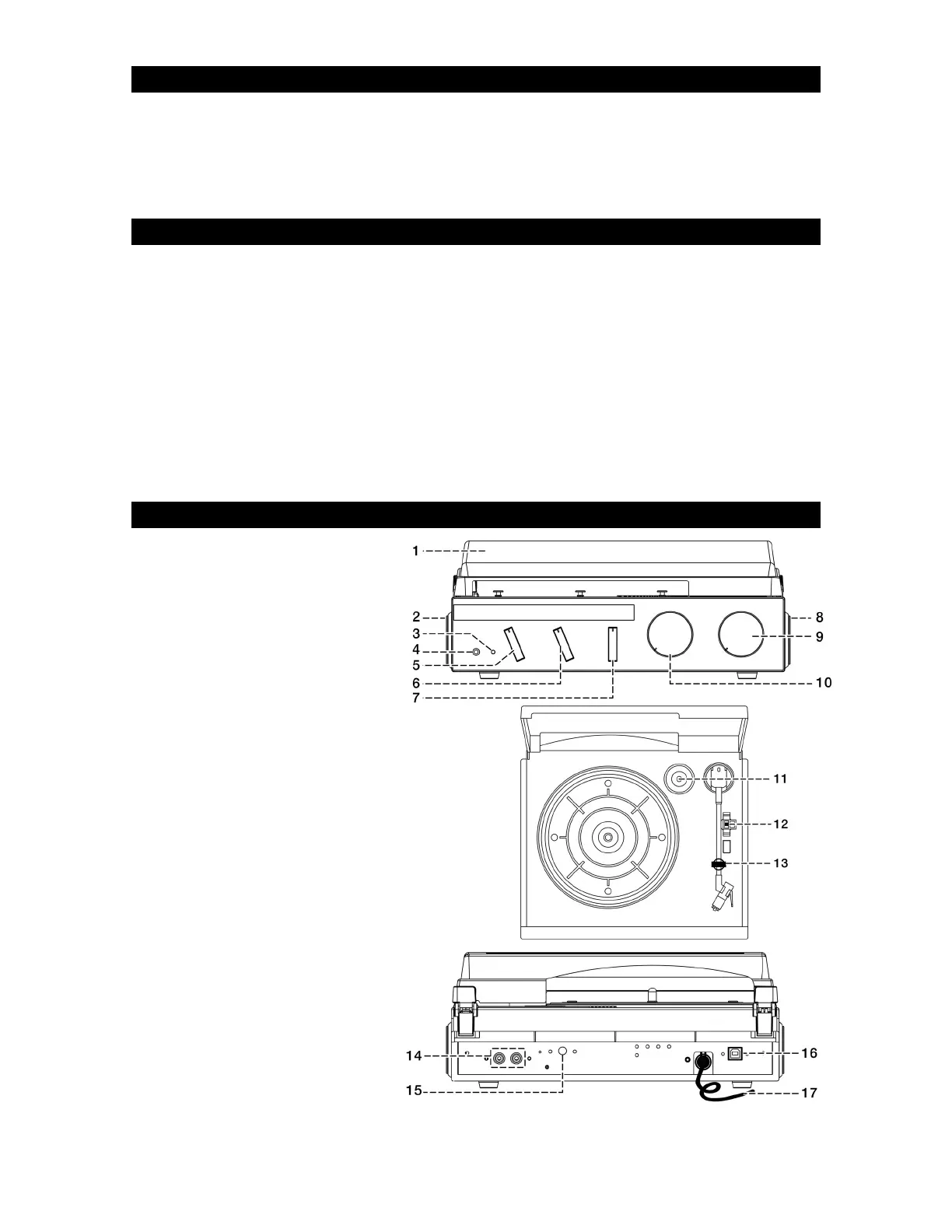E5
ACCESSORIES INCLUDED
- Application CD
- USB cable
- User Manual
- 45 RPM Record Adapter
GETTING STARTED
CONNECTING THE AC POWER CORD
1. Unwind the AC power cord fully and connect it to any convenient household 120V~ 60Hz AC
outlet
2. Turn on the power and the Power LED indicator will light. Your system is now ready to
play your music.
CONNECTING THE USB CABLE
1. To encode music from your records or from the Aux-in line, connect the USB Port of
the Turntable to a suitable USB port on your computer via the USB cable provided.
2. Please refer to CONNECTING TO A COMPUTER FOR RECORDING section of this
manual for detail.
LOCATION OF CONTROLS
1. Dust Cover
2. Left Speaker
3. Power LED Indicator
4. 3.5mm Headphone Jack
5. Power On/Off Switch
6. Auto Stop Switch
7. Pitch Adjust Control
8. Right Speaker
9. Volume Control Knob
10. Tone Control Knob
11. 45 RPM Record Adaptor
12. 33/45/78RPM Speed Selector
13. Tone Arm Rest/Holder
14. Line-Out RCA Jacks (L/R)
15. AUX-IN jack
16. AC Power Cord
17. USB Port For Computer Connection
CAUTION
:
This unit should not be adjusted
or repaired by anyone except
qualified service personnel.
