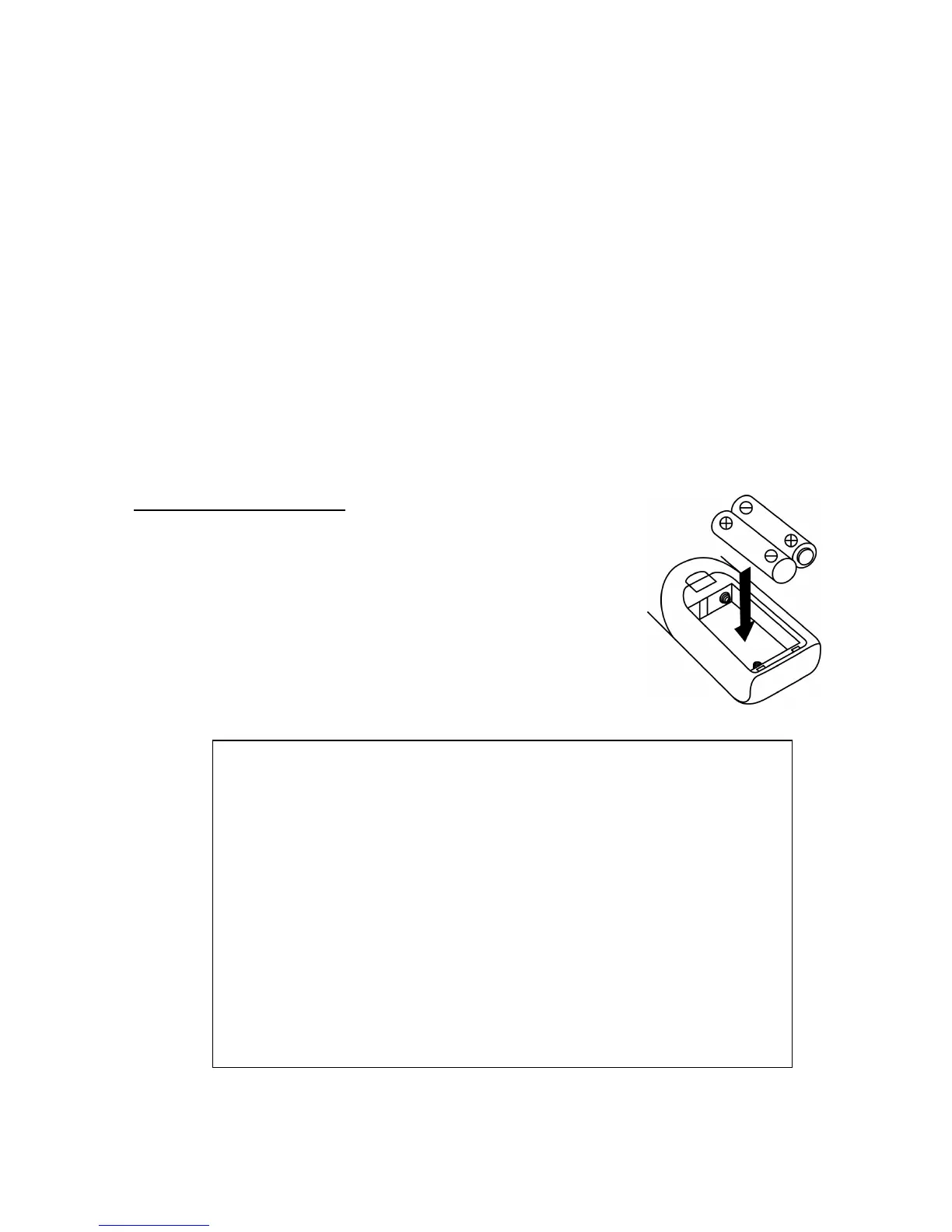E9
11. Erase Press to erase file in USB thumb drive or CD-RW
12. Record 1/All
from CD to USB Press to Record One/All tracks for encoding from CD to USB
13. Finalize Press to Finalize the CD-R/RW disc after recording
14. Clear Press to delete the latest track of programmed tracks
15. TS (Track Separation) Press to activate the Manual Track Separation function
16. Display Press to change CD/USB playback time information on LCD
17. CD/USB Press to select the CD or USB mode.
18. Phono/Aux Press to select Phono mode, plug in 3.5 mm AUX IN cable to
change to Aux mode.
19. FM/AM Press to select AM or FM radio
20. Tape Press to select cassette player mode
BATTERY INSTALLATION
The battery compartment is located on the back of the remote control.
1. Remove the battery compartment door by pressing in on the tab
and lifting it off.
2. Insert two (2) AAA size batteries (included) into the battery
compartment following the polarity markings inside the battery
compartment.
3. Replace the battery compartment door.
Battery Precautions
Replacement of batteries must be done by an adult.
Do not mix old and new batteries.
Do not mix alkaline, standard (carbon-zinc) or rechargeable
(nickel-cadmium) batteries.
The supply terminals are not to be short-circuited.
Non-rechargeable batteries are not to be recharged.
Exhausted batteries are to be removed.
Only batteries of the equivalent type are to be used.
Batteries are to be inserted with the correct polarity.
Dispose of batteries properly. Do not dispose of batteries in fire. The
batteries may explode or leak.
