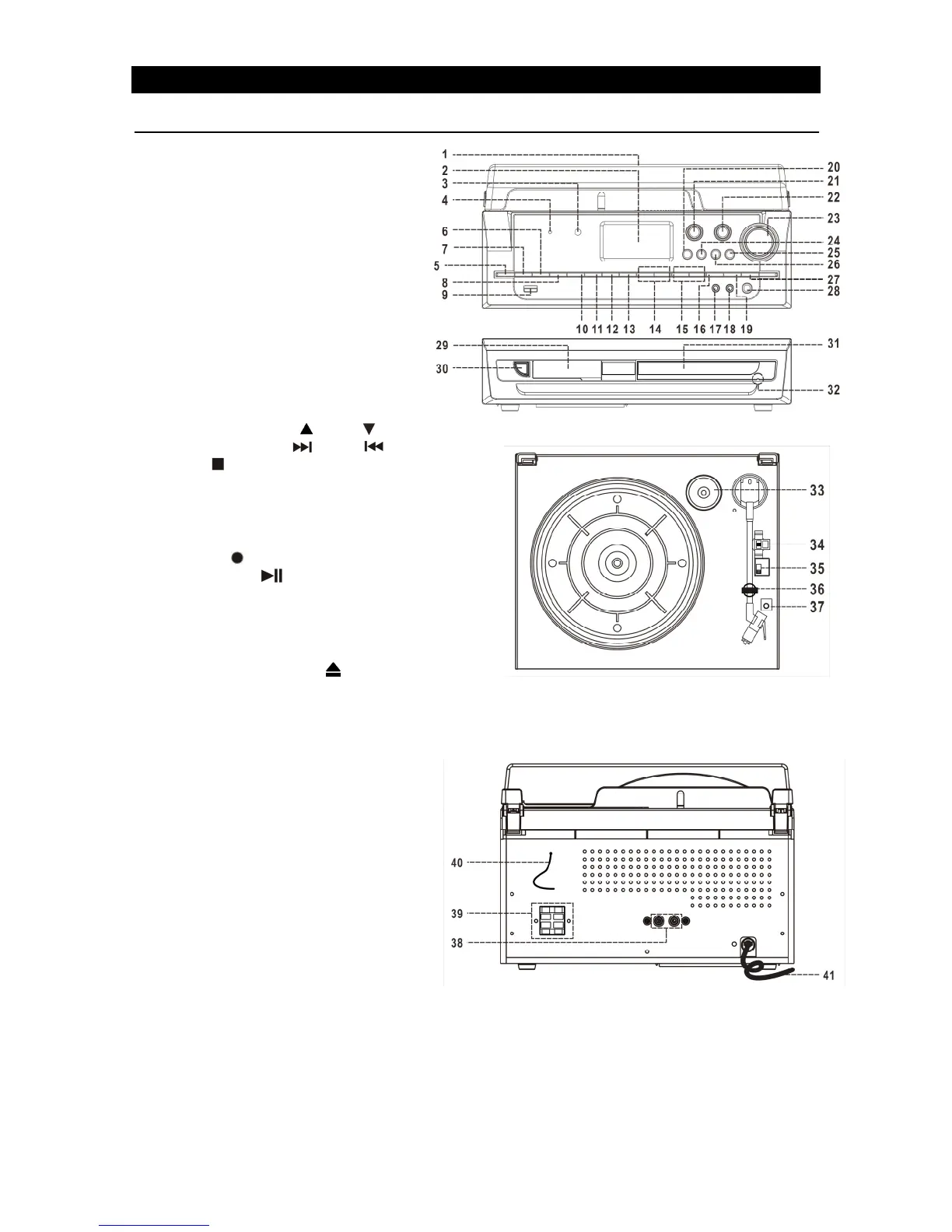E7
LOCATION OF CONTROLS
MAIN UNIT
1. Turntable Dust Cover
2. LCD Display
3. Remote Sensor
4. Standby LED Indicator
5. Power Button
6. Erase Button
7. Finalize Button
8. Record 1/All button for encoding
from CD to USB
9. USB Port
10. Display Button
11. Random Button
12. Repeat Button
13. Program Button
14. Folder/Preset Up
/ Down Button
15. Skip /Tuning Up
/ Down Button
16. Stop
/ FM Stereo/Mono button
17. 3.5mm Aux-in Jack
18. 3.5mm Headphone Jack
19. Manual Track Separation (TS) Button
20. Tape Mode button
21. Record
Button
22. Play/Pause
button
23. Rotary Volume Control Knob
24. Aux/Phono Mode Button
25. CD/USB Mode Button
26. Tuner (AM/FM) Mode Button
27. CD Door open/close Button
28. Enhance Bass effect On/Off button
29. Cassette Door Cover
30. Tape Forward / Eject Button
31. CD Tray
32. CD Tray eject hole
33. 45 Rpm Record Adaptor
34. 33/45/78 RPM Speed Selector
35. Auto-Stop Switch
36. Tone Arm Rest with Clip
37. Pitch Adjust Knob
38. RCA Line Out Jack
39. L/R Speaker Wire Terminals
40. FM Wire Antenna
41. AC Power cord
CAUTION:
Usage of controls or adjustments or performance of procedures other than those specified herein
may result in hazardous radiation exposure.
This unit should not be adjusted or repaired by anyone except qualified service personnel.
