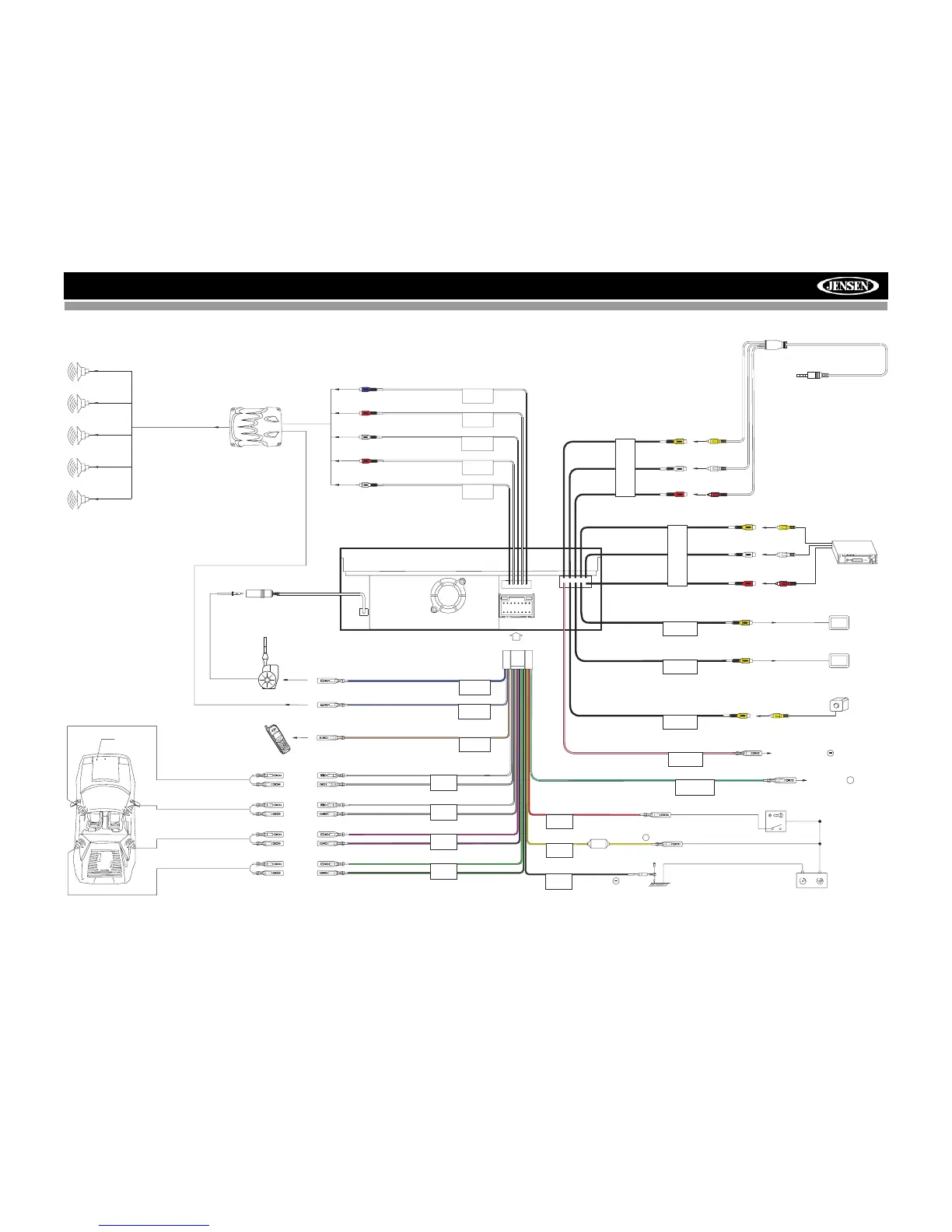4
VM9212
Harness Cord
Auto antenna control (connect to antenna
control lead & power supply of antenna
amplifier)
External power amplifier control
SUB.W
SURROUND
REAR R
FRONT L
FRONT R
SURROUND
REAR L
BLUE
BLUE/WHITE
WHITE/BLACK -
GREEN/BLACK -
WHITE +
GREEN +
PURPLE +
PURPLE/BLACK -
GREY/BLACK -
GREY +
FRONT L+
FRONT L-
FRONT R+
FRONT R-
REAR R+
REAR R-
REAR L+
REAR L-
Car
External PowerAmplifier
Mute (leave open if not connected)
BROWN
Car Phone
FRONT L
FRONT R
REAR R
REAR L
MUTE
P.CONT
ANT.CONT
ACC
BLACK
YELLOW
RED
FUSE (15A)
Battery
Ignition Switch
BATTERY
BATTERY +
Ground
BATT
ACC
GND
WHITE
YELLOW
RED
External AV System
AUX IN 1
AUX IN 2
WHITE
YELLOW
RED
PINK
Rear Video 2
Rear Video 1
Rear View
Video Camera
VIDEO OUT 1
VIDEO OUT 2
CAMERA
PARKING BRAKE
YELLOW
YELLOW
YELLOW
REVERSE
+
REVERSE +
GREEN/WHITE
PRK SW
Media Adapter Cable
Antenna Jack
Antenna
The Media Adapter Cable
allows you to connect a
portable media player and
other devices to your
VM9212 without removing the
radio.
Connect Media Adapter
Cable to Auxiliary Input
cables, and then run it to a
location convenient for
plugging in auxiliary devices.
WIRING DIAGRAM