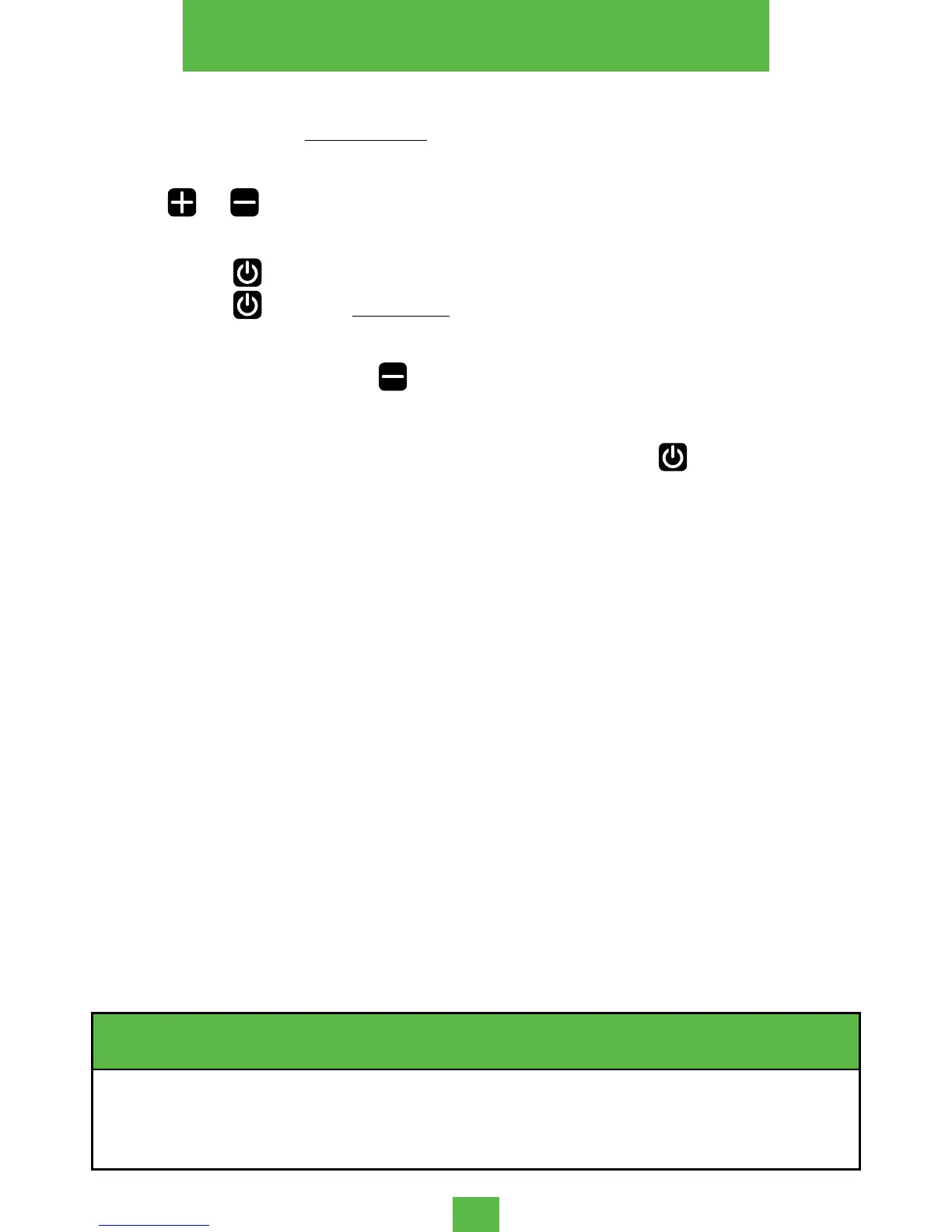DISPLAY MODES
• CRUISE CONTROL (third mode)
The default setting is Cruise Control off (letter "n" to indicate).
Press or to choose enable Cruise Control
(Letter "Y" to indicate).
Long touch to save setting.
Short touch to enter rst mode.
• TRIP RESET
Reset TRIP by long press
OTHER DISPLAY MODES ARE:
• TRIP- your trip distance since your last trip reset. Press to swap.
• ODO - your scooter total distance since its factory assembled,
or new / repaired battery was placed.
• Battery voltage - Your battery state.
• Error - your system has encountered an error. If you need further
assistance please call us at 1-888-976-9904 or email us at
customerservice@jetsonbike.com.
Please be aware that when using Cruise Control system,
releasing your thumb from the throttle will not slow you down,
you may ne yourself in danger or in danger of others.
WARNING!
CRUISE CONTROL
While riding at full speed for more then Ten (10) seconds, the Cruise Control will
turn on, (If this option is dened in "SETTINGS", it does not come as a default for
safety reasons).
When Cruise Control is operated, you can release your thumb from the throttle
and the scooter will continue to ride at full speed.
To slow down, simply apply pressure on one of the brake levers or press the
throttle again, the Cruise Control will be turned off.
When riding with cruise control and braking, Cruise Control system powers off.
21
THROTTLE OPERATION
