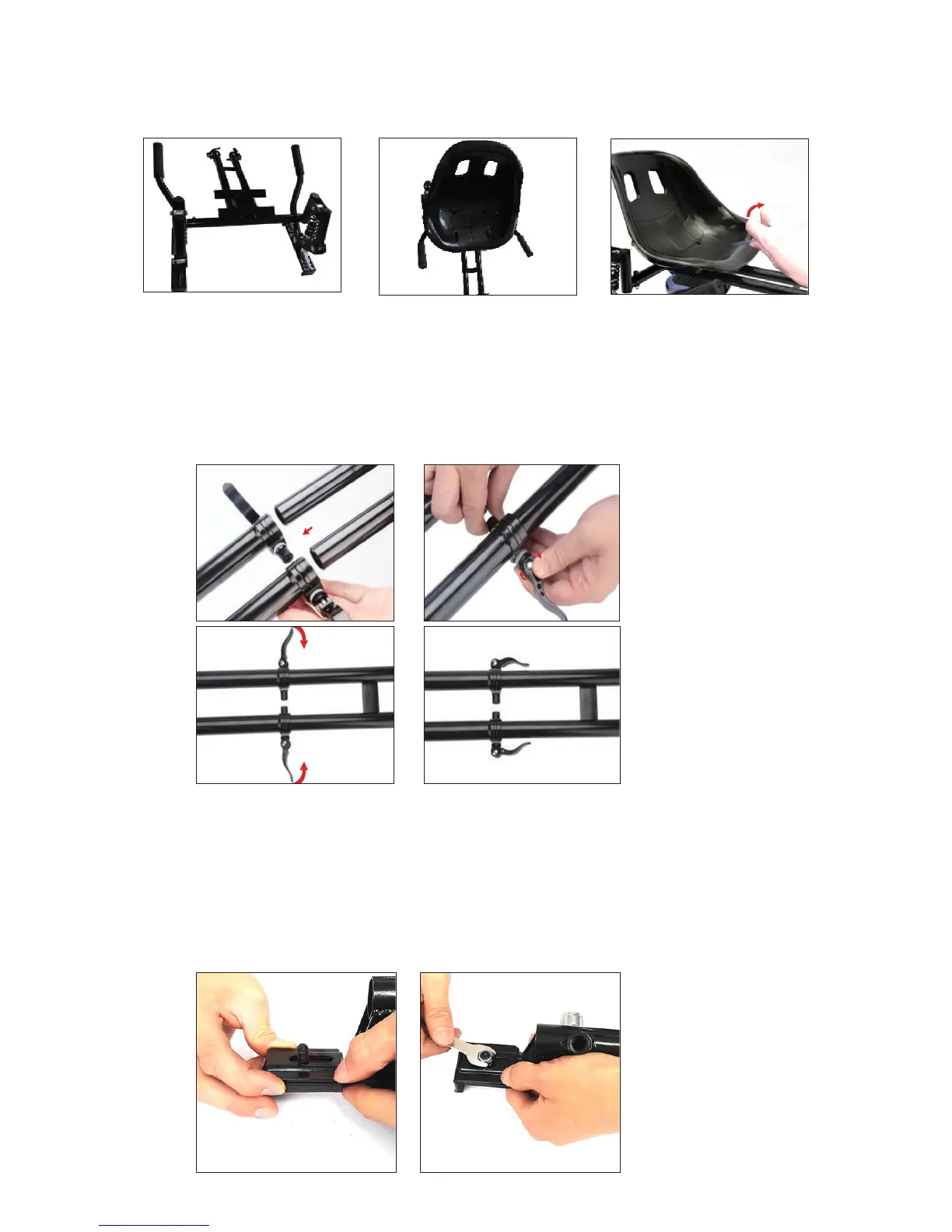6
4. Line the holes of the Seat up with the corresponding holes in the Seat Frame. Attach the Seat to
the Seat Frame using four small bolts and the included Allen Key.
5. Insert the Foot Rest Frame tubes into the Seat Frame tubes. Attach the Foot Rest Frame to the
Seat Frame by fastening the clamps.
6. Place the JetKart 2.0 parallel to the hoverboard, resting the adjustable brackets on the top pads
of the hoverboard. We highly recommend loosening the brackets before placing them on the
hoverboard. Once the brackets are gripped to the hoverboard, please tighten the nut using the
included wrench.
