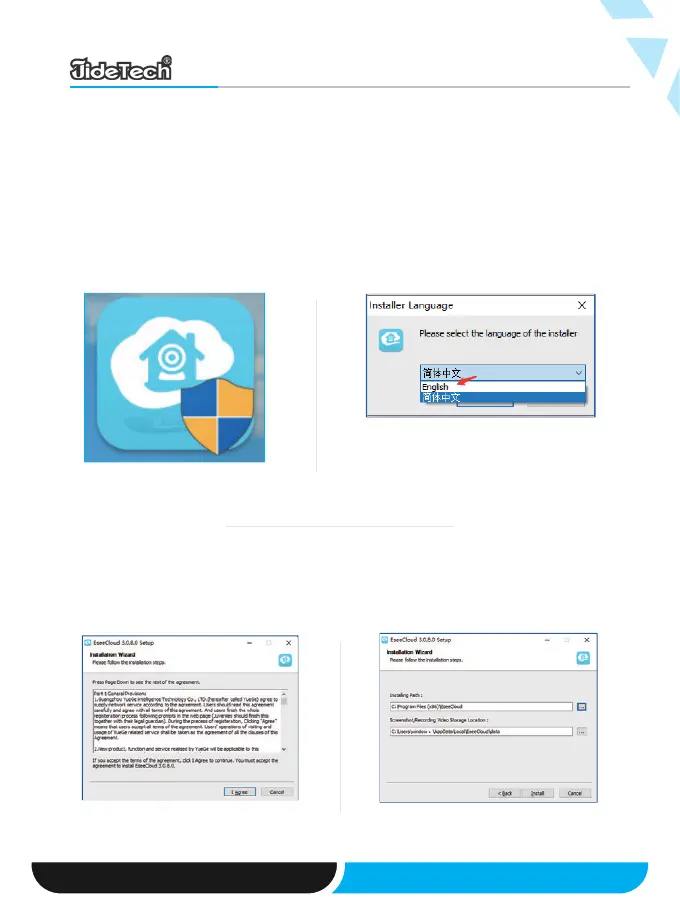Installation login
Installation and Operation
Step 1:
Run the EseeCloud_Setup_3.0.1.exe
installation package.
Step 2:
Select the display language when
installing.
Step 3:
Read and determine whether to
accept the agreement.
Step 4:
Determine the path to the
installation.
INSTALLATION ON COMPUTER:
2. Choose a language1. Running Program
3. Reading Agreement
4. Determine The Path
Page: 14Email: support@jidetech.com
JIDETECH DOME CAMERA MODEL-P9 USER MANUAL