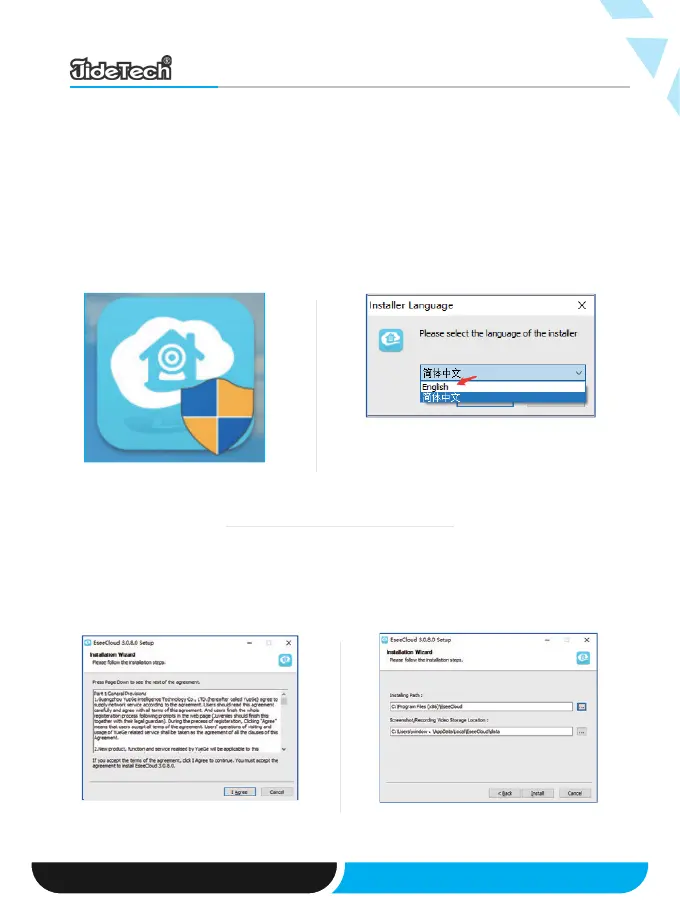Installations-Login
Installation und Betrieb
Schritt 1:
Führen Sie das Installationspaket
EseeCloud_Setup_3.0.1.exe aus.
Schritt 2:
Wählen Sie bei der Installation die
Anzeigesprache aus.
Schritt 3:
Lesen Sie die Vereinbarung und
entscheiden Sie, ob Sie sie
akzeptieren möchten.
Schritt 4:
Bestimmen Sie den Pfad zur
Installation.
INSTALLATION AUF DEM COMPUTER:
2. Wählen Sie eine Sprache1. Laufendes Programm
3. Lesevereinbarung
4. Bestimmen Sie den Pfad
Seite: 30Email: support@jidetech.com
JIDETECH DOMEKAMERA MODELLP9 BENUTZERHANDBUCH