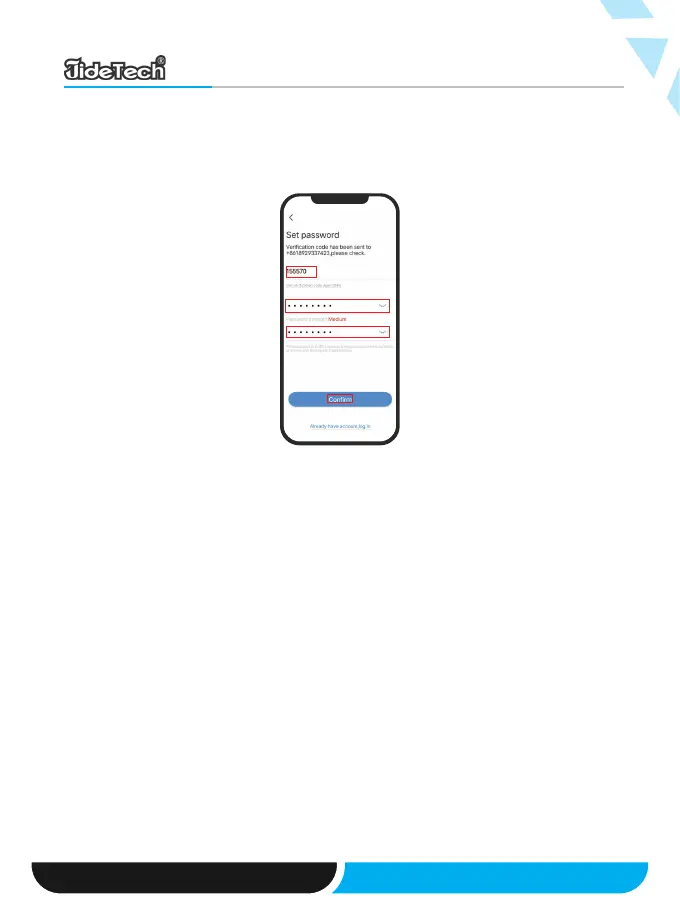Account Log-In
On the login interface, enter the registered account phone number or email ,
and the corresponding password, and click the "OK" button to log in.
3. A verication code will be received, after receiving the verication code,
enter the password, conrm the password, and click Conrm as shown in
the gure.
LOGIN:
APP supports account login and third-party login.
Page: 06Email: support@jidetech.com
JIDETECH DOME CAMERA MODEL-P9 USER MANUAL