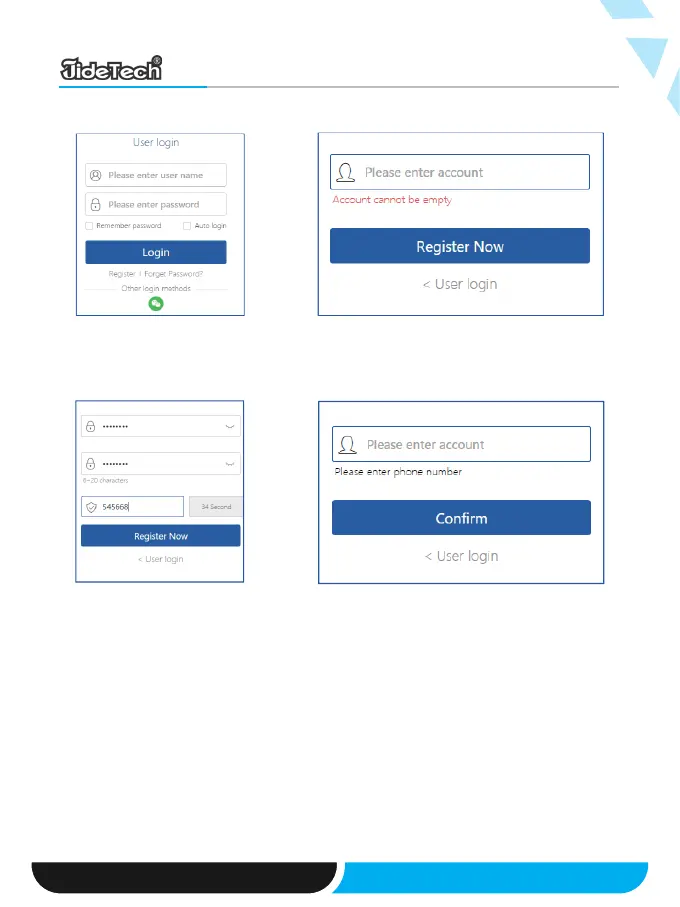Note:
1. The login should be logged in with the registered account (the account
registered by the mobile app can be logged in).
2. The rst time you use EseeCloud, the software's time zone will automati
cally sync with your computer, and you can change it later in the
advanced settings.
1. Login Account
3. Verication Code and
Passward Interface
4. Retrieve Password
2. Register a New Account
Page: 16Email: support@jidetech.com
JIDETECH DOME CAMERA MODEL-P9 USER MANUAL