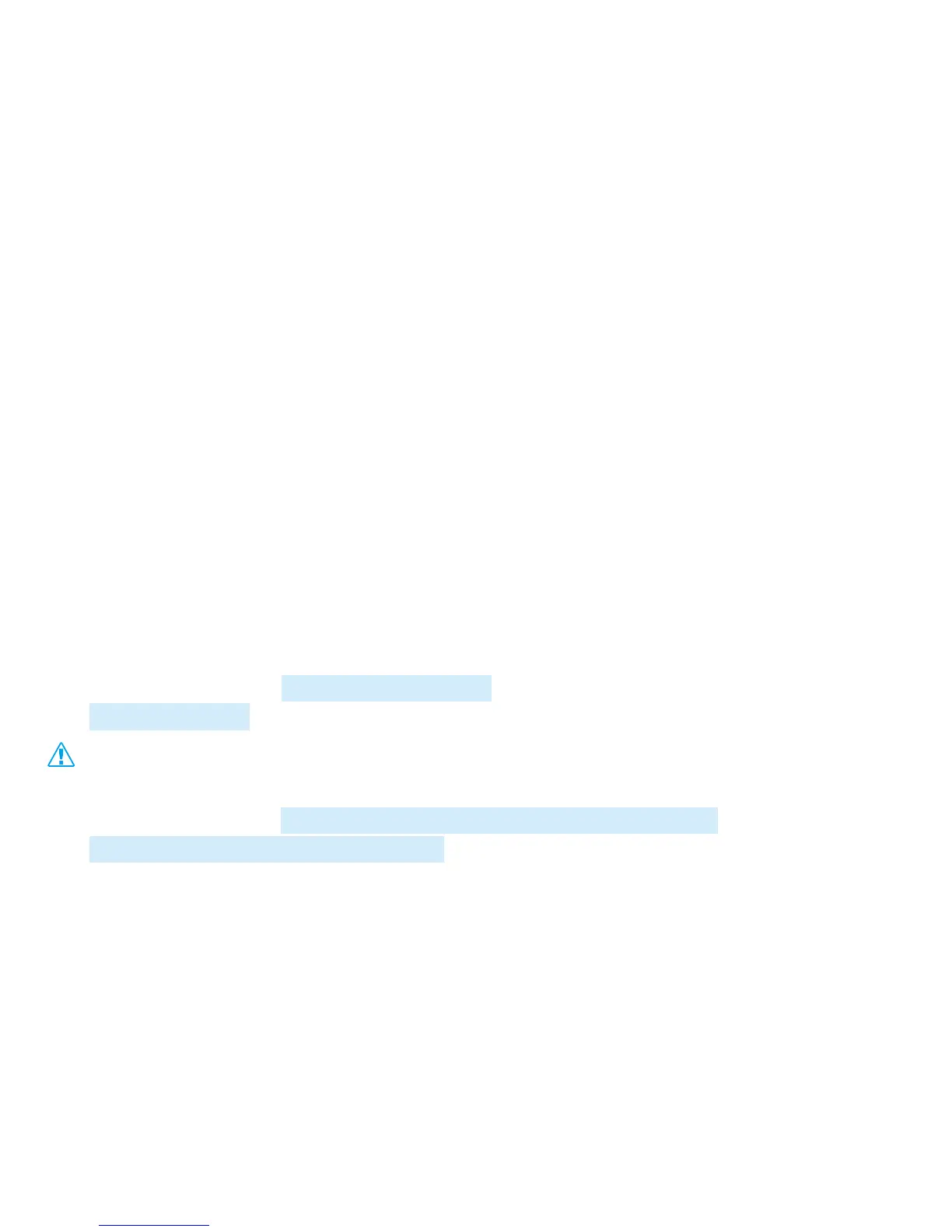5.2 GSM&GPS signal searching
After the power is on, it will start searching the GSM and GPS signal. During this period,
the green indicator (GSM indicator) will be ashing while the blue indicator will be
ashing quickly. When the blue indicator is ashing slowly, it means GPS has located.
5.3 Power OFF
Pull out the SIM card, the terminal will be off.
6 Parameters setting
6.1 Set APN
Please send SMS command to the number of terminal so as to set up the APN
parameter. The terminal will reply “OK” automatically after setting successfully.
Send SMS command: APN,APN’s name#
e.g: APN,internet#
NOTE: The APN of some countries have user name and password, you may
need to send SMS command as follows:
Send SMS command: APN,APN’s name,user name,password#
e.g: APN,internet,CLIENTE,AMENA#
