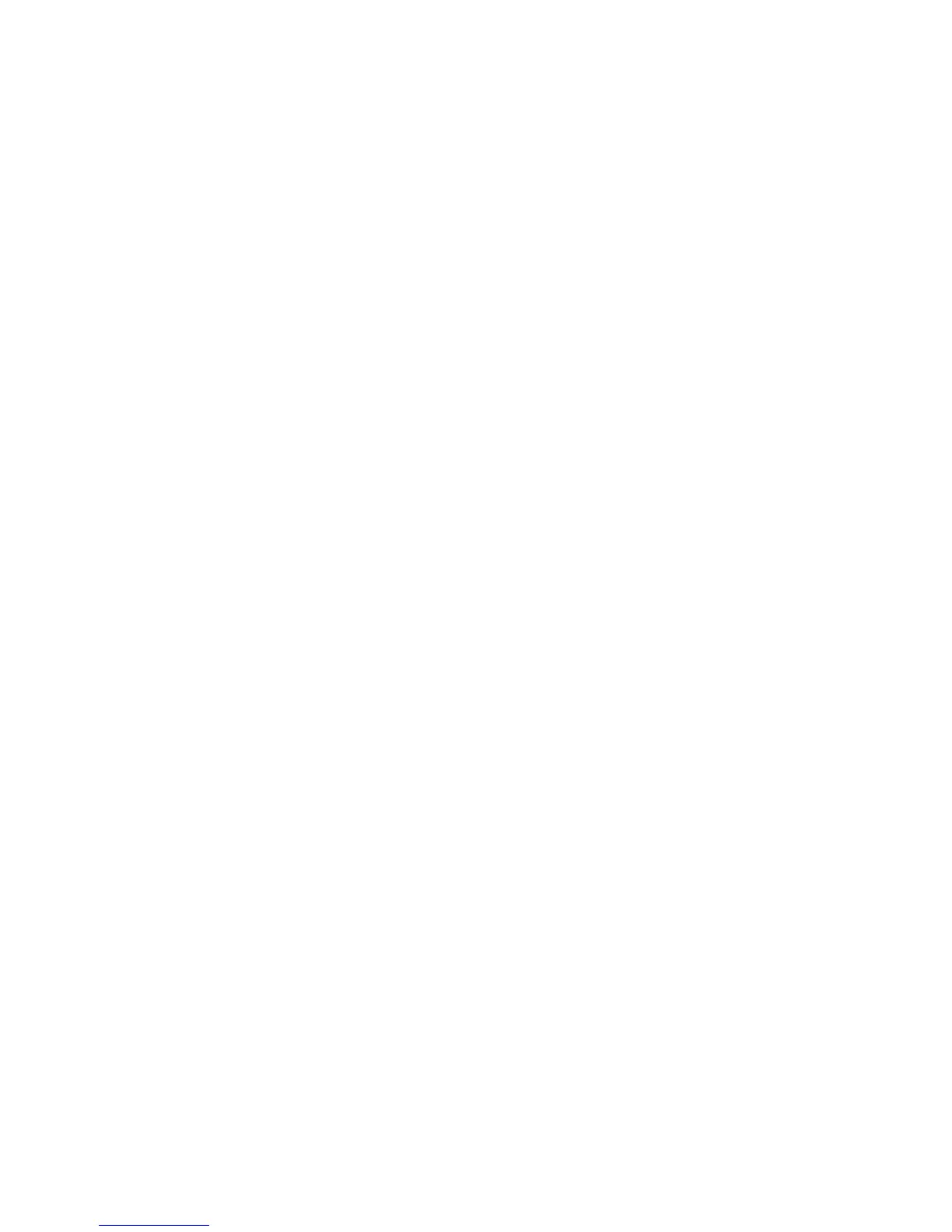(1) Use multimeter to nd out the negative pole of the battery.
(2) Use multimeter to nd out the ACC wire. Method: Use the red pen to connect
with the ACC wire while the black pen connects with the ground wire. In this
condition, when the ignition lock is off, the voltage is 0; when the ignition lock
is turned on, the multimeter will show the voltage.
(3) The red line (positive pole) of the terminal cable should be connected to the
positive pole of the battery.
(4) Follow the picture above to connect the wires.
(5) When the terminal is connected to external power, insert the SIM and the red
indicator (power indicator) should be normally on. When the ignition lock is
turned off, the red indicator should be ashing slowly.
(6) The yellow wire of the relay control line should be connected to 86 as the
picture shows.
5 Power ON/OFF
5.1 Power ON
The terminal will be automatically on when you insert the SIM card. The battery
will connect the internal wires together in the terminal and the external power
supply will start providing power to the device and also charging the battery.