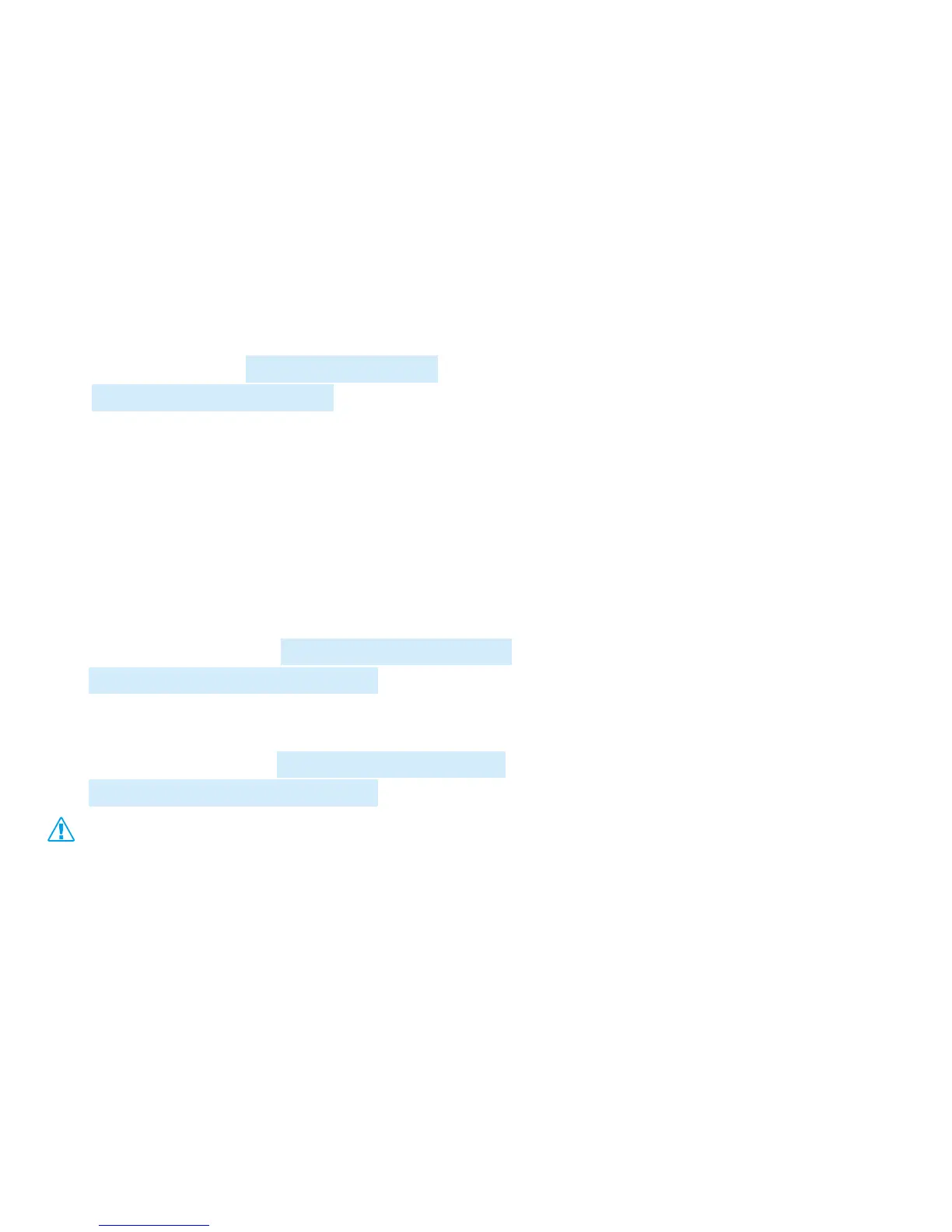If you do not know the sequence number, you can also delete the number by SMS
command like this: SOS, D,number#
e.g. SOS, D, 135278****0# means delete this SOS number directly.
It will reply “OK” if the number is deleted successfully.
(3) Add SOS numbers via platform
You can set SOS number via the platform after activating the terminal.
6.4 Set Center Number
Send SMS command from the SOS number to set the Center Number.
(1) Add Center Number:
Send SMS command: CENTER,A,number#
e.g. CENTER,A, 135278****0#
(2) Delete Center Number
Send SMS command:CENTER,D,number#
e.g. CENTER,D, 135278****0#
NOTE: Center Number can be set ONLY by SOS numbers.
6.5 Check current parameters