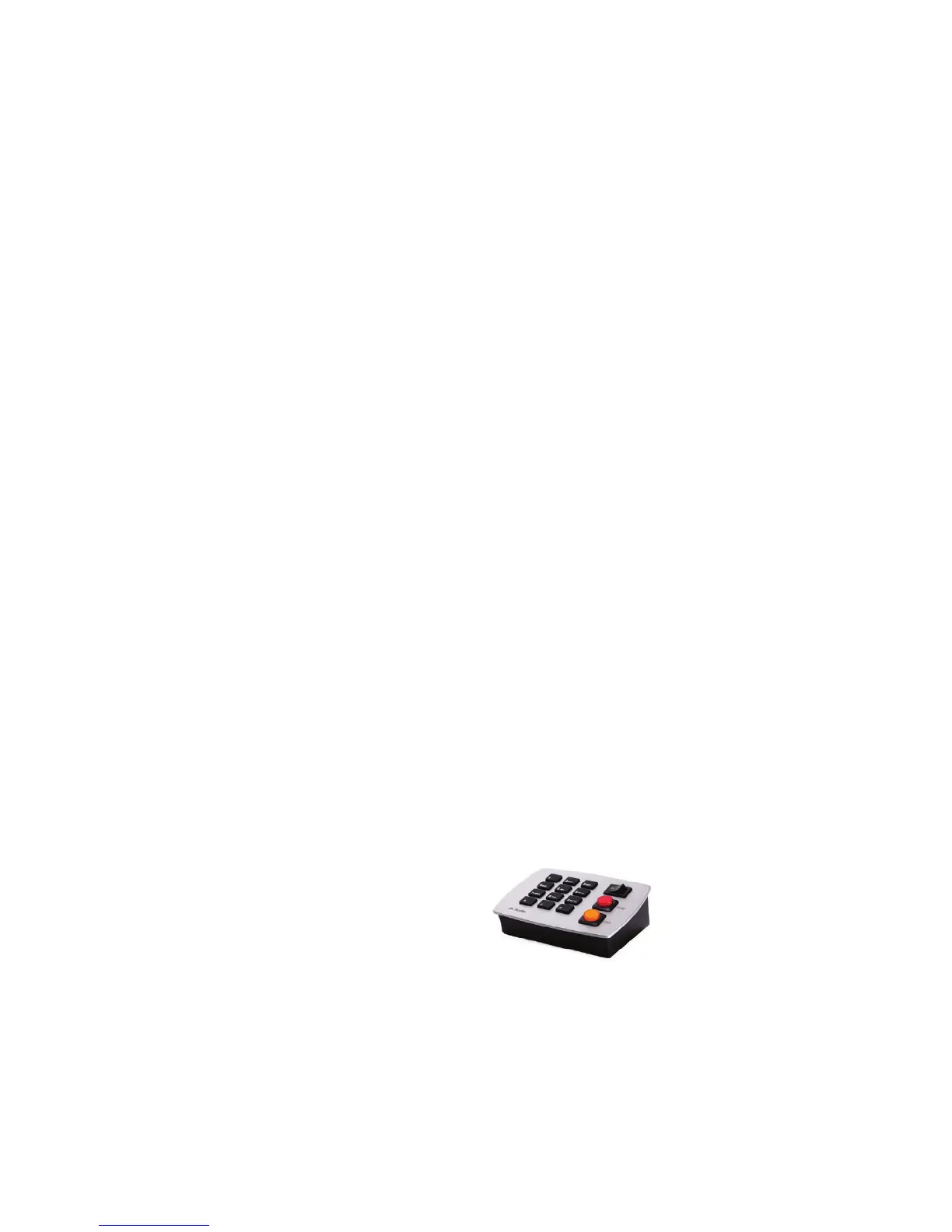Remote Control Jack
The RJ-45 jack on the back of the Broadcast Host provides connection to an
optional JK Audio Guest Module 1 remote control, or it can be wired to the switch
contacts on your broadcast console. Do not connect this jack to the network port
on your computer.
RJ-45 Pinout:
1: Ground
2: Call / Drop Control (main control pin)
3: Ring / OH LED
4: DTMF Input
5: +4.3 VDC
6: Reserved
7: Reserved
8: Reserved
To take Broadcast Host off-hook, momentarily connect pin 2 to pin 5 (power)
through a 100 ohm ¼ watt resistor.
To release (Drop) the phone line, momentarily connect pin 2 to pin 1 (ground)
through a 100 ohm 1/4 watt resistor.
Pin 3 contains a 4.3 VDC, 40 mA current limited output to drive a signal LED. We
suggest adding a 200 ohm ¼ watt resistor in series with an LED connected to
ground.
Pin 5 supply output is current limited to 100 mA with a resettable fuse for use
with the Guest Module and pin 2 connections. Do not attempt to power additional
circuitry from this pin.
Guest Module 1 (Optional)
This convenient device gives you remote access to the on-hook/offhook and
dial features of the innkeeper 1x. The <Call> button will icker when a call
comes in and will stay lit while a call is present. When you dial out using the
Guest Module 1 keypad, the tones are sent directly down the phone line, and do
not come back blasting in your ear. Product sold separately.
Guest Module 1 Features:
• Ring and Call LED
• Call and Drop Buttons
• DTMF Keypad
• Keypad Disable Switch
• Remote Powered
9
Remote Control
Remote Control
