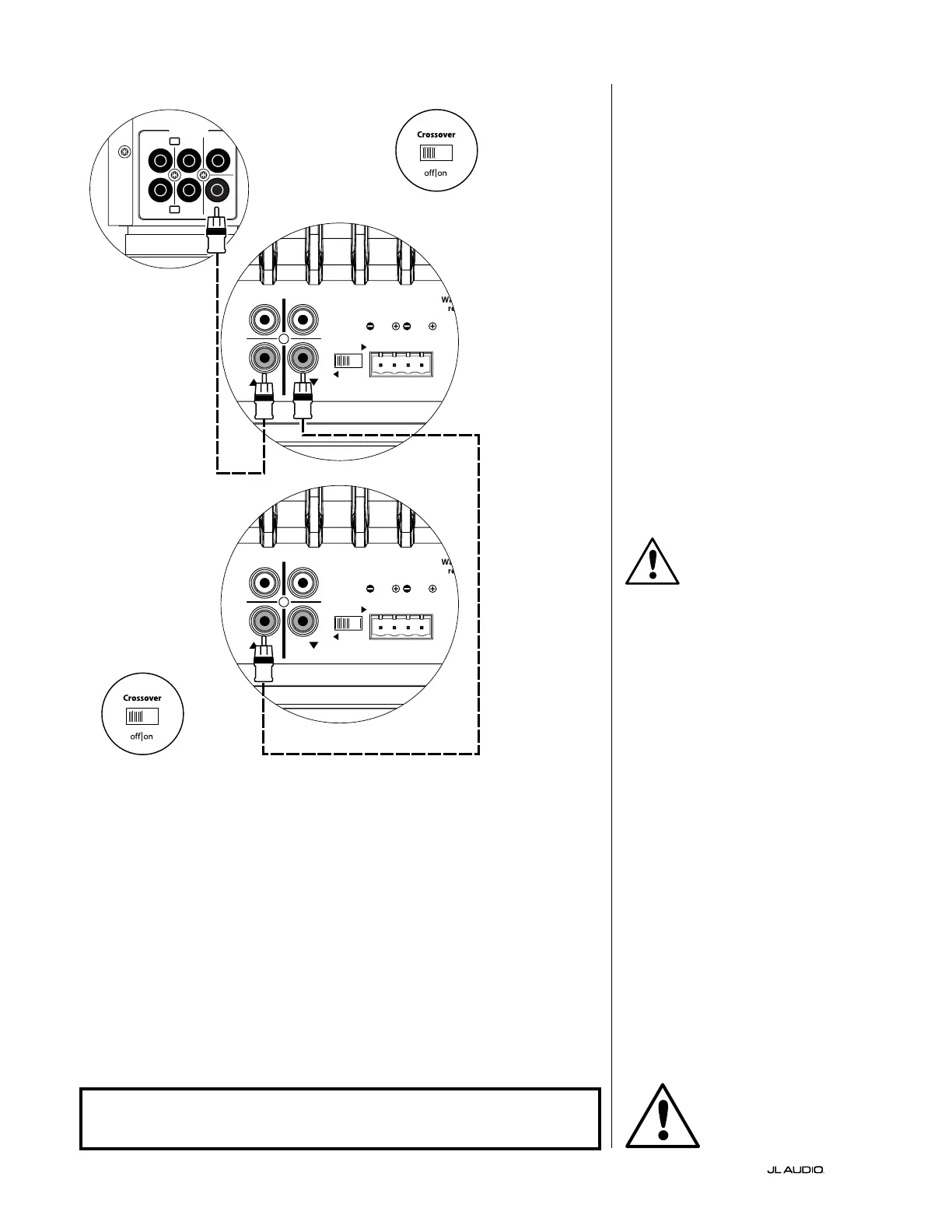EN | Page 20
|
E-Sub
IMPORTANT
WARNING
SYSTEM CONNECTION DIAGRAM 2:
Multiple E-Subs to Home Theater
Receiver or Home Theater Preamp/
Processor
Most home theater receivers and
preamp/processors provide a single
(mono) subwoofer line-level output.
To greatly simplify the connection
of multiple subwoofers in a single home
theater system, E-Subs include a pass-
through line output feature. This allows
an input signal connected to one E-Sub to
be passed from that E-Sub to a second one,
and from the second E-Sub to a third, etc.
When connecting a mono subwoofer
output to multiple E-Subs, you only need
to connect to one of each E-Sub’s “Line
Inputs” (Left or Right). Run an audio
interconnect cable from the receiver/pre-
pro’s subwoofer output to one “Line Input”
of the first E-Sub in the system. Then run
a second audio cable from that E-Sub’s
corresponding “Line Output” to one “Line
Input” of the next E-Sub in the system, as
shown in the diagram. Additional E-Subs
can be added using the same method.
You must turn the E-Sub’s “Crossover”
off to use the pass-through signal feature,
allowing the receiver/pre-pro to perform
crossover/bass-management functions.
Make sure the “Crossover” switch on the
top control panel of the E-Sub is in the “off”
position to use this connection method.
Alternative Method:
If running cables from one E-Sub
to the next is not practical due to the
physical layout of the E-Subs relative
to the receiver/pre-pro, you can use a
Y-Adaptor cable (splitter) to split the
receiver/pre-pro output signal to multiple
audio interconnect cables, each feeding a
separate E-Sub.
Some receivers and preamp/processors
offer multiple subwoofer outputs, which
can also be used to connect multiple
E-Subs. Refer to the manual of your
receiver/pre-pro for details.
CH. 2
(
R
)
Grounded
Isolated
CH. 1
(
L
)
HIGH LEVEL INPUTS
LINE
OUTPUTS
LL
RR
LINE
INPUTS
SUB
REAR
REAR CENTER
FRONT
FRONT
R
L
PRE OUT
CH. 2
(
R
)
Grounded
Isolated
CH. 1
(
L
)
HIGH LEVEL INPUTS
LINE
OUTPUTS
LL
RR
LINE
INPUTS
E-SUB REAR PANEL (#1)
E-SUB REAR PANEL (#2)
TOP CONTROL PANEL (#2)
E-SUB TOP CONTROL PANEL (#1)
WARNING! TURN OFF THE E-SUB(S) AND ALL OTHER EQUIPMENT IN THE
SYSTEM BEFORE MAKING OR CHANGING ANY CONNECTIONS!
