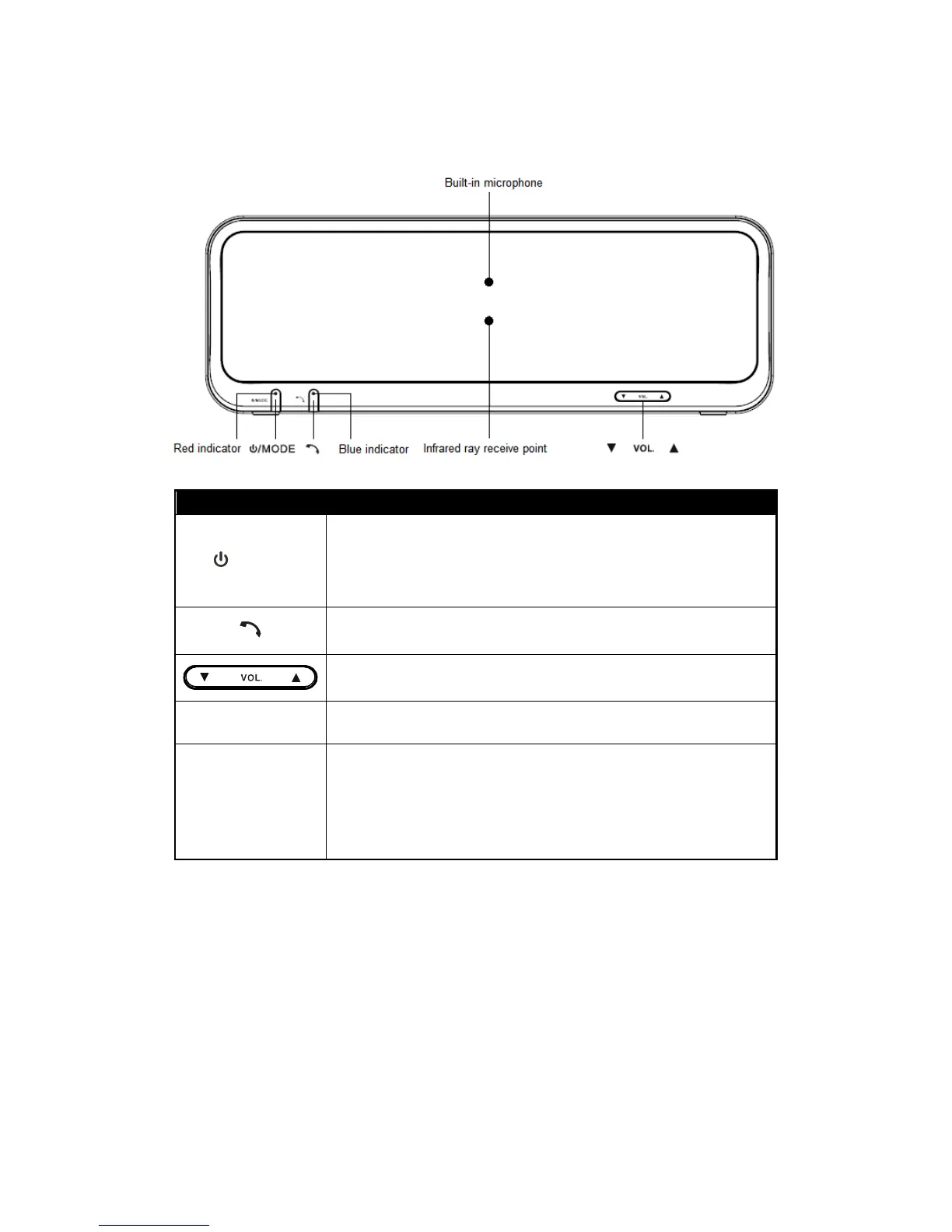Bluetooth and Aux in mode.
c. Long press to turn off speaker.
When receive a call, press to answer the call, press again to end
the call.
Press to adjust volume level.
Red indicator
Illuminates while speaker is turned on.
Blue indicator
a. Blinks slow means speaker is attempting to pair with a new
Bluetooth device or connect to a paired Bluetooth device.
b. Remains steadily on means speaker is connected to a paired
Bluetooth device.
c. Indicator off means speaker is in Aux mode.
