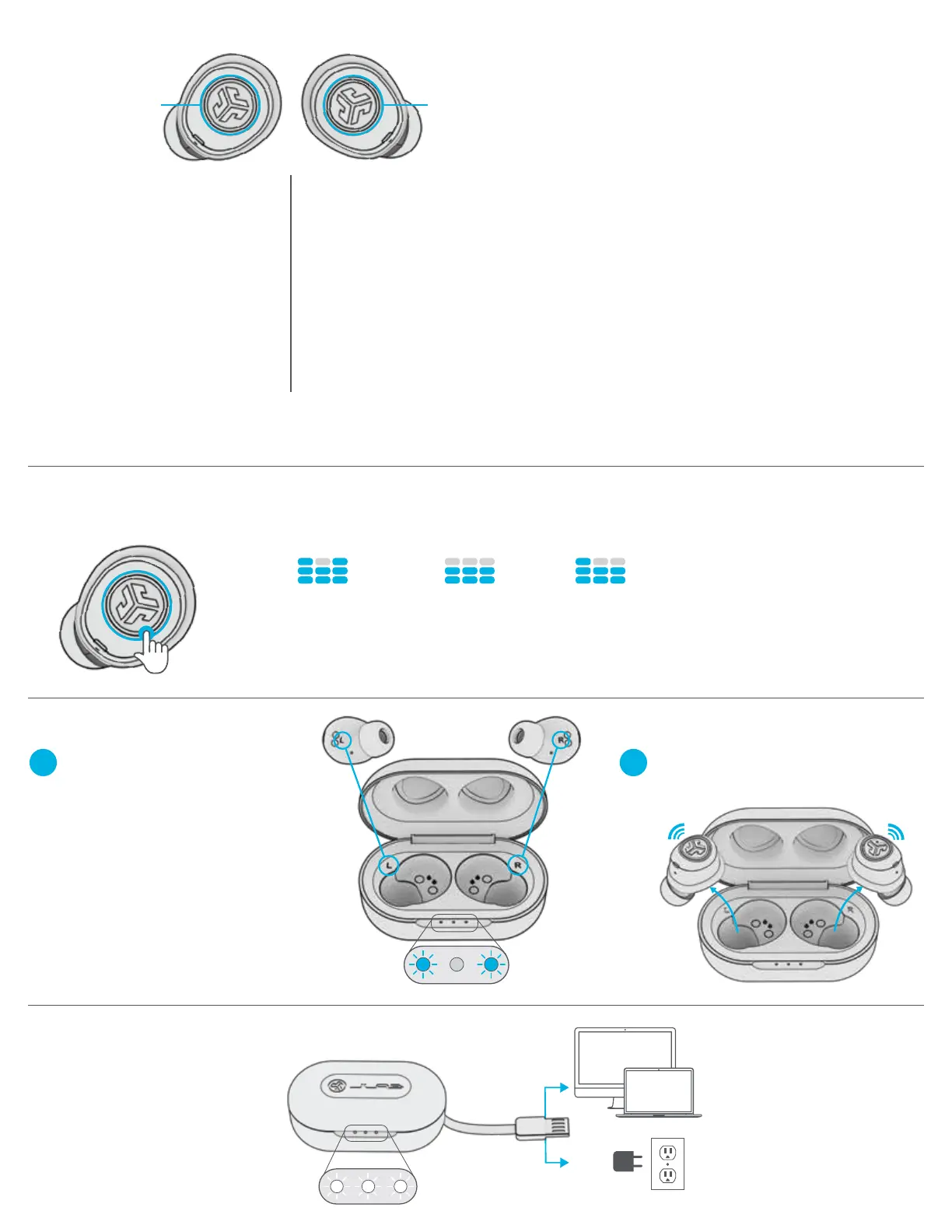Match the corresponding L and R
letters on the charging case for
proper charging. The earbuds
will auto power OFF and start
charging.
Blue lights will indicate earbuds
are charging and will turn OFF
when fully charged.
Earbuds will auto power ON and reconnect
to your device when taken out of the case.
RIGHT
EARBUD
LEFT
EARBUD
LEFT
EARBUD
RIGHT
EARBUD
VOLUME DOWN: Single tap
SIRI (iOS) or “OK GOOGLE”
(ANDROID): Double tap
ANSWER: Single tap
HANGUP: Double tap
REJECT INCOMING CALLS:
Press & hold 1+ sec
TRACK BACK: Press & hold 1+ sec
TURN ON: Press & hold 3+ sec
CHANGE EQ: Triple tap
(JBuds Air will cycle 3 EQ settings)
VOLUME UP: Single tap
ANSWER: Single tap
HANGUP: Double tap
REJECT INCOMING CALLS:
Press & hold 1+ sec
PLAY / PAUSE: Double tap
TRACK FORWARD: Press & hold 1+ sec
TURN ON: Press & hold 3+ sec
CHANGE EQ: Triple tap
(JBuds Air will cycle 3 EQ settings)
VOICE PROMPTS
“Ready to Pair”: JBuds Air are
ready to pair to Bluetooth device
“Bluetooth Connected”:
Earbud is connected to device
“Battery Full”: 100-75%
“Battery Medium”: 75-20%
“Low Battery”: Less than 25%
When power decreases to 10%,
“Low Battery” will play
BUTTON FUNCTIONS
Tap either the right or left earbud 3 times for different EQ settings (JBuds Air will cycle 3 EQ settings).
CUSTOM EQ
3
SOUND MODES
JLab SIGNATURE
JLab C3™ signature
sound with amplified
bass and vocals
BALANCED
Even sound with
no additional
enhancements
BASS BOOST
Amplified bass
and sub-bass
CHARGING EARBUDS
Connect the JBuds Air to computer
or USB 5V 1A (or less) output device.
LEDs pulse white when charging and
turn solid white when fully charged.
OR
CHARGING CASE
1 2
TURN OFF EARBUDS WITHOUT CHARGING CASE:
Enter your Bluetooth device settings and disconnect the JBuds Air. Earbuds will power OFF after 3 minutes.
