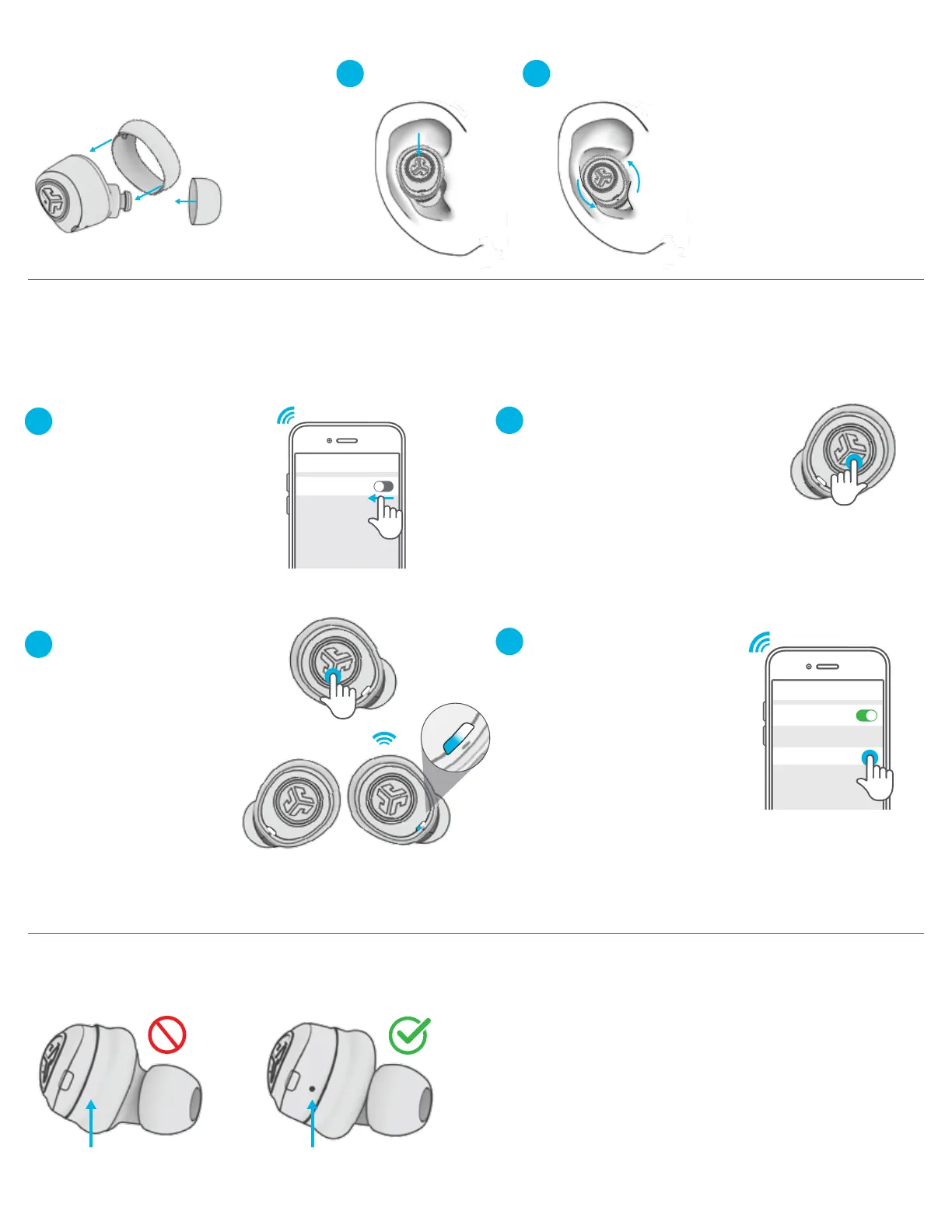Hold the earbud
vertical to the ear.
Try the optional Cush Fins and all
ear tips for best fit and proper seal.
TROUBLESHOOTING
CUSH FIN
EAR TIP
1
Twist in the ear
canal to lock in.
2
FITTING
4
CAN YOU HEAR MUSIC FROM THE RIGHT EARBUD BUT NOT THE LEFT?
CONNECT/RECONNECT THE LEFT AND RIGHT EARBUDS
If the right earbud is working but no sound is coming out of the left, follow these steps to pair the two earbuds together.
3
Repeat process with
LEFT earbud: Press and
hold 15+ seconds on
earbud button.
Release when earbud is
solid white. Once earbuds
connect, the right earbud
will flash blue and white
indicating it is ready to
connect to Bluetooth.
Left earbud will be
solid white.
Turn your device Bluetooth
back on.
Select “JLab JBuds Air”
to connect.
Bluetooth
JLab JBuds Air
Settings
Turn Bluetooth off on your
device.
Turn both earbuds off (by
pressing and holding each
earbud button until voice
prompt says ‘good bye’
or you see no lights).
1
When earbuds are off, press and
hold 15+ seconds on the RIGHT
earbud button.
While holding, earbud will flash
blue and white.
Release when earbud flashes white.
2
Bluetooth
Settings
Note: To avoid having to reconnect the earbuds again, make sure you return the earbuds to the correct spot in the case.
See Charging Earbuds.
ECHOES ON CALLS
If you experience microphone echo/call quality with the JBuds Air, make sure the Cush Fin is not blocking the microphone port.
Microphone open
Microphone covered
