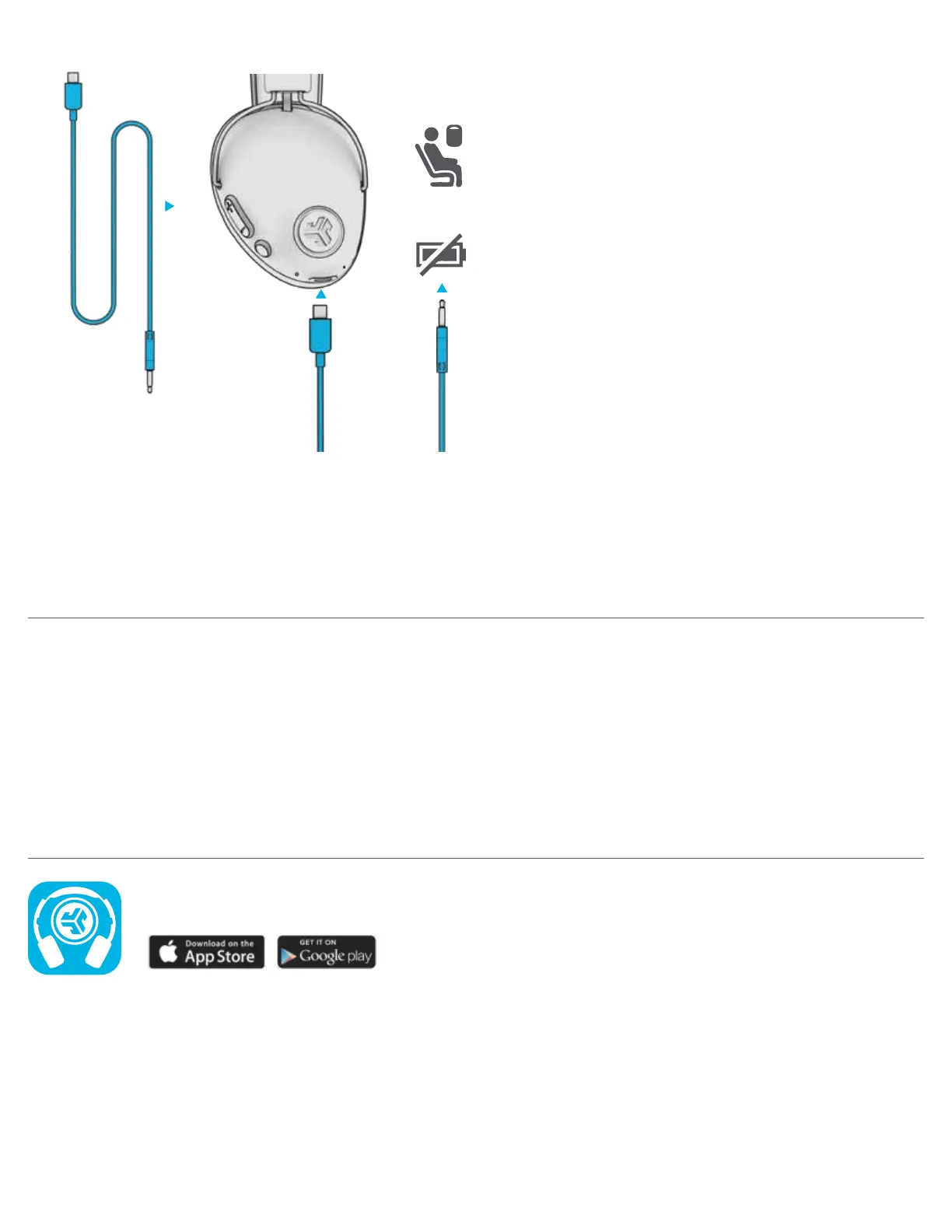JLAB.COM
CAUTIONS
• Avoid getting moisture or liquids on the headphone cups.
• Avoid extreme heat, cold, and humidity.
• Avoid dropping or crushing headphones, stressing the cable by rapid pulling or extreme force, or bending the cable at a sharp angle.
• Wax may build up in headphone cups, lowering the sound quality. Carefully remove the wax with a cotton swab or other small tool to
improve the sound quality.
• If you experience discomfort or pain, try lowering the volume or discontinuing use temporarily.
• If you experience regular discomfort while using this product, discontinue use and consult your physician.
• We recommend you treat your headphones as you would a nice pair of sunglasses and keep them in safe location when not in use.
Shop products | Product alerts | Burn-in your headphones
JLab Store + Burn-in Tool
AUX INPUT
AUX INPUT
CABLE
Plug into in-flight media entertainment
or play without battery power
NOTE:
• The ANC function can work when connected with AUX INPUT. Press and hold 2+ seconds the ANC button to power ON ANC.
• The AUX INPUT will override your Bluetooth device connection. Unplug and press power button 2+ seconds to revert back to Bluetooth.
• The button functions for your Bluetooth device will not work when AUX INPUT is connected.
• The volume will be dependent on your AUX device settings. Adjust accordingly.
