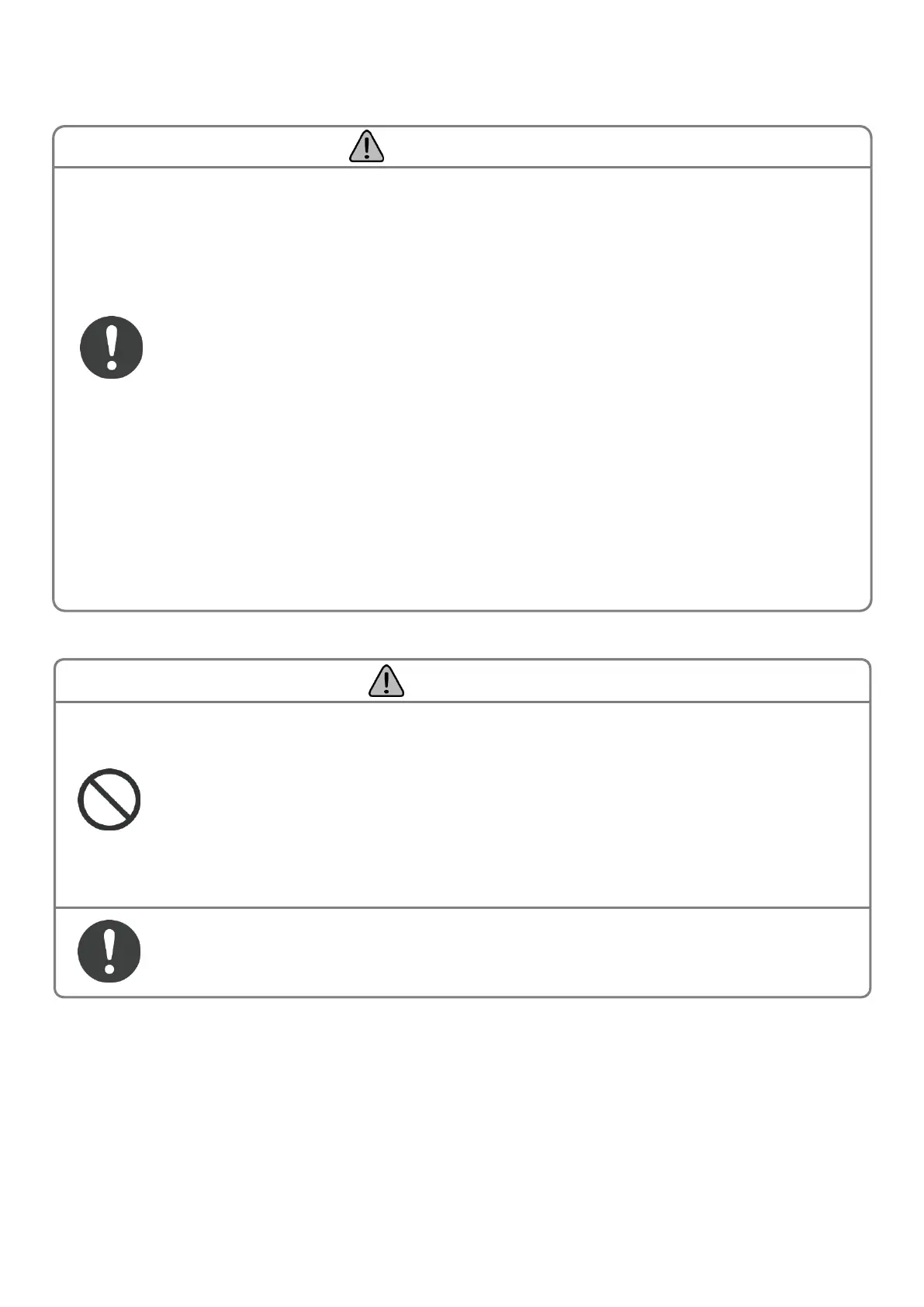■ Storage method and validity period
1. Store and use the device within the following conditions.
<Storage condition>
・ Ambient Temperature: -20 ~ 50 ℃ (-4 ~ 122℉)
・ Ambient Humidity: 10 ~ 95%RH (no condensation)
<Operating environment>
・ Ambient Temperature: 10 ~ 40 ℃ (50 ~ 104℉)
・ Ambient Humidity: 30 ~ 75 %RH (no condensation)
2. Do not store or use in the following locations.
・ Where the device is exposed to direct sunlight or strong light
・ Where the atmospheric pressure is depressurized or pressurized
・ Where there is dust or corrosive gases (salt, sulfur), etc. in the atmosphere
・ Where vibration occurs or the area is not level
・ Where heating devices or devices that generate heat are nearby
・ Where the device is exposed to excessive humidity or moisture
3. Please observe the following validity period.
<Validity period> (Refer to the validity date on the package)
・ Tongue Pressure Probe and Connecting Tube: 3 years [based on self-certification
(Manufacturer’s own data)]
<Period of endurance>
・ Digital Tongue Pressure Meter: 5 years [based on self-certification (Manufacturer’s own
data)](When specified maintenance, inspection, and replacement of consumables are
performed)
・ Connecting Tube: 1 month after opening package [based on self-certification (Manufacturer’s
own data)]
■ Maintenance and Inspection
1. Do not use benzene, thinner or other volatile chemicals to clean the device.
[There is a risk of deterioration or deformation of the device body.]
2. Be careful not to apply liquid to the device and the Connecting Tube. [Liquid may
penetrate the device, and it may cause malfunction or failure.]
3. Do not mix old batteries and different types of batteries. [Battery fluid leakage may
cause the failure of the device.]
4. Do not disassemble or modify the device. [It may cause the failure or damage of the
device.]
5. Turn off the power before replacing the batteries. [It may cause the device failure.]
1. Insert the batteries in correct direction. [Battery fluid leakage may result in damage.]
2. When the device is not used for a long time, remove the batteries for the storage.
[Battery fluid leakage may result in damage.]