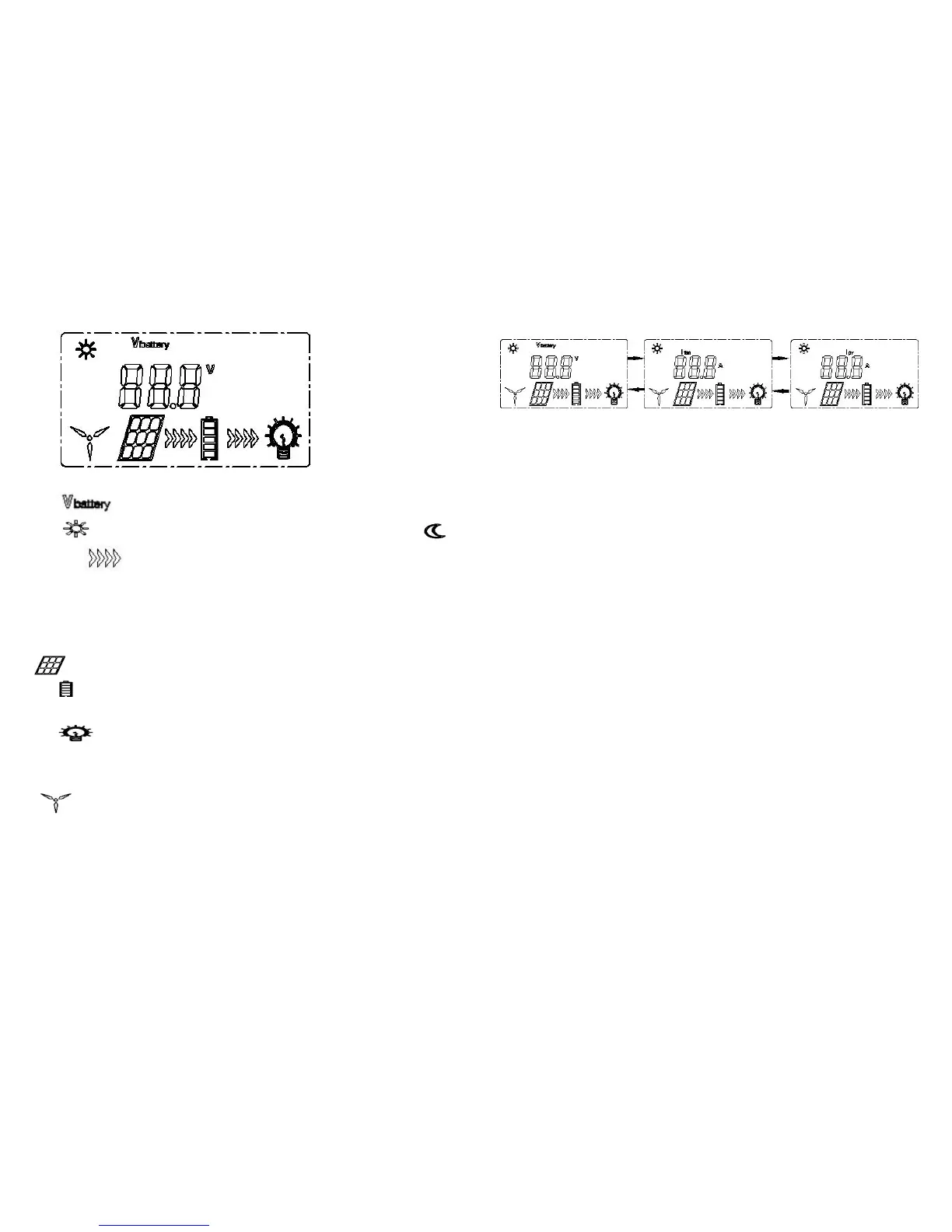4-3
shown Battery voltage.
represents the daytime for the time being (if it is night, shown );
Two represents charging and discharging respectively. For the
charging indicator, when there is current, it will show like “horse-racing” state.
When there is no current or the current is small, the indicator will disappear; for
the discharging indicator, when the battery is in the under-voltage state, the
whole flashing effect will be displayed. When in the normal state, the static effect
is displayed, and the indicator can be connected to the load. After the load is
connected, if a current is generated, the “horse racing” state is displayed.
represents the solar panels, power generation, according to the sun;
represents the battery, the number of inside represent the
battery capacity;
on behalf of the load, the load output will be lighting effects under the
condition of display;
10
represents the fan,it shown turning,when there is wind.
(4)Parameters to browse
User press down key to view the fan charging current "Ifan", the solar charging
current"Ipv", press the up button to return to the interface of a parameter.
4-4
The above three pages (Figure 4-4) are browse page. When the controller button
is not operated within one minute, the LCD backlight will automatically be
extinguished. Pressing any key after extinguishing will light the backlight again
for one minute.
(5)Parameter Settings:
The user presses the Enter key to enter the parameter setting interface. “Vfloat”
means that the float voltage value can be set at this time. The user can press the
up/down key to change the value. Each time the user can presses increase or
decrease 0.1V, the user can press the ESC key after the setting is completed.
Exit to browse the first page, you can continue to press the Enter key to switch to
the next item. The operation method is the same as above.The flow chart is
shown in Figure4-5
11
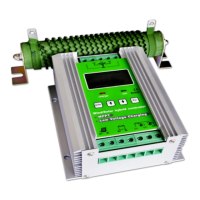