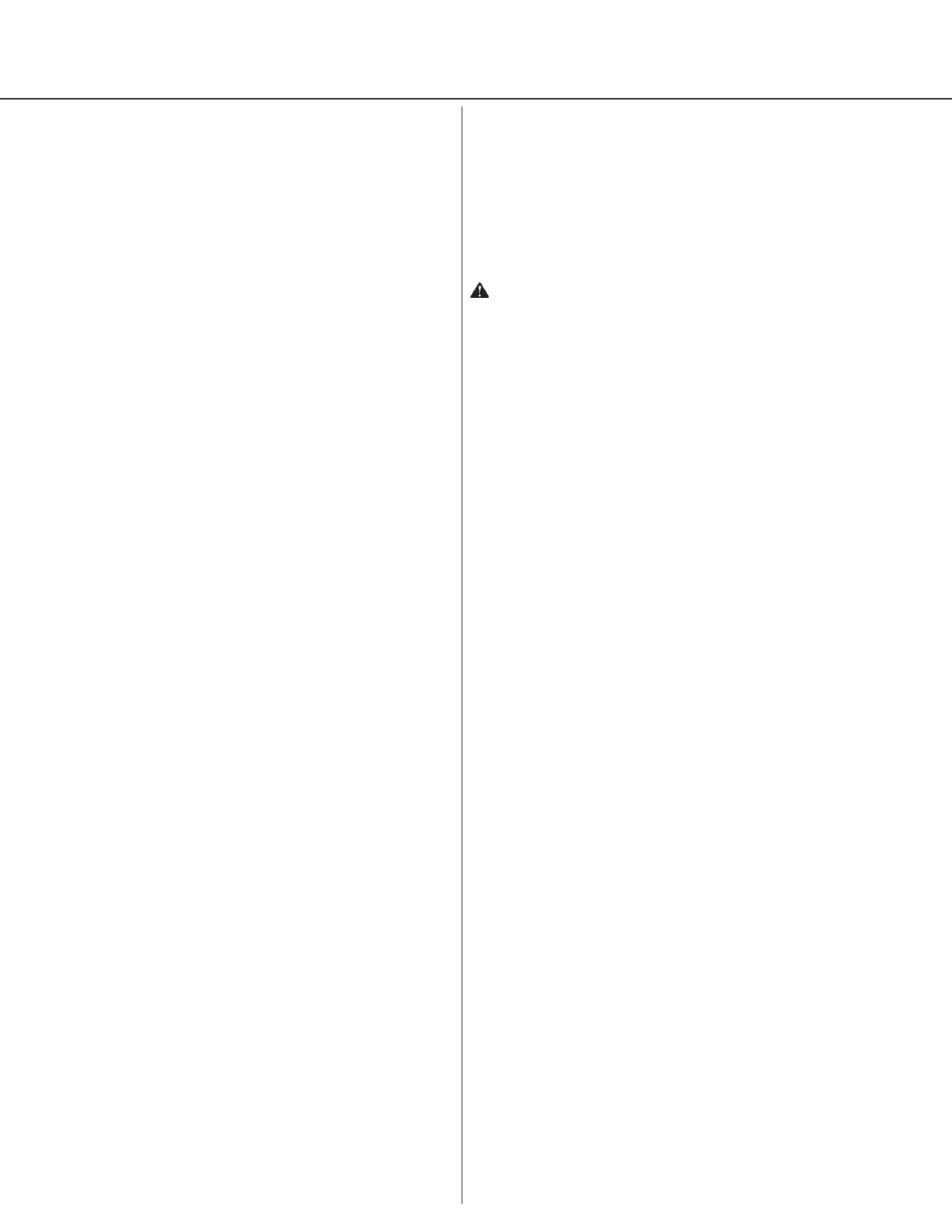10
Joerns® Advanced Support Surfaces
Dolphin Fluid Immersion Simulation® Systems
© 2014 Joerns Healthcare • 6110109 RevG • 14-2640
The Autorm button causes the therapy mattress or
specialty surface to ll to maximum ination. After 15
minutes, the system will automatically reset to the
previous ination level.
While in the Autorm mode, the Comfort Adjust
indicator LED will remain on its normal setting to show
where the ination will return upon resumption of
normal operation. Also, the Comfort Adjust indicator
will blink amber at the rm position when in Autorm
mode. There is no restriction against the user
immediately returning to the Autorm mode once
leaving that mode.
The Comfort Adjust indicator indicates where the
manual pressure adjustment is set by the Comfort
Adjust arrows.
Comfort Adjust
Joerns recommends that caregivers allow
the Dolphin FIS System to set and control the
immersion prole. However, to accommodate
individual patient preference, caregivers may use the
Comfort Adjust arrows to manually adjust comfort
settings. It is recommended that manual adjustments
of more than one (1) LED step up or down from the
system prole be avoided.
Note: The Dolphin FIS System automatically adjusts
the neutral buoyant immersion prole based on
individual patient characteristics. The Comfort
Adjust feature is designed to allow for individual
patient comfort preferences. Should the patient
request adjustment due to bed articulation, such as
head of bed elevation, this may be accomplished by
increasing the Comfort Adjust indicator up or down
incrementally one LED. Care should be taken to
minimize adjustments and allow the System to control
the therapy surface’s optimal prole.
Auto Feedback
The Auto Feedback indicator scale is represented by
10 LED’s and cover the full control range from Soft to
Firm.
When operating within normal parameters, the Auto
Feedback LED scale will be amber. Should the system
be outside of normal parameters, the LED scale will
move from amber to red, indicating a potential need to
manually adjust with Comfort Adjust arrows.
It is normal for the Auto Feedback LED to move to
red when the patient is transitioning on the therapy
mattress. Allow the Dolphin FIS System to optimize. If
the LED lights remain consistently red after the system
has had the chance to optimize, manual adjustment
with the Comfort Adjust arrows is needed.
Grounding Instructions
Warning: Use a properly grounded, AC outlet for this
product. Failure to use a grounded outlet could result
in personal injury or damage to equipment or structure
wiring, including risk of re. A qualied electrician
should be contacted to correct the wiring and ensure a
properly grounded outlet.
Before installing this product, have the electrical
system checked to make sure the electrical circuits
and the electrical service are properly grounded. There
is always a chance of a loose connection or poor
installation of a ground wire that causes the loss of
proper ground at the outlet. Inadequate grounding at
electrical outlets can occur even if there is a ground
wire. Wires can become loose over time at the
connection to the outlet. Note: To install new wires on
a circuit requires a qualied electrician.
How to Determine if Your Outlet has the
Proper Grounding
Most hardware stores sell circuit testers that can
be used to test an outlet for proper grounding. The
tester plugs into an outlet and by observing the
indicator lights you can determine if the outlet is
properly grounded. For a higher level of assurance, an
electrician should be requested to thoroughly test the
electrical system with more reliable equipment.
If repair or replacement of the cord or plug is
necessary, please contact Joerns Healthcare for
assistance.
