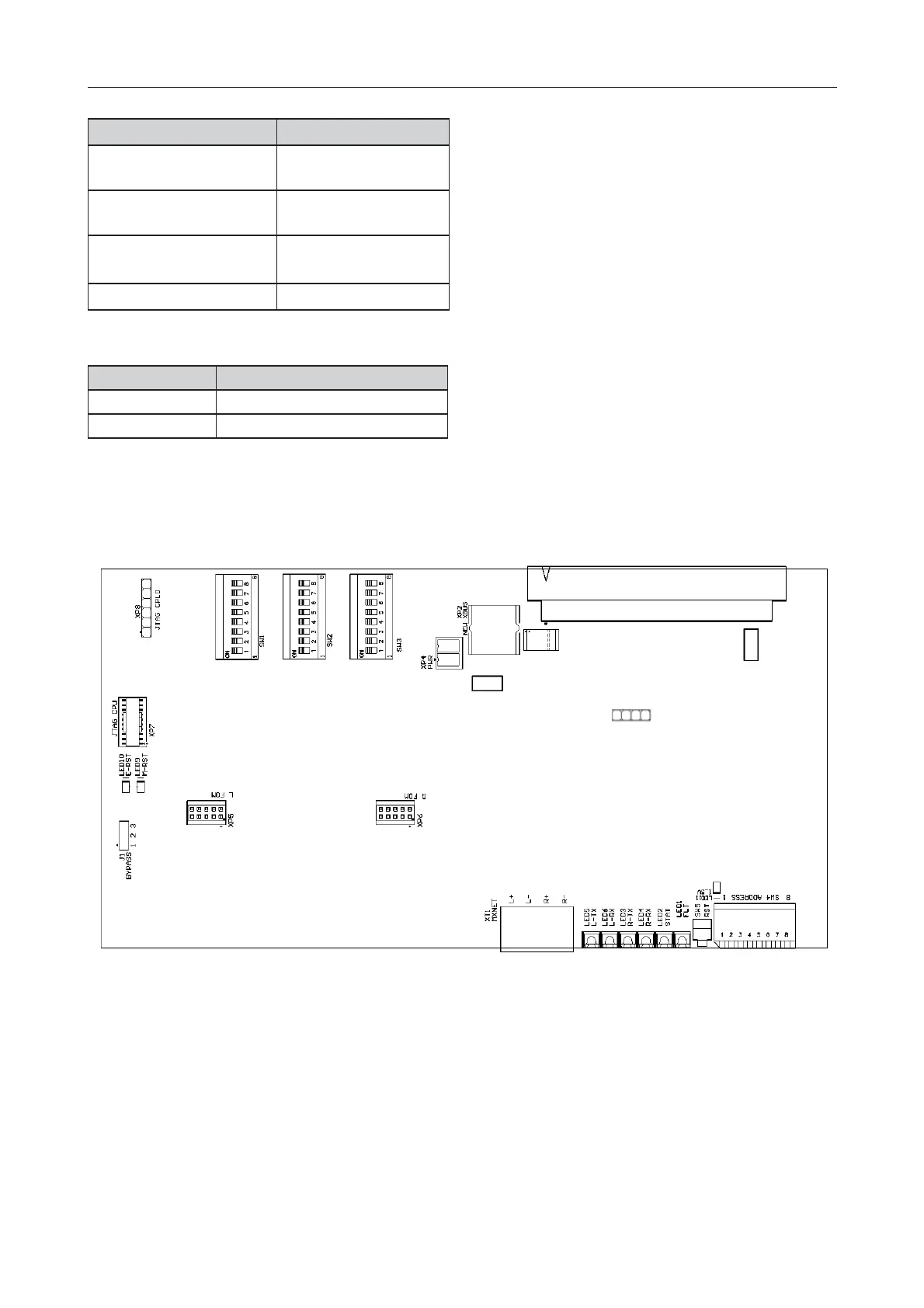FIRECLASS Fire detection system Install the PNI800 - Network Interface Card
Installation Guide Doc. version 2.0 32
13 Install the PNI800 - Network
Interface Card
Install any PNI800 Network Interface Slot Cards accord-
ing to the steps below.
1 Check whether the card needs a firmware upgrade
and if so, refer to the relevant Technical Information
Bulletin (TIB).
2 Obtain an address number to set on the card’s
addressing DIP switch – see Section “Obtain Slot
Card Addresses”. For PNI800, the address number
is 2 and there can be a maximum of one PNI800 fit-
ted.
3 Set the addressing DIP switches to the address
number. For a settings look up chart see Table 46.
4 Insert the card into the appropriate slot in the slot
card cage (see Fig. 22). This may be in the main
panel housing, or in an expansion housing. See sec-
tion “Plan Slot Card Arrangement”. Push the card
firmly until it clicks into place.
5 When the panel is powered up, check the optical
indicators to ensure correct operation.
Blinking On/Off
0.1seconds /0.9 seconds
Firmware update mode
Blinking On/Off
0.9 seconds /0.1 seconds
Configuration mode
Blinking On/Off
0.1seconds /0.1 seconds
Stand alone mode
Fixed Off 5V or 3.3V is missing
State Condition
ON Fault
OFF No fault
Table 17: PLX800 Microprocessor Fault Status Optical Indicator
State Condition
Table 16: PLX800 Microprocessor Status Optical Indicator
Fig. 26: PNI800 - Jumper, switch and terminal positions
XP3 DBG
