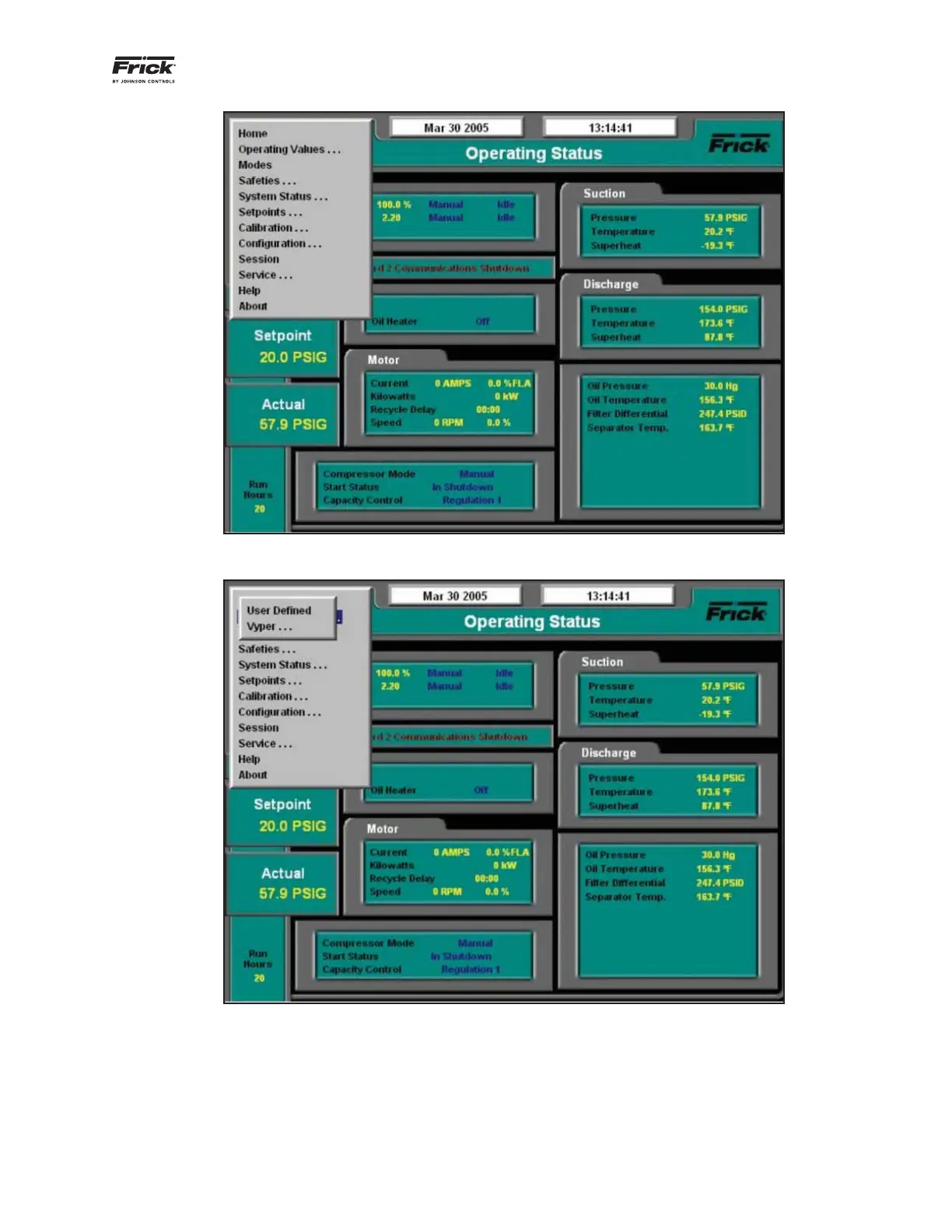VYPER
™
VARIABLE SPEED DRIVE
OPERATION
S100-200 IOM (MAY 08)
Page 29
Figure 33 - Home Screen Service Level 2: Press the [Menu] Button then Select Operating Values from the Flydown
Figure 34 - Home Screen Service Level 2: Select Vyper From the Menu
The [Vyper] selection leads to an additional fl yout menu
where the user can select either the [Vyper] or the [ Har-
monic Filter] setup screens (See Figure 35).
The fl ydown menu allows the user to select either the Vyper
™
Drive setup or, if the Harmonic Filter is installed, the display
information.
THE VYPER
™
SCREEN
The Vyper Screen Level 2 (See Figure 36) displays Vyper
™
system status including operational parameters such as
internal currents, voltages, and temperatures. It also gives
detailed information on some external equipment such as
the circulation pump and the motor temperature.
