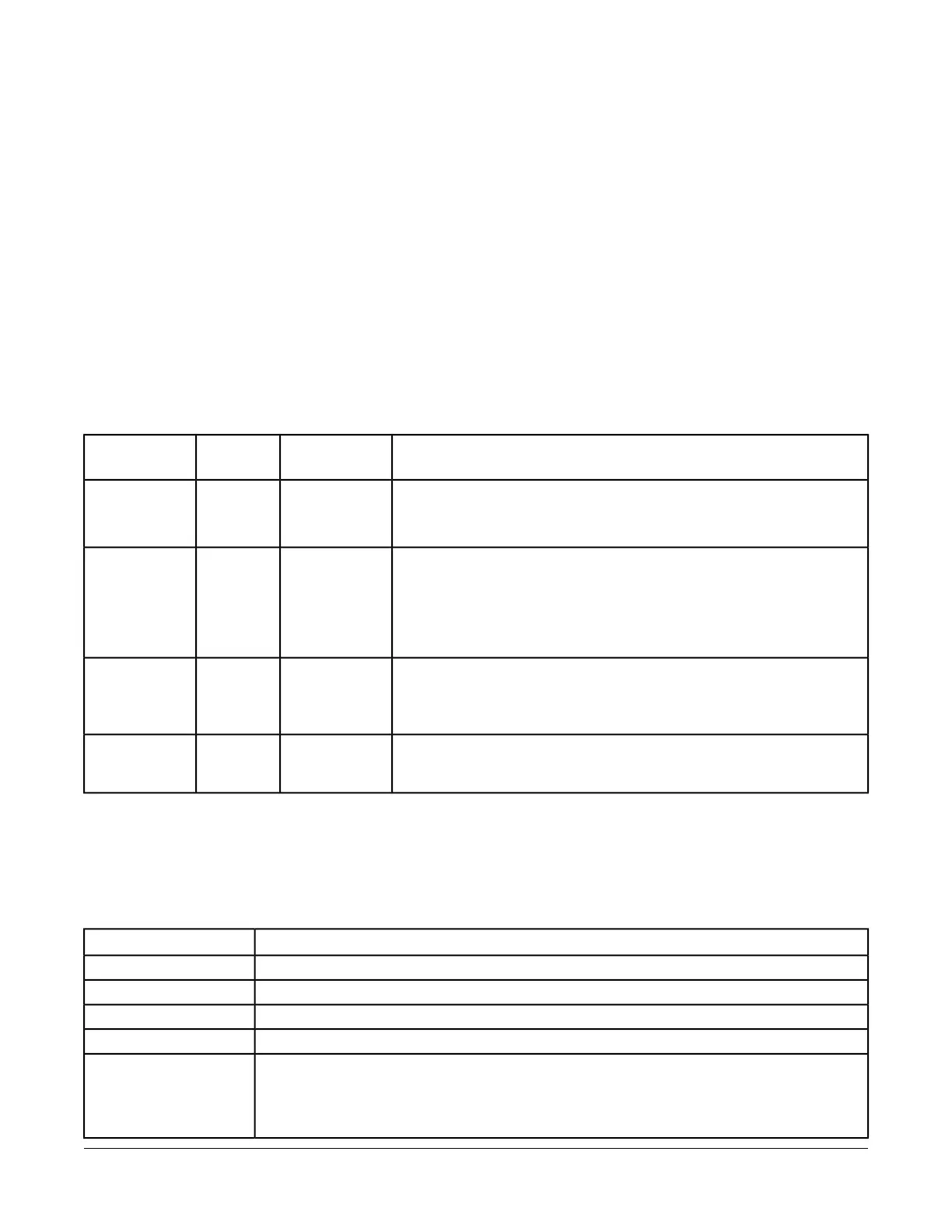Note: The EOL termination rules for SA buses and
FC buses are different. Refer to the FX-PC
Series Controllers MS/TP Communications
Bus Technical Bulletin (LIT-12011670) for
detailed information regarding EOL termination
rules and EOL switch settings on SA and FC
buses.
3. If the controller is a terminating device on the FC bus,
set the EOL switch to ON. If the controller is not a
terminating device on the bus, set the EOL switch to
Off.
When a controller is connected to power with its EOL
switch set to ON, the amber EOL LED on the
controller cover is lit.
Commissioning the Controllers
You commission controllers with the FX-PCT software,
either via a Bluetooth Commissioning Converter, a
ZigBee™ wireless dongle, or in BACnet® router mode
when connected to an FX Supervisory Controller. Refer
to the Controller Tool Help (LIT-12011147) for detailed
information on commissioning controllers.
Troubleshooting the Controllers
Observe the Status LEDs on the front of the controller
and see Table 7 to troubleshoot the controller.
Table 7: Status LEDs and Descriptions of LED States
Description of LED StatesNormal LED
State
LED ColorLED Label
Off Steady = No Supply Power or the controller’s polyswitch/resettable fuse
is open. Check Output wiring for short circuits and cycle power to controller.
On Steady = Power Connected
On SteadyGreenPOWER
Off Steady = No Faults
On Steady = Device Fault; no application loaded; Main Code download
required, if controller is in Boot mode, or a firmware mismatch exists between
the controller and the FX-ZFR1811 Wireless Field Bus Router.
Blink - 2 Hz = Download or Startup in progress, not ready for normal operation
Off SteadyRedFAULT
Blink - 2 Hz = Data Transmission (normal communication)
Off Steady = No Data Transmission (N/A - auto baud not supported)
On Steady = Communication lost, waiting to join communication ring
Blink - 2 HzGreenSA/FC BUS
On Steady = EOL switch in ON position
Off Steady = EOL switch in Off position
Off (Except on
terminating
devices)
AmberEOL
Repair Information
If a controller fails to operate within its specifications,
replace the controller. For a replacement controller,
contact your Johnson Controls® representative.
Accessories
See Table 8 for controller accessories ordering
information.
Table 8: Accessories Ordering Information
DescriptionProduct Code Number
Bluetooth Commissioning ConverterFX-BTCVT-1
Local Controller DisplayFX-DIS1710-0
Wireless Field Bus RouterFX-ZFR1811-0
Transformer, 120 VAC Primary to 24 VAC secondary, 20 VA, Wall PlugTP-2420
Transformer, 120/208/240 VAC Primary to 24 VAC Secondary, 40 VA, Foot Mount, 8 in. Primary
Leads and Secondary Screw Terminals, Class 2
Note: Additional Y6x-x Series transformers are also available. Refer to the Series Y63, Y64, Y65,
Y66, and Y69 Transformers Product Bulletin (LIT-125755) for more information.
Y65T31-0
14FX-PCX3731 Input/Output Module Installation Instructions
