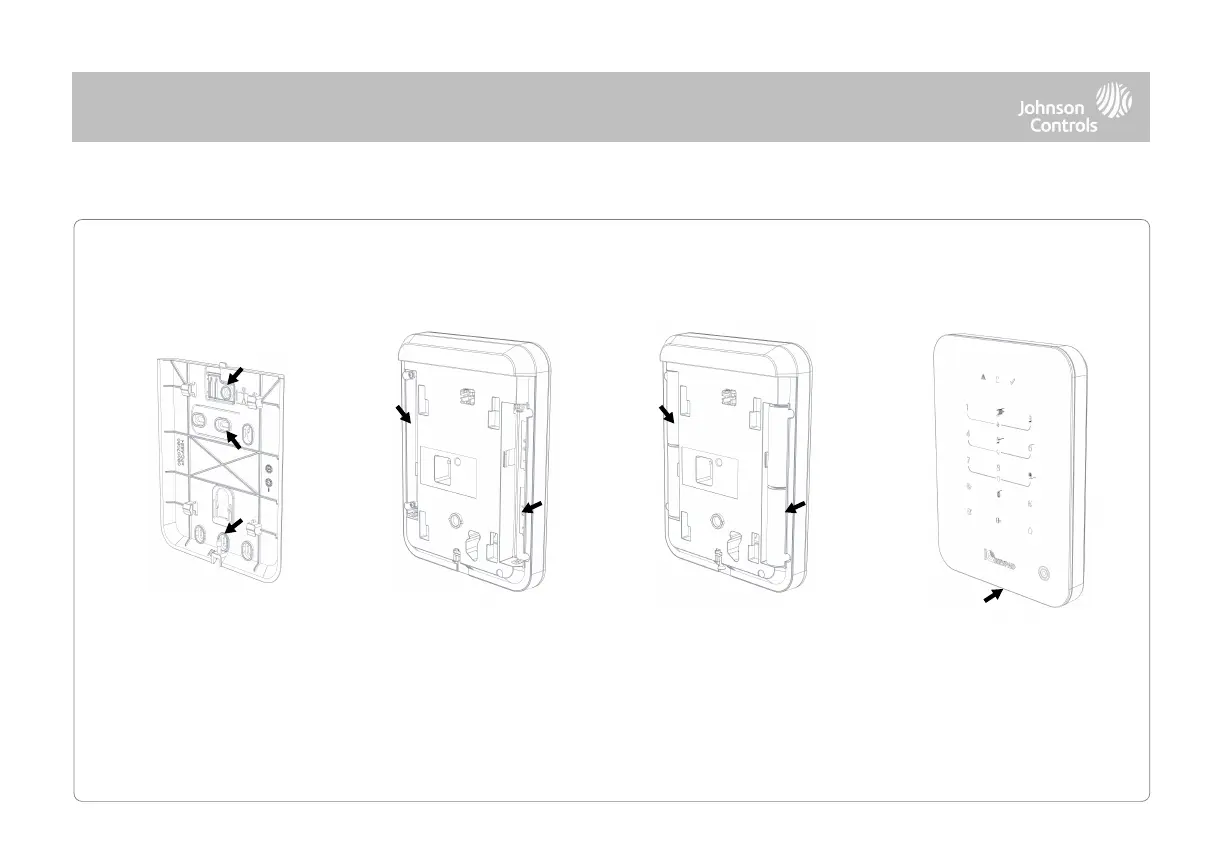1. Mount the bracket to the
wall using appropriate
hardware ensuring it is level.
2. A screw shall be used in
this hole for UL2610
installations
Note: For UL/ULC Commercial Burg installations (UL2610/ULC-S304 Security Level II compliant) use only wall mount option.
This product when installed as per these instructions does not present the risk of fire, electric shock, or injury to persons.
4. Slide the keypad down onto
the wall mount and secure with
the bottom screw so that it can
not be removed.
3. Insert the 4 x AA batteries in to the battery slots.
Be sure to observe correct polarity.
Use only Energizer AA 1.5V ALKALINE BATTERY