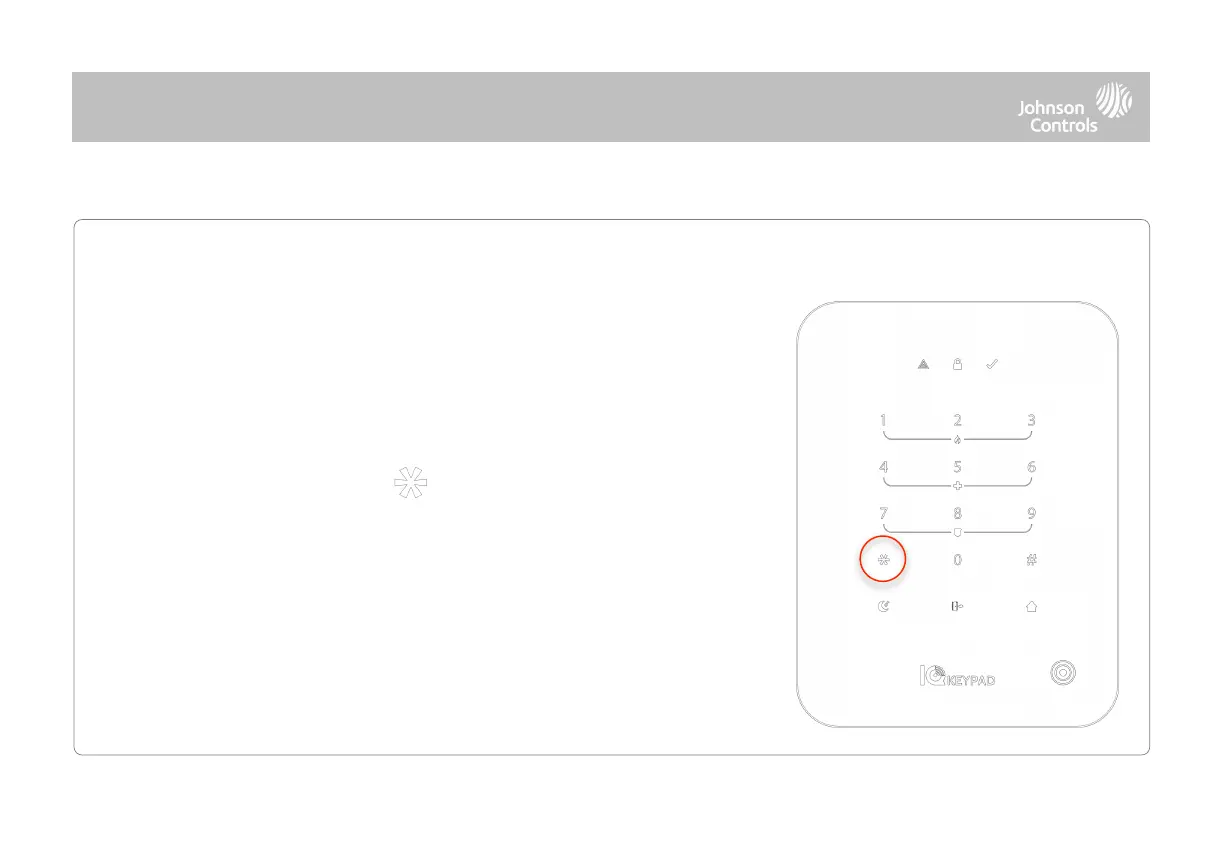1. On the primary panel, start the “Auto Learn” process as indicated in the primary
panel manual (Settings/Advanced Settings/Installation/Devices/Security
Sensors/Auto Learn Sensor).
2. On the IQ Keypad press and hold [*] for 3 seconds to initiate pairing.
3. The IQ Keypad will be recognized by the primary panel. Configure options
accordingly then touch “Add New”.
QOLSYS CONFIDENTIAL AND PROPRIETARY
PAGE OF 8 27
The IQ Keypad can be paired to either an IQ4 NS, IQ4 Hub or IQ Panel 4 running software version 4.4.0 or higher using the
PowerG protocol. Panels that do not have the PowerG daughter card installed will not support the IQ Keypad. Follow the
instructions below to pair an IQ Keypad to the primary panel:
NOTE: The IQ Keypad may also be manually paired to a panel by using the sensor ID printed on the
device beginning with 372-XXXX. If manual learn is used instead of Auto Learn, you must network the
device after pairing is complete by pressing and holding [*] for 3 seconds.