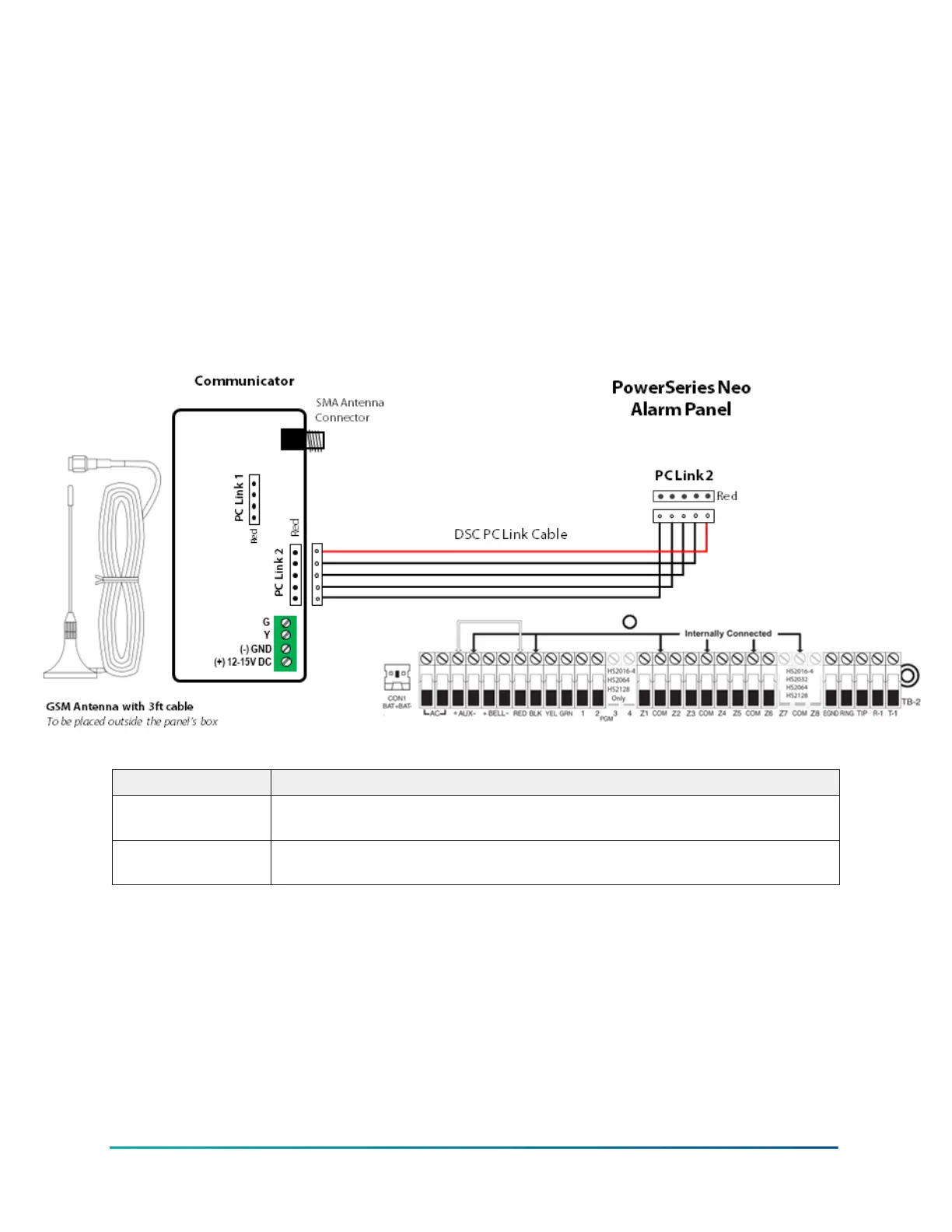Wiring the communicator to the DSC Power Series Neo
alarm panels
• Recommended location and wiring methods must be in accordance with the National Electrical
code, ANSI/NFPA 70.
• The communicator must be powered by a control panel.
• The system should be tested once per week.
• The wiring should be done only when the panel is powered down.
• For dry/indoor use only.
Callout Description
PC link Connect this terminal to PC Link 2 of the DSC PowerSeries NEO Panel, using
the provided 4-pin and 1-pin PC Link Cables
PC Link 1, G, Y, (-),
(+)
Not used
DSC Powerseries NEO panel programming
Configure the following sections on the alarm panel:
• Section 382 >> enable option 5 “Alternate Comm.”
• Section 300 >> set Receiver 1 to Alt. Comm Auto”
• Section 015 >> Option 7 >> Disable TLM Monitoring
• Section 310 >> Set System Account Code
11LE4050M INSTALLATION MANUAL
Figure 2: Wiring diagram for DSC PowerSeries Neo alarm panels
