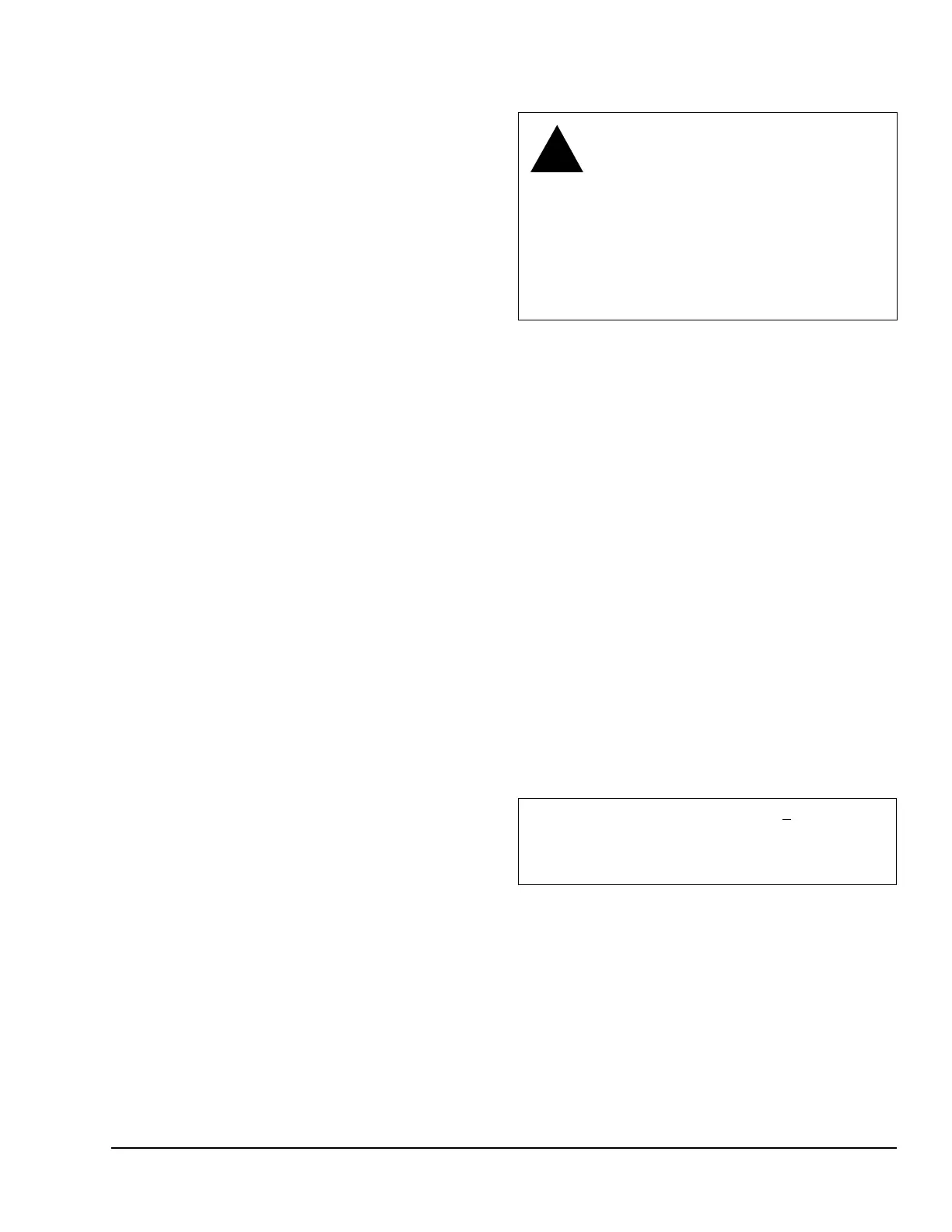LX Series Free Programmable LX-PRGxxx-11 Controllers Installation Instructions 3
Mounting
Location Considerations
Observe these guidelines when mounting an
LX Free Programmable Controller:
• Allow for proper clearance around the controller’s
enclosure, wiring terminals, and service pin to
provide easy access for hardware configuration
and maintenance.
• Ensure proper ventilation of each controller and
avoid areas where corrosive, deteriorating, or
explosive vapors, fumes, or gases may be present.
• Orient each controller with the ventilation slots and
power supply/output terminal block connector
towards the top to permit proper heat dissipation.
• Do not mount the controller on surfaces prone to
vibration, such as duct work, or in areas where
electromagnetic emissions from other devices or
wiring can interfere with controller communication.
You can mount each controller on a DIN rail, on a wall,
or in a panel. The controllers are equipped with two
0.25 x 0.165 in. (6.35 x 4.191 mm) mounting holes.
DIN Rail
To mount the controller on a DIN rail:
1. Ensure the DIN rail is properly mounted on the
wall.
2. Clip the controller onto the DIN rail.
Wall Mount
To mount the controller on a wall:
1. Press on the side clips to separate the controller’s
front and back plates.
2. Use the holes on the back plate to mark the wall
location.
3. Drill the holes.
Clean the surface and mount the controller using the
appropriate screws.
Wiring
Follow these wiring recommendations:
• Remove the front plate from the back plate to
facilitate in the wiring process. Use a small flat
screwdriver to tighten the terminal connector
screws once the wires are inserted.
• Keep power cables apart from other types of wiring
to avoid ambient noise transmission to other wires
(for example, for power, 3-wire voltage, and current
inputs and outputs).
• Use wires or flat cables ranging from 22 to 14 AWG
(0.644 to 1.630 mm diameter) per pole. Power
cables must remain between 18 to 14 AWG
(1.024 to 1.630 mm) diameter.
• Do not connect the universal inputs, analog/digital
outputs or common terminals to earth or chassis
ground unless otherwise stated.
• Keep all wires away from high speed data
transmission cables (for example, Ethernet cable).
• Keep input and output wires in conduits, trays, or
close to the building frame whenever possible.
Power Wiring
We recommend wiring only one controller per 24 VAC
transformer. When only one transformer is available,
determine the maximum number of controllers that can
be supplied using the following method for calculating
the required power transformer capacity:
1. Add up the maximum power consumption of all
controllers, including external loads, and multiply
this sum by 1.3.
2. If the resulting number is higher than 100 VA, use
multiple transformers.
CAUTION: Risk of Electric Shock.
Disconnect the power supply before
making electrical connections to avoid
electric shock.
MISE EN GARDE : Risque de décharge
électrique.
Débrancher l'alimentation avant de
réaliser tout raccordement électrique afin
d'éviter tout risque de décharge
électrique.
IMPORTANT: Voltage: 24 VAC/DC; +
15%, Class
2. This is a Class 2 Product. Use a Class 2
transformer only (rated at 100 VA or less at 24 VAC)
to power the controller.
