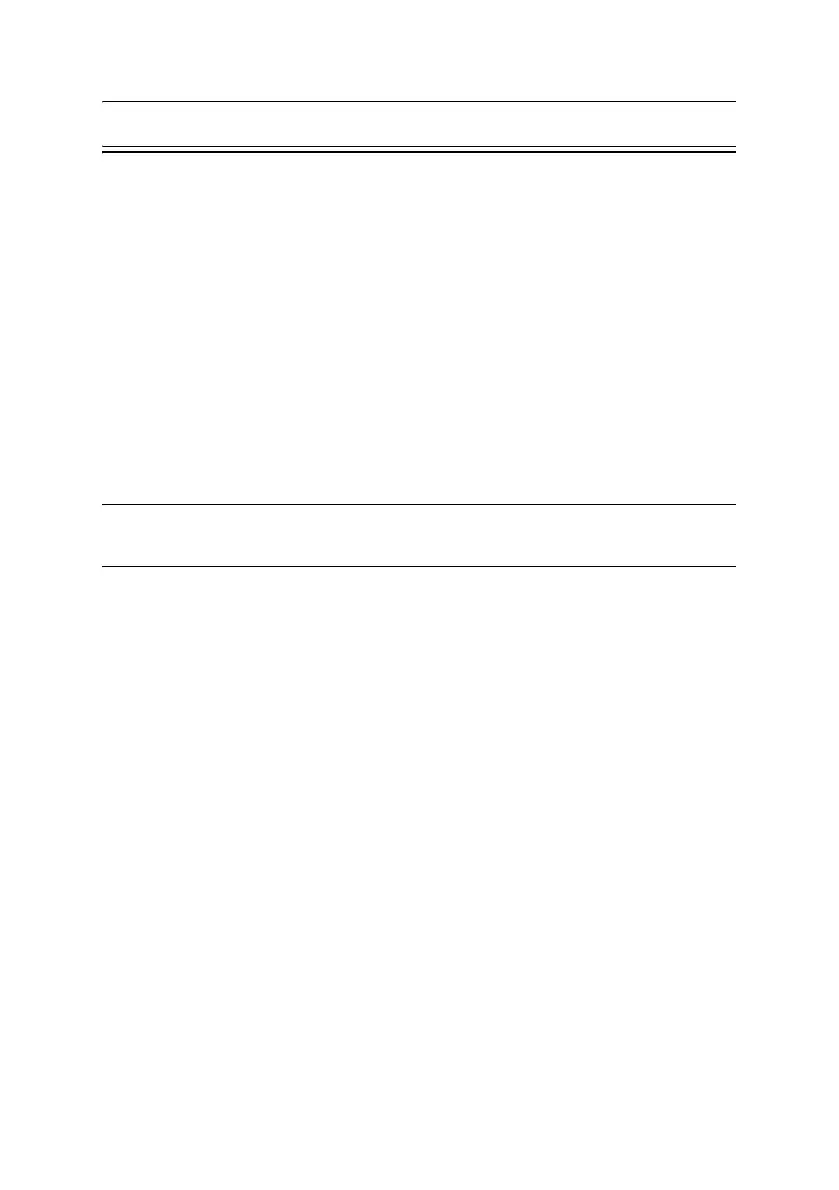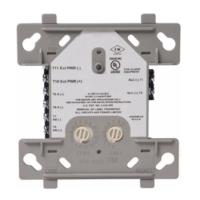CKM-MR52-S3 Hardware Installation Manual
24-10707-198 Rev. –
1
CKM-MR52-S3 READER TERMINAL MODULE
This document provides hardware installation and setup instructions for
CKM-MR52-S3, the authentic Mercury™ dual reader terminal module
Series 3. This document is divided into the following sections:
• General Information on page 1
• Mounting Information on page 2
• Wiring Information on page 2
• Jumper and DIP Switch Usage on page 7
• Status LEDs on page 9
• Specifications on page 11
• Maintenance on page 12
NOTE: Throughout this manual the CKM-MR52-S3 module is also referred to as
the CKM-MR52.
GENERAL INFORMATION
The CKM-MR52 reader interface provides a solution to the OEM system
integrator for interfacing to TTL, Wiegand, or RS-485 type readers and door
hardware. The CKM-MR52 can accept data from reader with clock/data,
Wiegand, or RS-485 signaling, and provide a tri-stated LED control and buzzer
control. Six form-C relay outputs may be used for strike control or alarm
signaling. Eight supervised inputs are provided for monitoring the door contact,
exit push button, and alarm contacts. Communication to the CKM-MR52 is
accomplished via a 2-wire RS-485 interface.
The CKM-MR52 requires 12 to 24 VDC for power. See the following figure
for component location.
