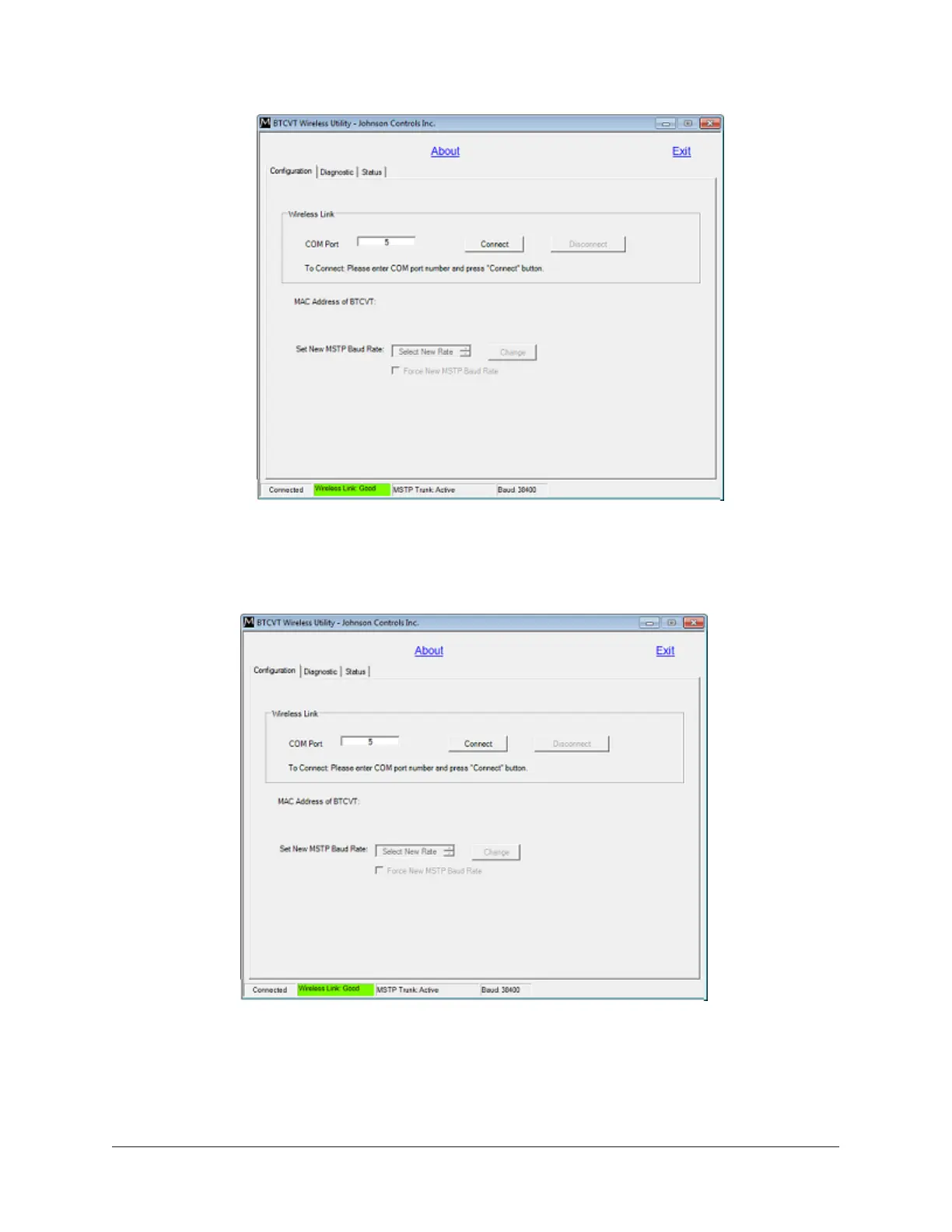Figure 4: Entering the COM Port Number in the Configuration Tab
3. Click the Status tab to view the signal quality. Note your Wireless Link color and status, then
compare your results to Table 2.
Figure 5: Viewing Signal Quality in the Status Tab
Metasys® CCT Bluetooth® Technology Communication Commissioning Guide10
